
Last Updated by Dallas Cowboys Football Club, Ltd. on 2025-02-11
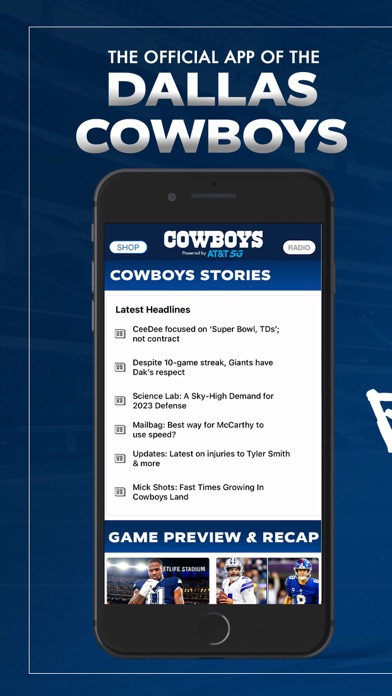
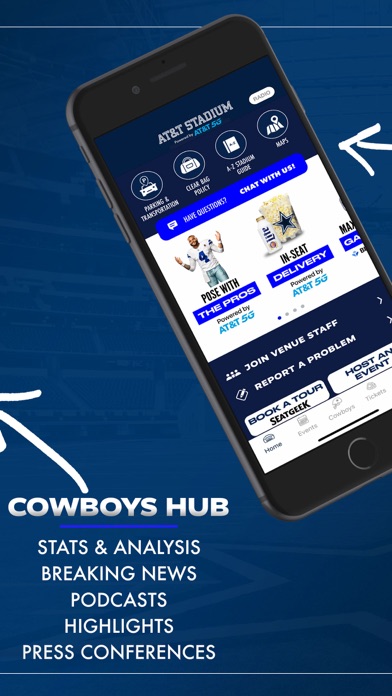

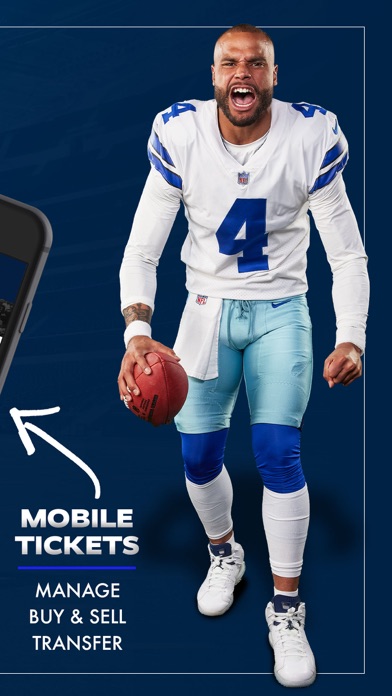
What is Dallas Cowboys? The Dallas Cowboys official mobile app is designed to provide fans with a unique game-day experience. The app offers real-time breaking news, live and video-on-demand clips of press conferences and player interviews, post-game blogs, and previews of upcoming matchups. Fans can also access real-time statistics and scores, division and conference standings, and keep track of their favorite fantasy players. The app also features social media integration, allowing fans to check in to the stadium on game-day and share media items on Twitter and Facebook.
1. Make your iPhone or iPod Touch a unique part of your game-day experience for Cowboys games.
2. Now, you can stay in touch with the Cowboys anytime, anywhere, on your iPhone or iPod Touch.
3. Please note: This app features Nielsen's proprietary measurement software which contributes to market research, like Nielsen's TV Ratings.
4. Follow us @yinzcam on Twitter for updates or to ask questions and provide feedback.
5. This is the official mobile app of the Dallas Cowboys.
6. Please see for more information.
7. Liked Dallas Cowboys? here are 5 Sports apps like Cowboy Channel Plus; Team Cowboy; Dallas Mavericks Official; Football News - Dallas Cowboys; FC Dallas;
GET Compatible PC App
| App | Download | Rating | Maker |
|---|---|---|---|
 Dallas Cowboys Dallas Cowboys |
Get App ↲ | 734 3.93 |
Dallas Cowboys Football Club, Ltd. |
Or follow the guide below to use on PC:
Select Windows version:
Install Dallas Cowboys app on your Windows in 4 steps below:
Download a Compatible APK for PC
| Download | Developer | Rating | Current version |
|---|---|---|---|
| Get APK for PC → | Dallas Cowboys Football Club, Ltd. | 3.93 | 6.10.1 |
Get Dallas Cowboys on Apple macOS
| Download | Developer | Reviews | Rating |
|---|---|---|---|
| Get Free on Mac | Dallas Cowboys Football Club, Ltd. | 734 | 3.93 |
Download on Android: Download Android
- Real-time breaking news, previews of upcoming matchups, and post-game blogs
- Live and video-on-demand clips of press conferences, coach and player interviews
- Gallery of game-time action photos
- Podcasts
- Real-time statistics and scores from the official NFL stats engine, head-to-head stats of the matchup, player stats, drive-by-drive stats, box score, out-of-town scores around the league
- Division and conference standings
- Keep track of favorite fantasy players
- Depth chart shown by offense, defense, and special teams
- Aggregated Twitter of the Cowboys' official tweets, check-in to the stadium on game-day, one-click tweet of all media items, one-click Facebook posting of all media items
- Schedule of upcoming games, and scores/stats of previous games from the season, ticket purchase for games
- Evolving home-screen: Pre-game, in-game, post-game, off-season countdown, draft-day
- Nielsen's proprietary measurement software for market research.
- Ability to listen to the game within the Cowboys broadcast area
- Provides updates on game start and score for each quarter
- Subpar video controls
- Too many ads on videos
- App shuts off when not open on screen during game
- Notifications for news that were not selected in settings
- Radio broadcast only available within authorized area
Not quite 5 stars
Annoyed with this app notifications
New version stinks
Go Cowboys!