
Published by RenLi He on 2015-12-18
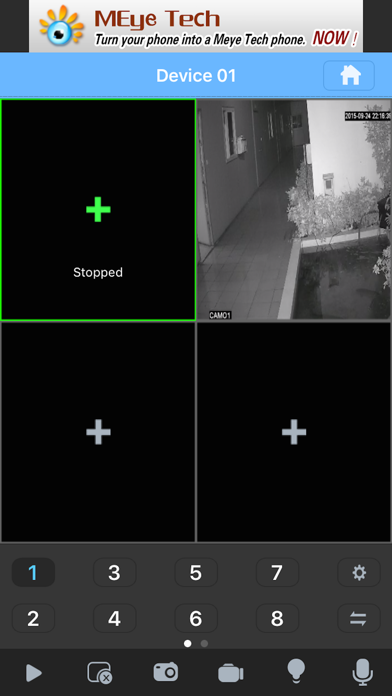


What is vMEyeSuper?
The vMEyeSuper app is designed for iPhone and iPod Touch users to view and control live video streams from cameras and video encoders. It supports unlimited video on cellular and wifi, multi-channel video encoder, authentication, pan-tilt-zoom control, direct stream connection, snapshot capability, landscape and portrait mode, and the ability to change IP address and port. The app also supports history view to switch different camera IP and talkback. The pro version offers more convenient settings and functions.
1. vMEyeSuper allows iPhone users to view and control live video streams from cameras and video encoders.
2. Support history view to switch different camera IP convenient.
3. Snapshot capability (while viewing live stream) to save to your local photo gallery.
4. Ability to change ip address and port as desired for internal and remote users.
5. Pro version support more convenient settings & functions.
6. Support DVRs or IPCameras of different manufactures.
7. No video going through 3rd party servers.
8. Direct stream connection.
9. Liked vMEyeSuper? here are 5 Business apps like ADP Mobile Solutions; Microsoft Teams; Indeed Job Search; Zoom - One Platform to Connect; DoorDash - Dasher;
Or follow the guide below to use on PC:
Select Windows version:
Install vMEyeSuper app on your Windows in 4 steps below:
Download a Compatible APK for PC
| Download | Developer | Rating | Current version |
|---|---|---|---|
| Get APK for PC → | RenLi He | 3.14 | 1.5.3 |
Download on Android: Download Android
- Compatible with iPhone and iPod Touch
- Unlimited video on cellular and wifi
- Support for multi-channel video encoder
- Authentication support
- Pan-tilt-zoom control
- Direct stream connection
- Snapshot capability to save to local photo gallery
- Landscape and portrait mode support
- Ability to change IP address and port
- History view to switch different camera IP
- Support for DVRs or IPCameras of different manufacturers
- Talkback support
- 16-screen real-time playback support
- Audio, alarm, and playback features
- E-mail support for customer service.
- Flawless remote viewing of feeds
- Almost instant loading of feeds
- Simple playback and easy to find specific time
- Easy setup of motion alarms for specific days and times
- Small and unobtrusive ads
- Loss of signal when viewing live stream feed
- Local video clips do not transfer to video album in iPhone
- Alerts no longer work after update
- Small and annoying bug with camera images in different places
- Some adverts cause screen to collapse
- Remote view feature no longer works after last update
Suggestions:
- Make it easy to switch device to view
- Create a version without ads
- Add PTZ preset and tour controls
FLAWLESS
Great app but
Great App
Remote view no longer works