
Last Updated by Nicholas Cellini on 2025-05-21
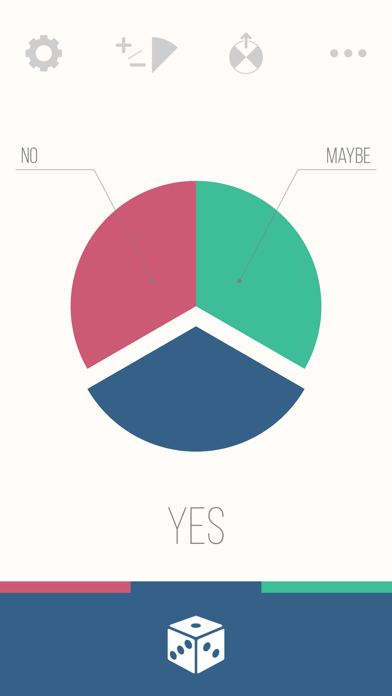



What is Roundom? The app is a decision-making tool that allows users to spin a wheel to randomly select an option from a preloaded selection of spinners or create their own spinners by entering words or choosing an icon for each possibility. Users can alter the fraction of any option to change its likelihood, create spinners with various color patterns, and personalize their experience by choosing from more than 10 different color themes. The app offers a free version with spinners with 2, 3, or 4 options, and a premium version that allows users to use up to 52 options, choose from all of the app's color themes, and choose from all the spinner presets.
1. Create spinners with various color patterns by changing the color of any option.
2. Create your own spinners by entering words or choosing an icon for each possibility.
3. Increase or decrease on option's fraction of the whole circle.
4. The developer accepts no responsibility for bad decisions made as a result of using the app.
5. Alter the fraction of any option to change it's likelihood.
6. But remember, any sector can't have the same color as a neighboring sector.
7. Choose from a collection of icons instead of words for your options.
8. When you download the app for you can use spinners with 2, 3 or 4 options.
9. Please enjoy the app and decisions produced in a light-hearted way.
10. You are responsible for all the possible decisions you enter.
11. Liked Roundom? here are 5 Entertainment apps like Daily Decision Wheel; Decision Maker: Spin the Wheel; Spin The Wheel Decision Maker; Magic 8 Ball - Decision Tool; Quick Decision - Random Picker;
Or follow the guide below to use on PC:
Select Windows version:
Install Roundom: Decision Maker app on your Windows in 4 steps below:
Download a Compatible APK for PC
| Download | Developer | Rating | Current version |
|---|---|---|---|
| Get APK for PC → | Nicholas Cellini | 3.38 | 2.0.4 |
Get Roundom on Apple macOS
| Download | Developer | Reviews | Rating |
|---|---|---|---|
| Get Free on Mac | Nicholas Cellini | 34 | 3.38 |
Download on Android: Download Android
- Preloaded with a selection of spinners, including Weekend Activities, Takeaway Food, Wheel of Fortune, Magic 8 Ball, 6-Sided Die, Gift Ideas, and more
- Create custom spinners by entering words or choosing an icon for each possibility, including Name Picker, Team Chooser, Local Cafe Picker, and more
- Alter the fraction of any option to change its likelihood
- Create spinners with various color patterns by changing the color of any option
- Choose from a collection of icons instead of words for your options
- Personalize your experience by choosing from more than 10 different color themes, including Classic dark, Rainbow, Dusk, and more
- Free version allows users to use spinners with 2, 3, or 4 options
- Premium version allows users to use up to 52 options, choose from all of the app's color themes, and choose from all the spinner presets
- Disclaimer: The developer accepts no responsibility for bad decisions made as a result of using the app. Users are responsible for all the possible decisions they enter.
- Affordable price of just one dollar
- Ability to add and customize up to 16 tokens
- Randomizer feature for added convenience
- Many options and preloaded pies available
- User interface is easy to use and navigate
- Weighted choices for more likelihood
- App does not work in landscape mode for iPad use
- Difficult to know which spinner is currently loaded as it does not show the name
- Unable to delete preset spinners, making it harder to find customized spinners
- Randomness feature may not be reliable as some names are chosen repeatedly, indicating a lack of true randomness.
Great for board games
Surprisingly good despite the low ratings
Nice UI, terrible functionality
Love it.