
Last Updated by Vladimir Roganov on 2025-04-16
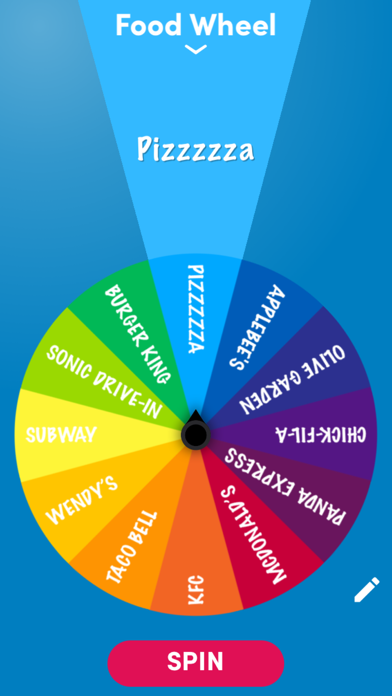
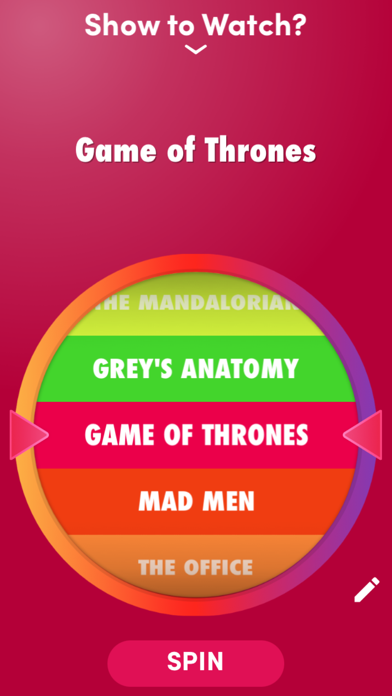
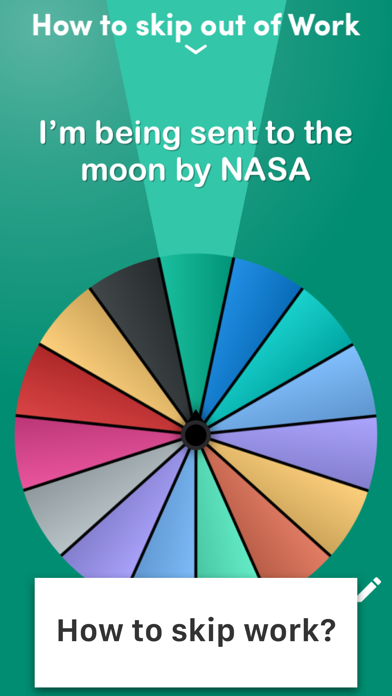
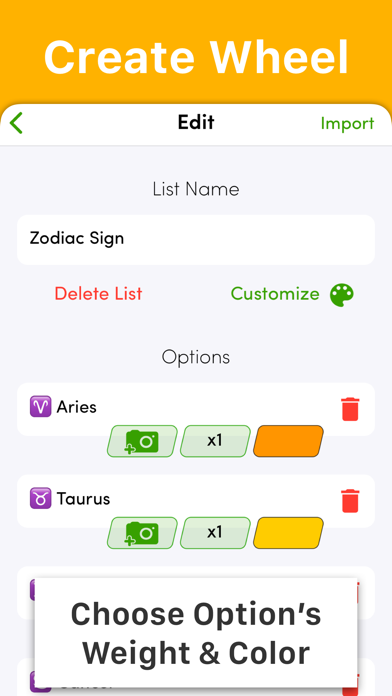
What is Daily Decision Wheel? What are the features of the "Spin the Wheel" app?
The "Spin the Wheel" app is a fun way to make decisions. It allows users to create custom wheels, share them with friends, and use their own photos on a wheel. The app also has a playoff mode for non-repeating choices and allows users to share their results with cool effects on social media.
1. With "Playoff" mode (or non-repeating) you can make a list with names and choose one after another randomly without repetitions (until list ends).
2. This is very useful for giveaways, whishlists, teammates shuffle, etc.
3. Liked Daily Decision Wheel? here are 5 Entertainment apps like The Oracle - Decision Maker; Party Fun: Make Decisions; Roundom: Decision Maker; Decide - Make Your Decision; Magic 8 Ball - Decision Tool;
GET Compatible PC App
| App | Download | Rating | Maker |
|---|---|---|---|
 Daily Decision Wheel Daily Decision Wheel |
Get App ↲ | 8,973 4.67 |
Vladimir Roganov |
Or follow the guide below to use on PC:
Select Windows version:
Install Daily Decision Wheel app on your Windows in 4 steps below:
Download a Compatible APK for PC
| Download | Developer | Rating | Current version |
|---|---|---|---|
| Get APK for PC → | Vladimir Roganov | 4.67 | 1.29 |
Get Daily Decision Wheel on Apple macOS
| Download | Developer | Reviews | Rating |
|---|---|---|---|
| Get Free on Mac | Vladimir Roganov | 8973 | 4.67 |
Download on Android: Download Android
- Create custom wheels
- Share wheels with friends
- Use photos on a wheel
- Set option weight 1...100
- Tap segment to disable it
- Spin the wheel with fingers
- Playoff mode (non-repeating mode)
- Share results with cool effects on social media
- Shuffle wheel segments with just 1 tap
- 30 built-in wheel templates
- Simple and intuitive design
- Colorful antistress therapy
- Helps users make decisions when they are indecisive
- Provides a fun and interactive way to make choices
- Has a user-friendly interface
- Offers a variety of options to choose from
- Helps users avoid decision fatigue
- Stops music playing when the app is opened
- Removing an item from the wheel can cause the wheel to become unbalanced
- One choice may be displayed for a longer time than others when spinning the wheel.
Cool game
Minor Problems
THIS APP REALLY HELPS ME!
Great app