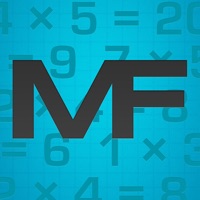
Published by Connor Duggan on 2025-03-07
1. MultiFlow will give your children the tools to practice multiplication tables no matter their skill level.
2. In addition to the main game: 'Enter the Flow', there are other tools to practice multiplication and track your progress.
3. Experience the excitement of ‘Enter the Flow’ – the multiplication game that adapts to your ability level – on the fly! Say goodbye to flashcards, say hello to MultiFlow.
4. Kids – You’ll love the games included in MultiFlow including Enter The Flow, Mad Minute and Reversals.
5. Challenge yourself to take on the games in MultiFlow (including Enter the Flow, Mad Minute and Reversals)... and Master the Flow.
6. MultiFlow is the essential tool for practicing multiplication tables.
7. Parents – Your children can practice multiplication tables in a way that adapts directly to their ability.
8. Educators – Multiflow is an essential tool for learning in the classroom.
9. Practice times tables, now with a new, completed redesigned and improved user interface.
10. Always looking for the satisfying thrill of that 100% Game Center Achievements completion.
11. This application is great for kids, adults and professional educators alike.
12. Liked MultiFlow? here are 5 Education apps like Canvas Student; ClassDojo; Google Classroom; Duolingo - Language Lessons; Remind: School Communication;
Or follow the guide below to use on PC:
Select Windows version:
Install MultiFlow app on your Windows in 4 steps below:
Download a Compatible APK for PC
| Download | Developer | Rating | Current version |
|---|---|---|---|
| Get APK for PC → | Connor Duggan | 4.28 | 4.0.3 |
Get MultiFlow on Apple macOS
| Download | Developer | Reviews | Rating |
|---|---|---|---|
| Get Free on Mac | Connor Duggan | 157 | 4.28 |
Download on Android: Download Android
I love this app
Great App, add multi-user settings
Fun and educational
Good👍🏻