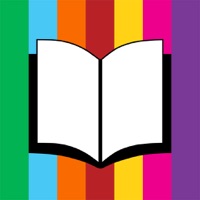
Last Updated by Me Books on 2025-05-05
1. Choose from hundreds of popular books and comics hand-picked for children enjoying stories and nursery rhymes for the first time, playing with phonics or growing into fully fledged independent readers.
2. READ-ALONG AUDIO is provided exclusively for Me Books by the likes of BENEDICT CUMBERBATCH, Sir David Jason, Rik Mayall, Adam Buxton and many more! You can even add your own narration and sound effects to create a truly personal library that you can take with you wherever you go.
3. Me Books is the ultimate digital reading experience designed to encourage and nurture a love of reading and is ENJOYED BY MILLIONS of families, schools and libraries all over the world.
4. All your favourite books, comics and bedtime stories for kids in one award-winning app.
5. Liked Me Books? here are 5 Book apps like Audible: Audio Entertainment; Amazon Kindle; Libby, the library app; 番茄小说 - 热门全本小说电子书阅读器; ピッコマ;
Or follow the guide below to use on PC:
Select Windows version:
Install Me Books app on your Windows in 4 steps below:
Download a Compatible APK for PC
| Download | Developer | Rating | Current version |
|---|---|---|---|
| Get APK for PC → | Me Books | 2.43 | 3.1.1 |
Download on Android: Download Android
Can’t access my books
Customer service saved my ios9 update
All around best app for kids storybooks!
Fabulous