
Last Updated by BookDesign LLC on 2024-09-16
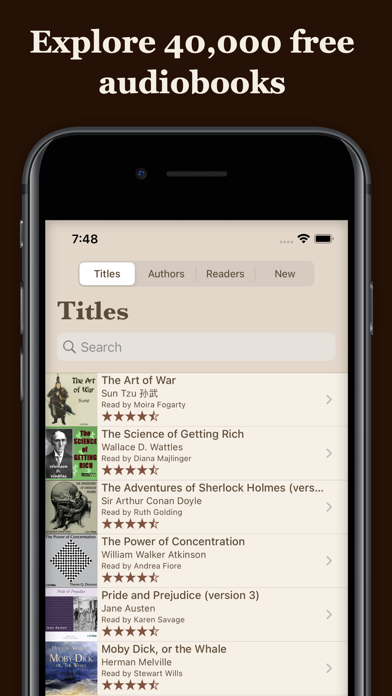

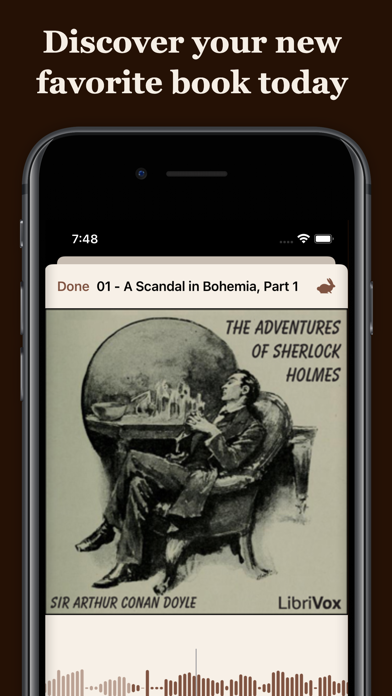
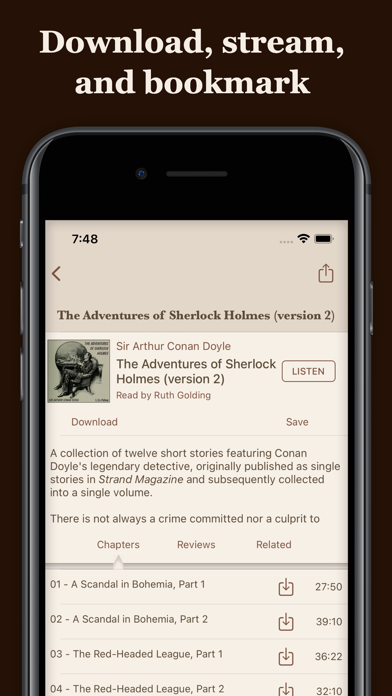
What is LibriVox Audio Books?
The LibriVox Audio Books app provides access to over 40,000 audio books that can be streamed or downloaded for later use. The app features classic best sellers and out of print treasures from every genre of literature in more than 30 languages. The app is free, and the audio books are free thanks to the dedicated work of hundreds of volunteers who record, edit and distribute the books. The app makes it easy to search the catalog of free audio books, browse by title, author or genre, look at new recordings, or search by keyword.
1. Audio books from LibriVox are free thanks to the dedicated work of hundreds of volunteers who record, edit and distribute the books.
2. The LibriVox AudioBook app makes it easy to search the LibriVox catalog of free audio books.
3. The LibriVox Audio Books app features classic best sellers and out of print treasures from every genre of literature in more than 30 languages.
4. LibriVox Audio Books provides unlimited access to over 40,000 audio books.
5. New releases are prepared daily, and the entire catalog spans the breadth of world literature, including novels, history, biography, short stories, poetry and more in both fiction and non-fiction.
6. Because the books are free, you can listen to as much or as little of a book as you like with no cost.
7. The app remembers your position, so you can return to a book later, and includes unlimited bookmarks and a sleep timer for your convenience.
8. You can browse by title, author or genre, look at new recordings, or search by key word.
9. Each audiobook can be streamed over the internet or downloaded for later use.
10. Liked LibriVox Audio Books? here are 5 Book apps like Audible: Audio Entertainment; Holy Bible King James + Audio; KJV Bible Offline - Audio KJV; King James Bible with Audio; La Biblia Reina Valera Audio;
GET Compatible PC App
| App | Download | Rating | Maker |
|---|---|---|---|
 LibriVox Audio Books LibriVox Audio Books |
Get App ↲ | 30,068 4.77 |
BookDesign LLC |
Or follow the guide below to use on PC:
Select Windows version:
Install LibriVox Audio Books app on your Windows in 4 steps below:
Download a Compatible APK for PC
| Download | Developer | Rating | Current version |
|---|---|---|---|
| Get APK for PC → | BookDesign LLC | 4.77 | 8.12.1 |
Get LibriVox Audio Books on Apple macOS
| Download | Developer | Reviews | Rating |
|---|---|---|---|
| Get Free on Mac | BookDesign LLC | 30068 | 4.77 |
Download on Android: Download Android
1. Access to over 40,000 free audio books
2. Audio books can be streamed or downloaded for later use
3. Classic best sellers and out of print treasures from every genre of literature in more than 30 languages
4. Free app and free audio books
5. New releases prepared daily
6. Search the catalog of free audio books by title, author or genre, or search by keyword
7. Listen to as much or as little of a book as you like with no cost
8. App remembers your position, so you can return to a book later
9. Unlimited bookmarks and a sleep timer for your convenience.
- Wide selection of public domain books available for free
- Some amateur readers have impressive skills
- Playback and downloading works well
- Search algorithm is mostly effective in finding desired books
- Addition of advertisements at the end of chapters can be disruptive to the experience
- Varying levels of reader skill can make it difficult to find a good combination of book and reader
- App is moderately intuitive but glitchy
- Payment to remove ads does not work properly
Still Handy, but Disappointing
Unbelievably awesome
5-Star content, one annoying problem
Don’t bother paying to remove ads...