
Last Updated by CamelWeb Creations on 2025-04-05

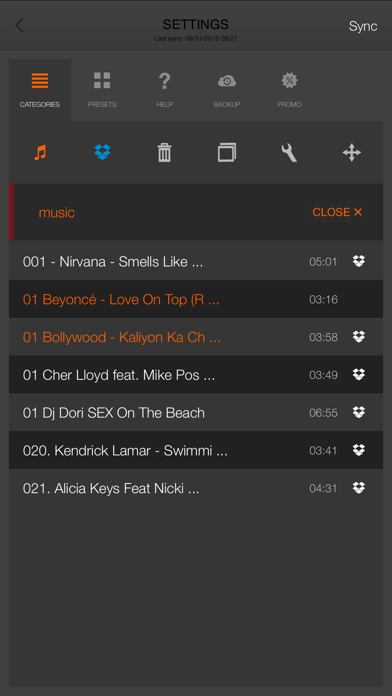
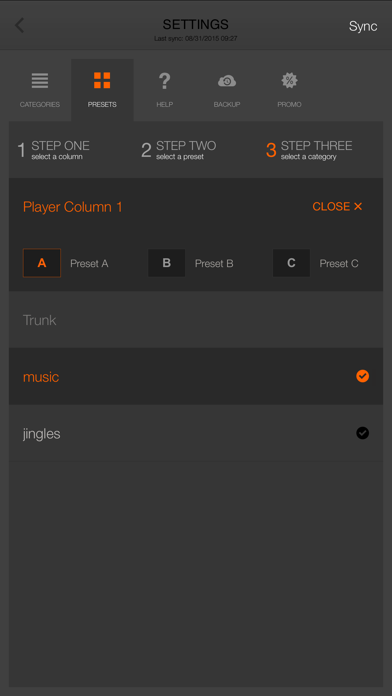

What is i-jingle pro?
The i-Jingle PRO app turns your iOS device into a professional jingle player and mixing desk with up to 5 fader controls. It has an iCloud-based backup and restore feature and a support team available for users. The app also has looping, ducking, volume control, Dropbox integration, autocue, and fader features. It allows users to play up to 8 jingles simultaneously, crossfade 2 jingles, fade out the first jingle while starting the next one, or simply stop the first and start the next.
1. When playing a looping enabled jingle from the main player screen it will start to play until it reaches the loop out point and continuously play the loop section until you tap the jingle again, after which it will ignore the loop out point and play until the end of the jingle.
2. Easy to use controls make it possible for you to play up to 8 jingles simultaneously, cross fade 2 jingles, fade out the first jingle while starting the next one or simply stop the first and start the next.
3. The new i-Jingle PRO does not only turn your iPad & iPhone into a professional jingle player, it now also turns them into a mixing desk with up to 5 fader controls.
4. Now you have a start button that will play the selected jingle and a fader that will allow you on the fly volume adjustments – just like a real mixing desk.
5. i-Jingle turns your iOS device, either iPad or iPhone, into a professional jingle player.
6. With the ducking function you can drop the audio level of an already playing jingle when starting a ducking enabled jingle like a shout, effect or voice over.
7. The mixing desk / volume control per column in the PRO version gives you on the fly control over volume levels and real size fader controls.
8. This easy to use feature allows you to adjust the volume level for each individual jingle.
9. Use the automatic function to avoid white space at the start or pin point the play cue manually, anywhere in a track.
10. i-Jingle has an iCloud based backup and restore feature that allows users full recovery from a crash or re-install.
11. Put 2 fingers on the jingle that you want to play and slide up.
12. Liked i-jingle pro? here are 5 Music apps like Jingle+; Jingle Bells mp3 - Merry Christmas Music Ringtones; i-jingle 2.0; i-jingle webcaster; Jingle Box;
Or follow the guide below to use on PC:
Select Windows version:
Install i-jingle pro app on your Windows in 4 steps below:
Download a Compatible APK for PC
| Download | Developer | Rating | Current version |
|---|---|---|---|
| Get APK for PC → | CamelWeb Creations | 3.14 | 2.9.9 |
Get i-jingle pro on Apple macOS
| Download | Developer | Reviews | Rating |
|---|---|---|---|
| Get $10.99 on Mac | CamelWeb Creations | 7 | 3.14 |
Download on Android: Download Android
- Mixing desk with up to 5 fader controls
- iCloud-based backup and restore feature
- Looping feature with in and out loop points
- Ducking function to drop audio level of an already playing jingle
- Volume control for each individual jingle
- Dropbox integration for file import
- Autocue to avoid white space or pin point play cue manually
- Easy to use controls to play up to 8 jingles simultaneously
- Crossfade 2 jingles, fade out the first jingle while starting the next one, or simply stop the first and start the next
- 2nd touch settings to stop, fade out, or re-start a jingle
- Access up to 300 jingles without leaving the main screen
- Jingles can be picked directly from iTunes media library or Dropbox folder
- Categorize and assign jingles to player columns.
- Compatible with both iPads and iPhones
- Allows DJs to add jingles, effects, and complete songs to events
- Portable and runs independently of normal gear
- New features such as looping and independent volume
- Lacks support for iPhone X
- Latest update caused loss of playlists and work
- Backing up and restoring only helps with music tracks, not playlists
- Some users have experienced losing playlists multiple times
Slick little sound board
Updates killed app
A terrific program
DELETED IT ALL