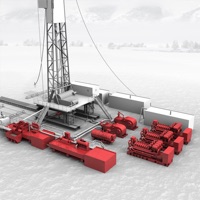
Last Updated by Halliburton on 2025-03-08
1. • Data Entry for: Daily Operations, Non-Productive Time, Casing, Cementing, Perforations, Stimulations, Pipe Tally, Well Tests, Wellbore Equipment, Production Equipment Failures, Well Logging, Personnel on Site and Material Transfer.
2. Landmark’s OpenWells® Mobile for Workovers provides quick and easy data entry for Workover operations in a connected or disconnected environment, giving you the freedom to move around and the convenience of entering your OpenWells® data directly into your iPad.
3. • Instant access to Well data and customizable data entry forms for Workover operations.
4. • The Activity Finder to view an overall snapshot of your well’s operations yearly or monthly, while allowing you to easily find reports entered during previous operations (e.g., cement, casing, perforations).
5. Integration with EDM™ AutoSync Server allows for synchronization with the Corporate/Regional EDM™ database once you are able to connect to a WIFI or cellular network.
6. • Off-line / On-line Data Entry for use in both Field and Office locations.
7. • Embedded access to the iPad’s camera to capture and store images within the application and in the EDM™ database for each report.
8. Place the power of EDM™/OpenWells® data in your hand.
9. • Enter pipe tallies quickly and easily using the single, double or triple stand options.
10. • Ability to generate Wellbore Schematics and Output Reports (PDF format).
11. • Configurable Unit of Measurement Systems and Reference Datum’s.
12. Liked OpenWells? here are 5 Business apps like ADP Mobile Solutions; Duo Mobile; USPS Mobile®; FedEx Mobile; Alight Mobile;
Or follow the guide below to use on PC:
Select Windows version:
Install OpenWells Mobile for Workovers app on your Windows in 4 steps below:
Download a Compatible APK for PC
| Download | Developer | Rating | Current version |
|---|---|---|---|
| Get APK for PC → | Halliburton | 5.00 | 5000.117.0 |
Download on Android: Download Android