
Last Updated by Nearpod on 2025-02-03

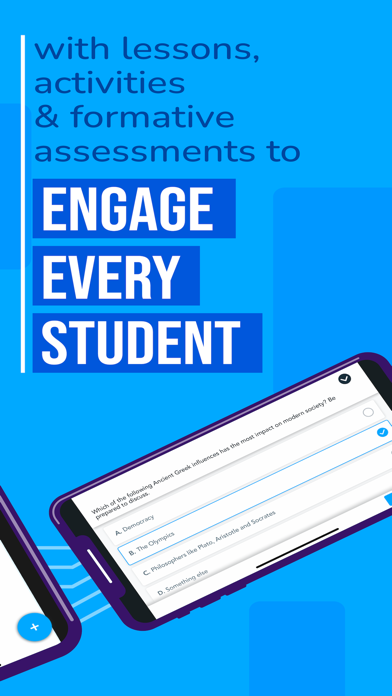


What is Nearpod? Nearpod is a student engagement platform that allows teachers to create interactive learning experiences for their students. It is designed to work with any classroom technology and provides real-time feedback to teachers. Nearpod offers over 7,000 customizable K-12 lessons for all grades and subjects, as well as supplement curriculum that aligns with state and district priorities and goals. It has partnered with various technology companies to make integration as seamless as possible.
1. Sign up for FREE today to create interactive learning experiences students will love! Our award-winning solution is used in 97 of the 100 largest U.S. school districts.
2. - Account will be charged for renewal within 24-hours prior to the end of the current period, and identify the cost of the renewal.
3. - Subscribe to Nearpod Gold Edition annually ($119.99). You will be charged in your local currency at the prevailing exchange rate as defined by iTunes.
4. Collaborate! Board: Create collaborative learning opportunities where students can share ideas in real-time.
5. Nearpod is a student engagement platform built to make teaching with technology easy.
6. Quiz: Assess students' understanding through multiple choice questions and receive instant feedback.
7. - Any unused portion of a free trial period, if offered, will be forfeited when the user purchases a subscription.
8. - Subscription automatically renews unless auto-renew is turned off at least 24-hours before the end of the current period.
9. Nearpod’s formative assessments create a safe environment for students to learn and share.
10. Bring student engagement into every classroom with Nearpod.
11. With Nearpod you can control what your students see and get feedback in real-time.
12. Liked Nearpod? here are 5 Education apps like Duolingo - Language Lessons; ClassDojo; Canvas Student; Remind: School Communication; PictureThis - Plant Identifier;
Or follow the guide below to use on PC:
Select Windows version:
Install Nearpod app on your Windows in 4 steps below:
Download a Compatible APK for PC
| Download | Developer | Rating | Current version |
|---|---|---|---|
| Get APK for PC → | Nearpod | 3.10 | 14.0.3 |
Download on Android: Download Android
- Formative assessments that create a safe environment for students to learn and share
- Ability to create and import Google Slides, Powerpoint, or PDF lessons and add interactive activities such as VR Field Trips, Time to Climb, Draw It, Collaborate! Board, Quiz, Polls, and more
- Over 7,000 customizable K-12 lessons for all grades and subjects created in partnership with respected and trusted publishers
- Supplement curriculum that aligns with state and district priorities and goals, including Social and Emotional Learning, College and Career Exploration, Historical Perspectives and Literacy, English Learners, Digital Citizenship and Literacy, and Learning Labs
- Partnership with various technology companies to make integration as seamless as possible
- Real-time feedback for teachers
- Free account option with the ability to subscribe to Nearpod Gold Edition for additional features and benefits.
- Nearpod allows for differentiation of instruction, allowing teachers to teach at their own pace or allow students to work at their own pace.
- The computer website is great for classroom use.
- Nearpod keeps students engaged and allows for instant feedback on student understanding.
- Nearpod presentations are easy to create and customize.
- The app can be inconvenient and glitchy, especially when using interactive features like the drawing tool.
- Nearpod may not work as well on certain devices, such as iPads.
- Nearpod does not currently allow for embedded videos from EdPuzzle.
- The app can be difficult to sign in to via Google, requiring multiple logins and logouts.
Inconvenient
Glitchy
Great tool... glitchy app
Mr. A