
Published by Sua Música on 2021-07-22

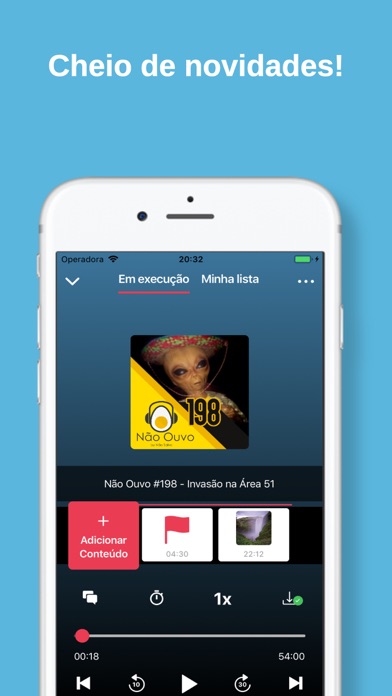
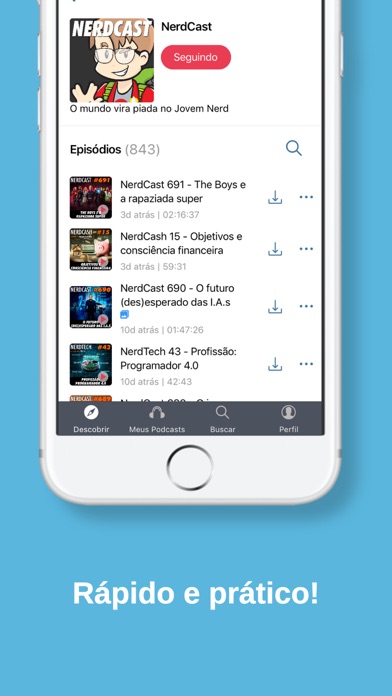

What is WeCast? WeCast is a podcast player app that offers a simple, clean, and functional interface to enhance the podcast listening experience. It provides push notifications for new episodes, access to extra information, pictures, and images about the subjects discussed in the podcasts, and the ability to add any podcasts that have a feed address, even those not on iTunes. Users can create playlists, quickly access the latest episodes, download or stream episodes, and choose their episode deletion policy.
1. - In the most popular podcasts, the episodes icons will show in a zoom level more adapted to the mobile devices screens.
2. - Get access to extra information, pictures and images about the subjects discussed in the podcasts, at the exact moment when the subjects are mentioned.
3. - Have quick access to the latest episodes of the podcasts you subscribed to.
4. - Receive push notifications every time a new episode is out and, optionally, download it automatically or add it for streaming (requires in-app).
5. - Add any podcasts that have a feed address, even those ones that are not on iTunes.
6. - Download the episodes to hear latter or hear them immediately, via streaming.
7. - Everything that is essential in a podcasts player, only easier.
8. Choose your episode deletion policy and let the app take care of that for you.
9. - Create your playlist in a quick and practical way.
10. - No need to worry about memory space anymore.
11. The own users generate these content.
12. Liked WeCast? here are 5 News apps like Podcast myTuner - Podcasts App; iCatcher! Podcast Player; Stitcher for Podcasts; PodMower Podcast Player; Podcast Player RSSRadio;
Or follow the guide below to use on PC:
Select Windows version:
Install WeCast - Podcasts app on your Windows in 4 steps below:
Download a Compatible APK for PC
| Download | Developer | Rating | Current version |
|---|---|---|---|
| Get APK for PC → | Sua Música | 3.29 | 4.67 |
Download on Android: Download Android
- Simple, clean, and functional interface
- Push notifications for new episodes
- Access to extra information, pictures, and images about the subjects discussed in the podcasts
- Ability to add any podcasts that have a feed address, even those not on iTunes
- Create playlists quickly and easily
- Quick access to the latest episodes of subscribed podcasts
- Download episodes to listen later or stream them immediately
- Choose episode deletion policy to manage memory space
- Zoom level more adapted to mobile device screens for popular podcasts.
- Does everything the user wants
- Small, fast, simple, and clear
- Allows streaming or downloading of episodes
- Has been the user's default podcast app for about 2 years
- Cannot find version number and it is not the latest
- In the latest update, streaming episodes is not possible without downloading them
- New UI is busier and harder to navigate
- Lag when navigating through the app
- Unable to scrub through episodes like before
- Manually moving the slider is glitched and doesn't work.
5 Stars down to 1 Star, bad redesign - Nov ‘19
No complaints.
Older version works well
Bad update