
Last Updated by zhuxian zhu on 2025-06-03
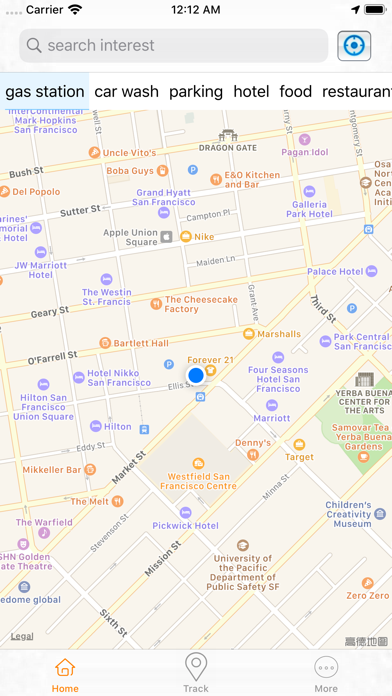
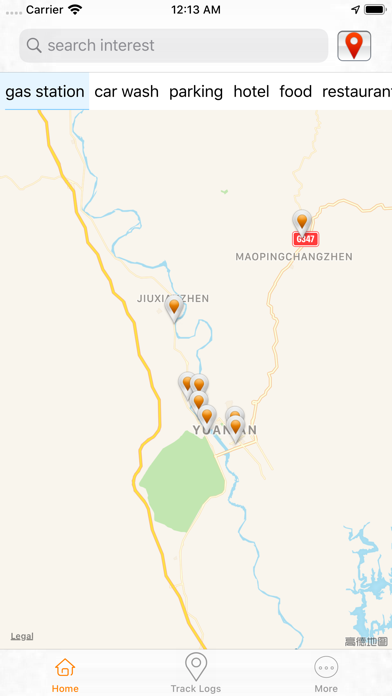


What is DriveRecord?
The app is a GPS-based navigation and tracking app that helps users to navigate and explore new places. It provides features like showing the user's position and compass on the map, finding nearby restaurants, hotels, and gas stations, route planning, recording visited places, and sharing photos and videos.
1. 4.record the places that you had visited by the GPS, and show on the map, automatic recording you location for a day's trip, you can view a particular day trip.
2. You can also record the whereabouts of your husband or wife or other people and tell then report back to you, you can also hidden phone on someone's bag record of his whereabouts.
3. 5 can be photographed and graffiti, share with Email .
4. Liked DriveRecord? here are 5 Navigation apps like Google Maps; Waze Navigation & Live Traffic; ParkMobile: Park. Pay. Go.; Transit • Subway & Bus Times; Yahoo!カーナビ;
Or follow the guide below to use on PC:
Select Windows version:
Install DriveRecord app on your Windows in 4 steps below:
Download a Compatible APK for PC
| Download | Developer | Rating | Current version |
|---|---|---|---|
| Get APK for PC → | zhuxian zhu | 1 | 2.44 |
Download on Android: Download Android
1. Shows user's position and compass on the map for easy navigation.
2. Helps users to find nearby restaurants, hotels, and gas stations.
3. Provides route planning and shows the route from the user's location to the destination.
4. Records the places visited by the user using GPS and shows them on the map. Users can view their trip history and see when and where they were at a particular time.
5. Allows users to take photos and add graffiti to them. They can also share them via email.
6. Supports video recording.
7. Allows users to track the whereabouts of their family members or friends and receive reports. It also has a hidden phone feature to record someone's whereabouts.
8. Supports background running on iPhone 4 and above. However, the iPhone 3GS needs to click the locate button or open the app to record the position. It also warns users that continued use of GPS running in the background can dramatically decrease battery life.