
Last Updated by TUNTUN on 2025-06-03


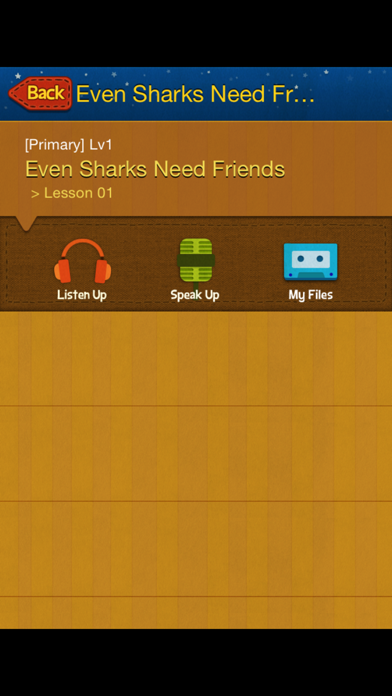
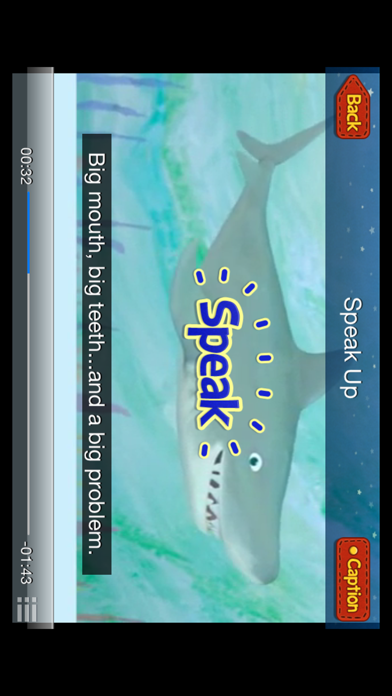
What is Smart TUNTUN?
The app is called "튼튼영어" and it is designed to help users learn English through various features such as animations, speaking exercises, and recordings. The app offers a free trial for users to experience the fun and educational materials available. The app also provides a user-friendly interface for users to navigate through the different features and settings.
1. New주니어 회원은 주니어 교재 및 Story Room 교재를 iBooks를 통해 모바일 전자책으로 볼 수 있습니다.
2. 베이비리그와 체험교재는 휴대폰 설정에서 이메일 계정을 등록한 후 이메일로 전송할 수 있습니다.
3. 베이비리그와 체험교재는 휴대폰 설정에서 이메일 계정을 등록한 후 이메일로 전송할 수 있습니다.
4. 언제든지 스마트폰에서 교재 애니메이션을 보거나 문장을 따라 말 해보고, 녹음한 파일을 선생님께 전송할 수 있어요.
5. New주니어 회원이 주니어 교재 외에 추가로 제공되는 별도의 교재들을 iBooks를 통해 모바일 전자책으로 볼 수 있는 E-book 도서관입니다.
6. 동영상 끝까지 녹음을 완료하면 녹음파일이 저장되고 선생님께 전송할 수 있습니다.
7. 로그인 후 배움단계를 선택하시면 메인화면 및 My Books에서 나의 교재들을 볼 수 있습니다.
8. iBooks는 애플에서 제공되며 앱스토어에서 무료로 설치할 수 있습니다.
9. iBooks는 애플에서 제공되며 앱스토어에서 무료로 설치할 수 있습니다.
10. 다운로드 중 Wi-fi 환경이 불안정 할 경우 데이터 사용료가 부과될 수 있습니다.
11. 동영상 재생 중에 화면을 터치하면 화면 조작모드을 켜거나 숨길 수 있습니다.
12. Liked Smart TUNTUN? here are 5 Education apps like SmartBaby; Smart periodic table; School Countdown - A Smart Class Timetable for Teacher and Student; LearnSmart; Smart Course Schedule;
Or follow the guide below to use on PC:
Select Windows version:
Install Smart TUNTUN app on your Windows in 4 steps below:
Download a Compatible APK for PC
| Download | Developer | Rating | Current version |
|---|---|---|---|
| Get APK for PC → | TUNTUN | 5.00 | 7.8 |
Download on Android: Download Android
- Free trial for non-members to experience the materials
- Login for members to access their learning level and materials
- Today's Study feature to show the materials that need to be studied for the day
- My Books feature to show the user's available learning materials
- Listen up feature to watch videos and listen to native speakers
- Speak up feature to practice speaking and recording exercises
- My Files feature to manage and send recorded files to the teacher
- Caption feature to show or hide English subtitles
- E-book feature for New Junior members to access learning materials through iBooks
- Story Room feature for New Junior members to access additional learning materials through iBooks
- Customer service available at 1577-0582.