
Published by Renevision on 2025-01-13
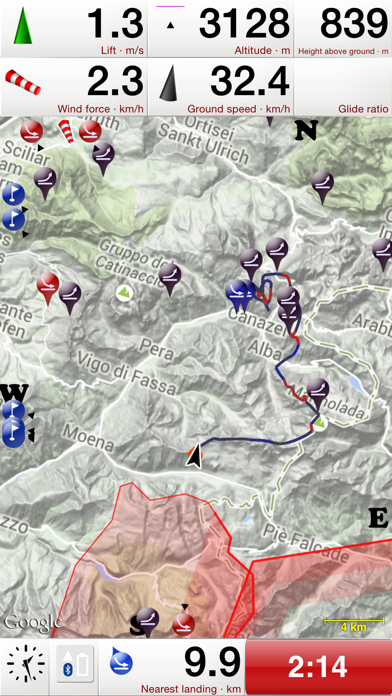
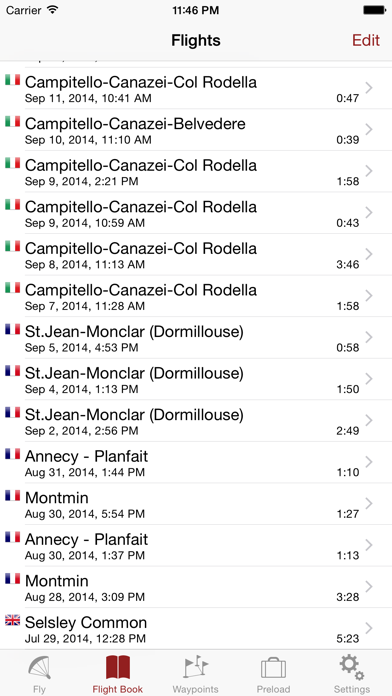
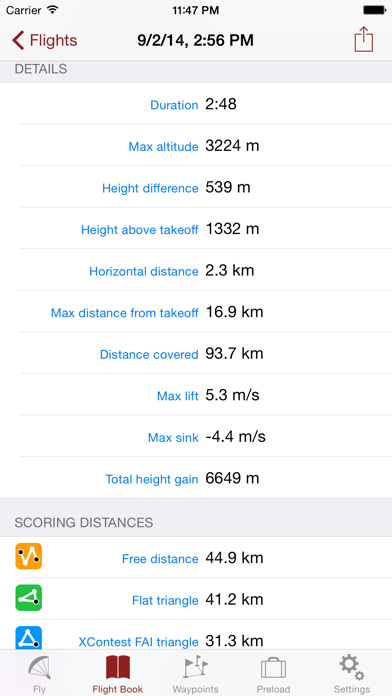
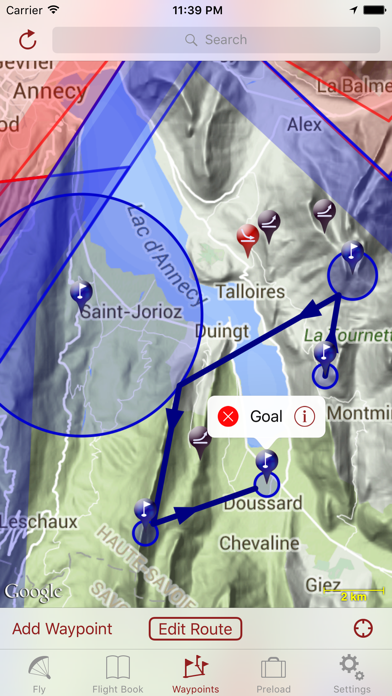
What is Flyskyhy? Flyskyhy is a flight instrument app that provides all the necessary information during flight, including altitude, climb rate, ground speed, and glide angle. It also calculates wind direction and strength, displays a moving and rotating map of the flying area, and shows the nearest landing spots. The app can be used for paragliding, hang gliding, and other air sports. It also has features for post-flight analysis, including a full logbook of flights, flight data, and the ability to upload flights to various servers.
1. Besides normal data like start and landing positions, duration of flight, and an altitude graph of the flight, Flyskyhy also calculates the scoring distances for you.
2. The map also shows the nearest known landing spots, and whether they are reachable by normal glide, given your current altitude and wind direction.
3. A moving and rotating map shows your current flying position and flight trail.
4. Flyskyhy forms your flight instrument during flight and shows all information you need for that.
5. Integration with Bluetooth varios SensBox, FlyNet, GoFly iPico, XC-Tracer, BlueFlyVario, or SkyDrop gives accurate altitude and lift information.
6. Your live location is reported on livetrack24.com or loctome.com if you desire, so anybody can follow your flight while it is happening.
7. You get the normal data like altitude, climb rate, ground speed, and glide angle.
8. But it also calculates and shows the current wind direction and strength, very important for your safety.
9. If you are flying together with friends, then their location is shown on your map during your flight.
10. The app makes a full log of your flight, that can be analyzed afterwards.
11. The flight display has multiple screens which are all fully configurable.
12. Liked Flyskyhy? here are 5 Sports apps like ESPN: Live Sports & Scores; ESPN Fantasy Sports & More; GameChanger Classic; FOX Bet Super 6; FanDuel Sportsbook & Casino;
Or follow the guide below to use on PC:
Select Windows version:
Install Flyskyhy app on your Windows in 4 steps below:
Download a Compatible APK for PC
| Download | Developer | Rating | Current version |
|---|---|---|---|
| Get APK for PC → | Renevision | 4.49 | 8.2.6 |
Download on Android: Download Android
- Altitude, climb rate, ground speed, air speed, direction, glide angle, and more
- Wind strength and direction
- Moving map of the flying area
- Spots where lift has been detected
- Shows whether a landing spot can be reached with current altitude and wind
- Live tracking of flight on livetrack24.com or loctome.com
- Shows live location of friends during flight
- Full logbook of flights
- Calculation of 5-points, open triangle, and FAI triangle distances
- Graph of altitude and climb rate
- Signed IGC and KML log files of flights
- Transfer log to iTunes or send by email
- Upload flight directly to XContest, ParaglidingForum, DHV-XC, and other Leonardo servers
- Open flight in Google Earth on iPhone
- Replay flight
- Waypoints Extension for access to a fully zoomable and scrollable map with waypoints and optimised route, full route support, and import/export of various waypoint file formats
- Airspace Extension for access to airspaces of 30 countries, display of airspaces on the map, visible and audible warnings when approaching and entering an airspace, and local airspace display by touching a spot on the map.
- Works well with any iPhone with a barometer and paired micro-vario
- Capable of replacing expensive dedicated costly varios
- Automatic flight logging
- Thermal centering tool in the XC pack is an incredible addition
- Makes it easier to get the most from a thermal and stay attached in it
- Sometimes fails to record all flights, especially for PPG flyers on multiple hops
- Does not always recognize touch and goes
- Has some quirks and issues, such as wind force being way off after the latest update
Great App! Please improve auto starts and stops
Fantastic paragliding vario app!
Wind force
Works well for gliders too