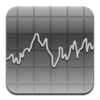
Last Updated by Phyar Studio on 2025-05-18



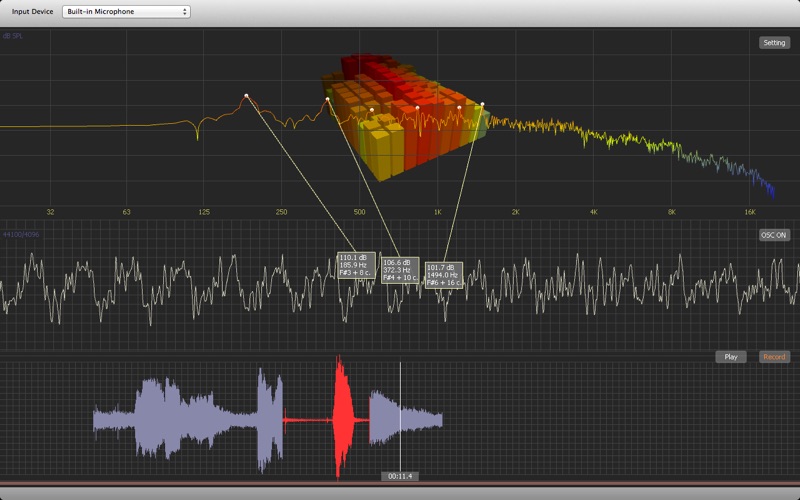
What is iAnalyzer?
iAnalyzer is a professional software designed for real-time audio signal analysis. It was originally developed for iPhone, iPod Touch, and iPad, and now it is available for OS X. The app has been in the market for over 10 years and has become an industry standard in the audio analysis field. It is a must-have app for musicians and sound engineers who want to analyze audio signals with high precision.
1. -Drag in the waveform area or Click on scroll bar to change the current position, iAnalyzer re-compute and update graph automatically.
2. -Drag in the result area to use the measure line, bordered label means where is a peak.
3. -Drag in the summary waveform area to move the current position.
4. iAnalyzer is originally a FFT based professional software to analyze the audio signals for iPhone, iPod Touch and iPad, now we release this great App for the OS X.
5. -Left mouse drag in the result area to use the measure line.
6. -Right mouse drag in the result area to rotate the 3D graph.
7. After 10 years of good sales all over the world, we are glad to see that iAnalyzer has gradually become the industry standard in audio analyze field, due to it's very high quality of course.
8. -Frequency to music scale converter, you can use iAnalyzer as a professional instrument tuner, or to test if any sound is tuneful.
9. -High performance software design for Real Time Analyzing(RTA) and complex graph displaying.
10. -Auto peak frequency tracing, up to 3 peaks can be displayed simultaneously and each one be linked from text to the graph clearly.
11. -Record at any position and red color to mark the latest recording, unlimited recording time.
12. Liked iAnalyzer? here are 5 Music apps like Spotify - Music and Podcasts; Pandora: Music & Podcasts; Shazam: Find Music & Concerts; Musi - Simple Music Streaming; SiriusXM: Music, Sports & News;
Or follow the guide below to use on PC:
Select Windows version:
Install iAnalyzer app on your Windows in 4 steps below:
Download a Compatible APK for PC
| Download | Developer | Rating | Current version |
|---|---|---|---|
| Get APK for PC → | Phyar Studio | 1 | 3.5 |
Download on Android: Download Android
- Real-time analyzing (RTA) and complex graph displaying
- Works on 44K sample rate, 20~20k Hz frequency output
- FFT spectrum, Octave, and 1/3 Octave result display
- Colored curve depending on the dB value
- Flex FFT size, 4K, 8K, or 16K
- Reference Pressure configurable
- 2D or 3D or Mix 2D&3D display
- History result display while in 3D mode
- High precision peak frequency computation (average-error less than 0.1%)
- Auto peak frequency tracing, up to 3 peaks can be displayed simultaneously and each one be linked from text to the graph clearly
- Frequency to music scale converter, you can use iAnalyzer as a professional instrument tuner, or to test if any sound is tuneful
- Drag in the result area to use the measure line, bordered label means where is a peak
- Current waveform display and summary waveform display
- Record at any position and red color to mark the latest recording, unlimited recording time
- Play back the recording
- Oscope Auto-Scale: Enable you to view more details for low-level signal
- Peak Absorption: Find peak more easily while using the measure line
- Drag in the waveform area or Click on the scroll bar to change the current position, iAnalyzer re-compute and update graph automatically. You can also change the position while playing.
[3] How to Use:
- Left mouse drag in the result area to use the measure line
- Right mouse drag in the result area to rotate the 3D graph
- Drag in the summary waveform area to move the current position
- Click on the scroll bar to re-seek the current position.
- Accurate in fixing feedback and frequency issues in real-time
- Useful for live gigs
- Force quits or stops working after updating to Yosemite OS
- Compatibility issues with High Sierra OS
- Some users experienced a black screen or the app not working at all
- Late response from developers to fix compatibility issues
I need a refund
Doesn't work
RTA concern.
Update to 4 - Great app when working