
Last Updated by Nguyen Van Thanh on 2025-05-06
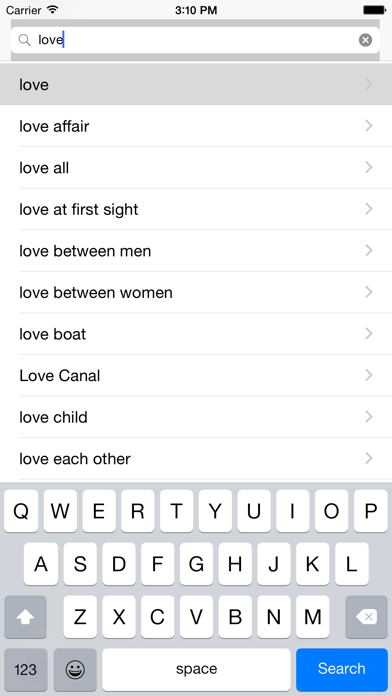
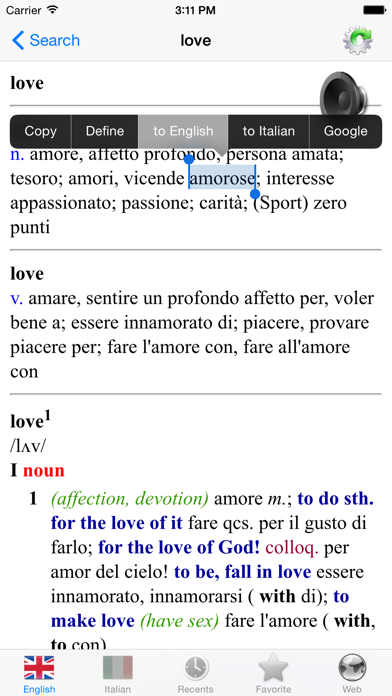
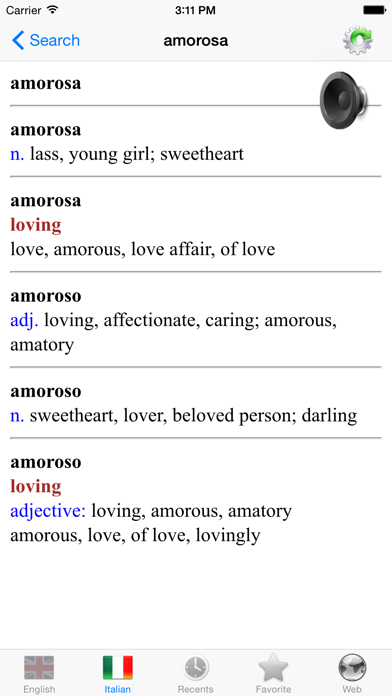
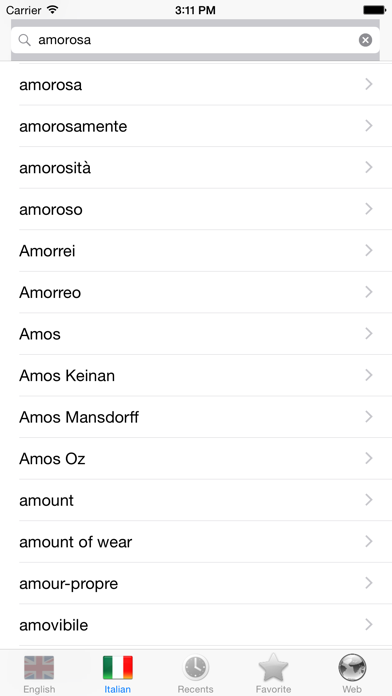
What is Italian,?
This Italian-English dictionary app boasts the largest vocabulary with almost a million words in both languages, including all major terminologies. It provides detailed descriptions and specific examples for each word, and a simple user interface that enhances the program's effectiveness and user convenience. The app also offers full support for pronunciation in both English and Italian, making it an excellent tool for language learners. The app can be used offline, but an internet connection is required for the internal browser and pronunciation functions.
1. * Questo programma può essere eseguito in modalità non in linea, ma la connessione internet è necessaria per il browser interno e la pronuncia.
2. * Full support pronunciation for both English and Italian will help you so much in study these languages.
3. Liked Italian,? here are 5 Education apps like Duolingo - Language Lessons; ClassDojo; Canvas Student; Remind: School Communication; PictureThis - Plant Identifier;
Or follow the guide below to use on PC:
Select Windows version:
Install Italian, app on your Windows in 4 steps below:
Download a Compatible APK for PC
| Download | Developer | Rating | Current version |
|---|---|---|---|
| Get APK for PC → | Nguyen Van Thanh | 4.24 | 1.18 |
Get Italian, on Apple macOS
| Download | Developer | Reviews | Rating |
|---|---|---|---|
| Get Free on Mac | Nguyen Van Thanh | 21 | 4.24 |
Download on Android: Download Android
- Largest vocabulary with almost a million words in both Italian and English
- Detailed descriptions and specific examples for each word
- Simple user interface for enhanced effectiveness and user convenience
- Full support for pronunciation in both English and Italian
- Can be used offline, but an internet connection is required for the internal browser and pronunciation functions.
- Includes not just words, but also phrases
- Works offline
- Provides helpful suggestions depending on the context the word is used
- Has a history feature that helps memorize past words
- In-app Google feature is unique and helpful
- Obstructive banners can be removed with a 99 cent payment
- Switching languages erases everything typed, which can be frustrating when typing a long word
Best dictionary
Beautiful!
Excellent fast off line app
Bravo