
Last Updated by WeeSurf App on 2025-04-06

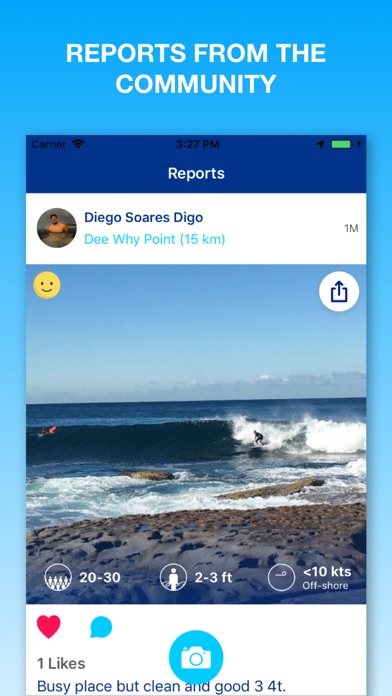
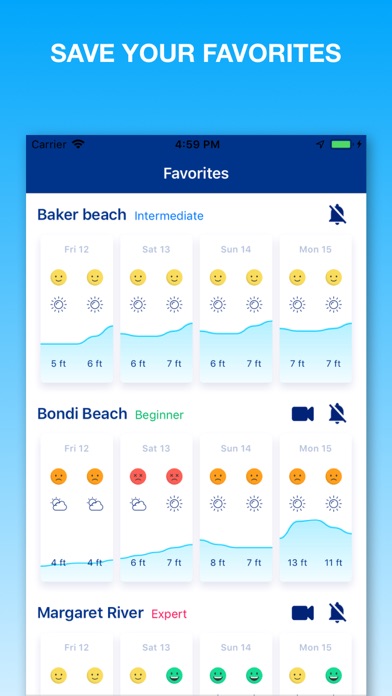
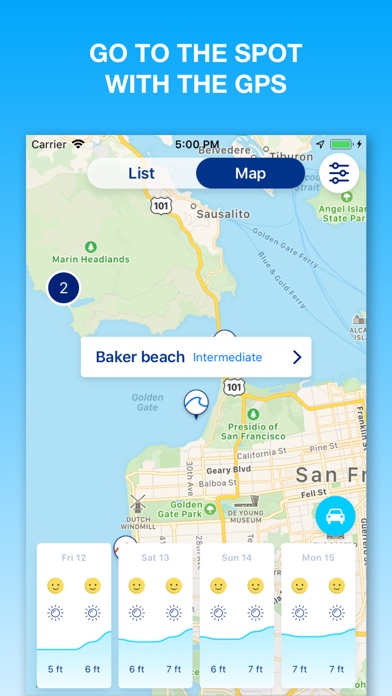
What is Weesurf, wave & wind?
Weesurf is an app that recommends the best time and location for water sports such as surfing, kitesurfing, windsurfing, sailing, and stand-up paddleboarding. It uses reliable weather forecasts, user location, and skill level to provide personalized recommendations. The app also allows users to join a community, follow friends, meet new people, and share their sessions together.
1. Weesurf recommends you when and where you can go surfing, kitesurfing, windsurfing, sailing, stand-up paddle boarding, based on the most reliable weather forecasts, your location and your level.
2. Subscription automatically renews unless auto-renew is turned off at least 24-hours before the end of the current period.
3. Payment will be charged to iTunes Account at confirmation of purchase.
4. Become a member of the community, follow your friends, meet new people and share your sessions together.
5. Account will be charged for renewal within 24-hours prior to the end of the current period, at the same price you paid the last time.
6. You may manage your subscriptions and may turned off your auto-renewal by going to your Account Settings after purchase.
7. Any unused portion of a free trial period, if offered, will be forfeited when the user purchases a subscription to that publication, where applicable.
8. Liked Weesurf, wave & wind? here are 5 Weather apps like Surfline: Wave & Surf Reports; WAVE 3 Louisville Weather; Ocean Wave Height; Wave & Wind Simulator; Surf Buddy Wave Height;
Or follow the guide below to use on PC:
Select Windows version:
Install Weesurf, wave & wind forecast app on your Windows in 4 steps below:
Download a Compatible APK for PC
| Download | Developer | Rating | Current version |
|---|---|---|---|
| Get APK for PC → | WeeSurf App | 4.67 | 2.2.12 |
Get Weesurf, wave & wind on Apple macOS
| Download | Developer | Reviews | Rating |
|---|---|---|---|
| Get Free on Mac | WeeSurf App | 272 | 4.67 |
Download on Android: Download Android
- Weather forecast for waves, wind, and tide
- Reliable data
- Available worldwide for all water sports
- Exclusive real-time conditions with live reports from the community
- Custom forecast alerts to receive a push notification when it's good to go on favorite spots
- Add own spots anywhere on the map to get detailed forecasts
- Map with over 4,000 waves and wind spots worldwide
- Spots sorted by level: beginner, intermediate, expert
- Easy-to-read forecasts with waves, wind, and tide on the same view
- Complete information on tides with water levels and tide times
- Radar in satellite view to see the best swell and wind directions
- Save favorite spots
- GPS to easily navigate to spots
- Premium membership with access to over 300 live cams, custom forecast alerts, ability to create own spots, and more forecast data
- Manage subscriptions and turn off auto-renewal in account settings
- Terms & Conditions and Privacy Policy available on the app's website
- Social media presence on Instagram, Facebook, and Twitter
- Contact email for support and inquiries.
- Accurate swell and wind checking tool
- Well-designed and intelligent app
- Ability to add your own surf spots
- Lots of surf spots already available
- Smiley face feature, although cheesy, is tolerable if the forecast is accurate
- Complications for Apple Watch face are outdated or the wrong size
- Watch app is often unreliable and has trouble refreshing
- Watch app frequently shows a black screen or spinning dots/wheel
- App does not work on Apple Watch Series 3, despite being logged in
Great app, needs complications
So far, so good.
Doesn’t work on Apple Watch
Would be 10 stars if Apple Watch was the focus