
Last Updated by The McClatchy Company on 2025-04-03



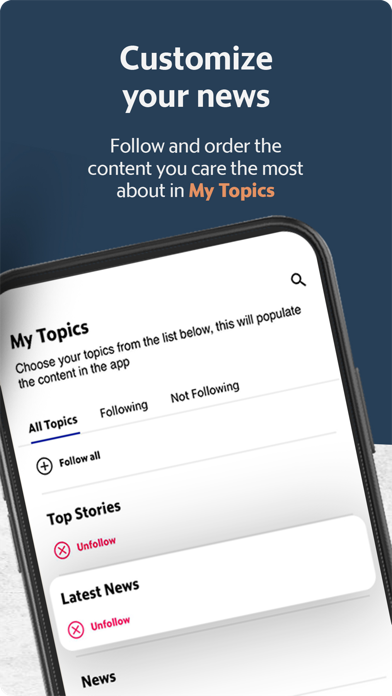
What is The State News? The State newspaper app provides the latest local and breaking news from Columbia, Richland, Lexington, and the Midlands of South Carolina. The app covers local weather, traffic, crime, sports, and national news. It also offers an app-native eEdition of the printed newspaper, including 60 additional pages in the ExtraExtra section.
1. The State reports on the local topics you care about, including local weather, traffic, crime, sports and national news.
2. Receive the latest local and breaking news from Columbia, Richland, Lexington and the Midlands of South Carolina.
3. • The local news and sports topics you care about from around the SC Midlands.
4. • An app-native eEdition of the printed newspaper, including 60 additional pages in the ExtraExtra section.
5. • View stunning photos and videos of news coverage and events.
6. • The State newspaper opinions, editorials and columns you love.
7. Connect to The State newspaper app wherever you are.
8. • Ability to share stories and galleries on Facebook, Twitter or by email.
9. Liked The State News? here are 5 News apps like Wisconsin State Journal; RedState; Idaho Statesman News; Austin American Statesman; State Reader;
GET Compatible PC App
| App | Download | Rating | Maker |
|---|---|---|---|
 The State News The State News |
Get App ↲ | 1,741 4.37 |
The McClatchy Company |
Or follow the guide below to use on PC:
Select Windows version:
Install The State News app on your Windows in 4 steps below:
Download a Compatible APK for PC
| Download | Developer | Rating | Current version |
|---|---|---|---|
| Get APK for PC → | The McClatchy Company | 4.37 | 10.0.8 |
Get The State News on Apple macOS
| Download | Developer | Reviews | Rating |
|---|---|---|---|
| Get Free on Mac | The McClatchy Company | 1741 | 4.37 |
Download on Android: Download Android
- Breaking news alerts and real-time updates
- Local news and sports topics from around the SC Midlands
- Stunning photos and videos of news coverage and events
- The State newspaper opinions, editorials, and columns
- Ability to share stories and galleries on Facebook, Twitter, or by email
- App-native eEdition of the printed newspaper with 60 additional pages in the ExtraExtra section
- Privacy policy and terms of service available to read
- California residents can learn more about managing sharing preferences and Do Not Sell My Info rights.
- Provides access to news articles from The State newspaper
- Has a variety of sections to choose from
- Can be accessed on an iPad
- Difficult to find the app
- Some content requires payment to access
- Poor customer service
- App crashes frequently
- Some news stories are outdated
Daily aggravation
Improve service
Terrible App
Good Newsy