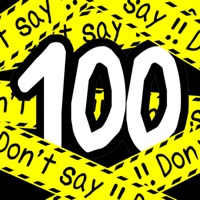
Published by Casual App Team on 2017-10-08
1. Score is determined by the sum of the numbers, number of times and the length of time taken until a predetermined number.
2. Loser is the person who said (100, for example) a predetermined number.
3. You and computer will continue to add the numbers from 1 to 3 alternately starting from 0.
4. You can earn a high score if you can win without giving a chance to COM.
5. You can earn scores when you lose the game.
6. However, it is a lot lower scores than when you win.
7. In this case the winner is to say who said that is 99.
8. Because there is a winning strategy.
9. There are hints in the statement to this description.
10. Liked Don't 100!!? here are 5 Games apps like Brain Puzzle Games for Adults; Police Vs. Robbers 2016 – Cops Prisoners And Criminals Chase Simulation Game; Planet Out - Word Ladder Game; Awesome 3D Off Road Driving Game For Boys And Teens By Cool Racing Games FREE; FURBY CONNECT World;
Or follow the guide below to use on PC:
Select Windows version:
Install Don't 100!! app on your Windows in 4 steps below:
Download a Compatible APK for PC
| Download | Developer | Rating | Current version |
|---|---|---|---|
| Get APK for PC → | Casual App Team | 3.40 | 1.03 |
Get Don't 100!! on Apple macOS
| Download | Developer | Reviews | Rating |
|---|---|---|---|
| Get Free on Mac | Casual App Team | 5 | 3.40 |
Download on Android: Download Android
Just Takes Time To Think!😄
Bad
Bad game