
Last Updated by Hasbro, Inc. on 2025-04-03



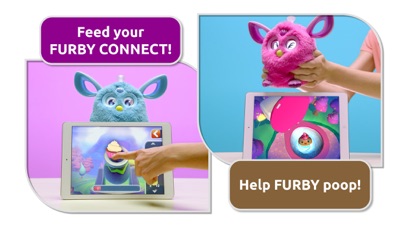
What is FURBY CONNECT World? The Furby Connect World app is a virtual world where you can hatch and care for virtual babies called Furblings. You can collect over 100 different items to take care of your Furblings and grow your virtual Furbling village into a busy paradise. With the Furby Connect toy (sold separately), you can also name your Furby Connect, help it learn song lyrics and new phrases, feed it with virtual food, lay virtual Furbling eggs, and discover what happens when it uses the toilet in the app. The app is free to download and play, but additional in-game items can be unlocked via rewards or purchased from the shop.
1. The Hasbro Furby Connect World app requires an Internet connection (3G, 4G, LTE, or WiFi) to download the app, download app updates, download new content, and to make in-app purchases.
2. NOTE: The Furby Connect World app is only compatible with the Furby Connect toy (sold separately) and is not compatible with prior apps or other Furby toys.
3. The Hasbro Furby Connect World app is subject to App Store terms and conditions.
4. You may control in-app purchases using the password settings explained in the Apple help center.
5. Kids, ask a parent first before downloading or making in-app purchases.
6. In-app purchases cost real money and are charged to your iTunes account.
7. You may also lock or disable in-app purchases by adjusting your device’s settings.
8. • CARE for your Furblings by feeding, cleaning, and healing them in order to level them up and reveal their hidden traits in the app.
9. Check Furby.com for more information on compatibility, availability, and instructions.
10. Hasbro and all related logos are trademarks of Hasbro, Inc.
11. • COLLECT over 100 different items you can use to take care of your Furblings.
12. Liked FURBY CONNECT World? here are 5 Games apps like Word Connect ¤; Two Dots: Connect the dots; Connect Word Association Game; State Connect: Traffic Control; Word Connect.;
GET Compatible PC App
| App | Download | Rating | Maker |
|---|---|---|---|
 FURBY CONNECT World FURBY CONNECT World |
Get App ↲ | 1,307 3.71 |
Hasbro, Inc. |
Or follow the guide below to use on PC:
Select Windows version:
Install FURBY CONNECT World app on your Windows in 4 steps below:
Download a Compatible APK for PC
| Download | Developer | Rating | Current version |
|---|---|---|---|
| Get APK for PC → | Hasbro, Inc. | 3.71 | 2.2.2 |
Get FURBY CONNECT World on Apple macOS
| Download | Developer | Reviews | Rating |
|---|---|---|---|
| Get Free on Mac | Hasbro, Inc. | 1307 | 3.71 |
Download on Android: Download Android
- Hatch over 60 adorable virtual babies called Furblings
- Care for your Furblings by feeding, cleaning, and healing them to level them up and reveal their hidden traits
- Collect over 100 different items to take care of your Furblings
- Grow your virtual Furbling village into a busy paradise over time
- Name your Furby Connect and watch it remember its name
- Help Furby Connect learn song lyrics and new phrases by watching videos with him at the virtual Movie Theater
- Feed your Furby Connect with virtual food to find out what it likes
- Lay over 60 different virtual Furbling eggs
- Discover what happens when Furby Connect uses the toilet in the app
- Play with Furby Connect as he talks about what happens in his virtual world
- In-app purchases to unlock additional items
- Compatible with iPhone 5 and above, iPad 4 and above, iPad Air 1 and above, and iPad Mini 2 and above
- Requires an internet connection to download the app, download app updates, download new content, and make in-app purchases
- Free to download and play, but additional in-game items can be unlocked via rewards or purchased from the shop
- In-app purchases cost real money and are charged to your iTunes account
- App is subject to App Store terms and conditions.
- The app allows for unlocking multiple Furblings.
- The app has a feature that connects to the iPod.
- The app has a variety of videos that the Furby can scream about.
- The app has glitchy parts, particularly with the Furbling.
- The app needs a progress bar for updates.
- The app needs more customization options, such as eye color and sounds.
- The app lacks brightness and volume controls.
Virtual Pet Lover
Pretty good, some suggestions?
Just a creepy story that happened a few years ago with my furby.
PLEASE DO THIS