
Last Updated by Lonely Few LLC on 2025-04-10

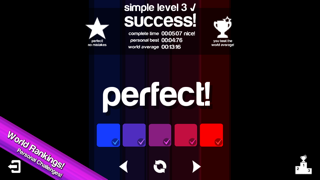

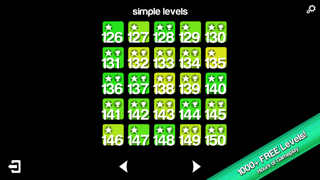
What is Blendoku?
Blendoku is a puzzle game that challenges the player's ability to distinguish and arrange colors. The game is based on color principles and exercises taught in art schools around the world. It has over 10 million games played and is rated 5 stars all around the world. The game is perfect for kids and adults, casual users and experienced gamers alike.
1. A puzzle game that will challenge your ability to distinguish and arrange colors.
2. The game is perfect for kids and adults, casual users and experienced gamers alike.
3. The game is based on color principles and exercises taught in art schools around the world.
4. Play through hundreds of levels with a wide gamut of difficulty (all free!).
5. An overwhelming number of levels with perfect gradation of difficulty.
6. "Blendoku stands out in a growing crowd of mobile puzzle games.
7. "A brilliantly simple yet challengingly in-depth twist on classic Sudoku.
8. Multiple tracked stats and challenges available.
9. Can play any level at any time and skip just as easily.
10. "The game is great.
11. Never thought colors could be so fun.
12. Liked Blendoku? here are 5 Games apps like Across the Jungle; Hold The Button; Push The Button; PicZee Free - The cool and fun photo jigsaw puzzle; Charada (The rotating tile placing board puzzle game);
Or follow the guide below to use on PC:
Select Windows version:
Install Blendoku - The Puzzle Game About Color app on your Windows in 4 steps below:
Download a Compatible APK for PC
| Download | Developer | Rating | Current version |
|---|---|---|---|
| Get APK for PC → | Lonely Few LLC | 4.87 | 1.8.3 |
Get Blendoku on Apple macOS
| Download | Developer | Reviews | Rating |
|---|---|---|---|
| Get Free on Mac | Lonely Few LLC | 4455 | 4.87 |
Download on Android: Download Android
- 525 levels free with a wide gamut of difficulty
- Compare yourself to the rest of the world
- Perfect Badges for Perfectionists
- Simple, intuitive touch controls
- Addictive gameplay
- Unique color strategy
- *hidden* 'Negative Mode' increases total levels to 1000+!
- Save level progress automatically!
- Check your score against the world average
- Simple Level pack +150 levels!
- Medium Level pack +150 levels!
- Hard Level pack +100 levels!
- Master Level pack +75 levels!
- FREE Winter Level pack +50 levels!
- Encore Level pack +150 levels!
- Encore 2 Level pack +150 levels!
The game has received positive reviews from critics and players alike, with many praising its unique gameplay and challenging levels. It also offers optional in-app purchases and barely noticeable ads.
- Great for puzzle lovers
- Helps with understanding colors
- Challenging and keeps you thinking
- Unique compared to other games
- Interesting concept
- Dark values are difficult to see
- No option to change background color
- Some users don't understand the order of colors
- Menu may not show on some devices, making it unusable for some users
Excellent game with one complaint
Organizing paint chips- FYI, works on iPad mini!
Blendoku
Fail on iPhone 6S Plus & iPad Air