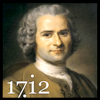
Last Updated by Norman Schmidt on 2025-05-26
1. Rousseau is a melody notation program accessible to anyone (most useful for musicians) ! The seven-note keypad produces ordinary and numbered musical notation (nmn) that appears on screen to the sound of an Italian harpsichord.
2. This form of numbered melody notation (nmn) was invented by Geneva-born philosopher and composer Jean-Jacques Rousseau (1712-1778) who first presented the project to the French Academy of Sciences in 1742.
3. A song from your iReal b collection (if installed) may be chosen as a template and then saved as an .irb file for easy import back into iReal b.
4. Buttons allow for playback, key and octave change, accidentals and formatting.
5. It is very similar to currently used Chinese simplified notation.
6. Liked Rousseau? here are 5 Music apps like Spotify - Music and Podcasts; Pandora: Music & Podcasts; Shazam: Find Music & Concerts; Musi - Simple Music Streaming; SiriusXM: Music, Sports & News;
Or follow the guide below to use on PC:
Select Windows version:
Install Rousseau app on your Windows in 4 steps below:
Download a Compatible APK for PC
| Download | Developer | Rating | Current version |
|---|---|---|---|
| Get APK for PC → | Norman Schmidt | 1 | 1.3 |
Download on Android: Download Android
- Straightforward data entry
- Potential for improvement in future revisions
- Insufficient documentation
- Incompatibility with dvorak keyboard
- ABC export doesn't export entire tune
- Difficulty entering tied notes
- Inability to save or export tunes
- Compatibility issues with older operating systems (OSx10.6.8)
Might have potential…
Can'r save the tunes!