
Last Updated by MY COM on 2025-04-02
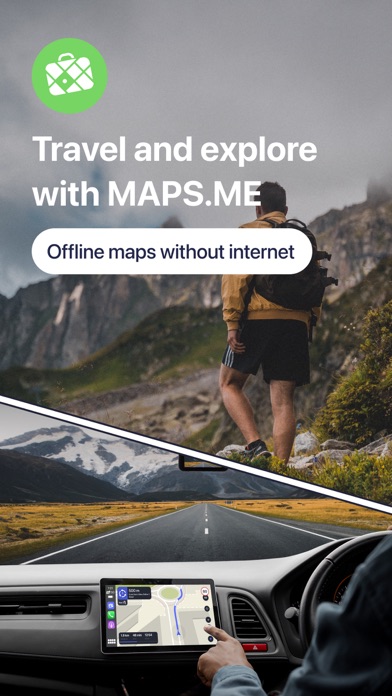

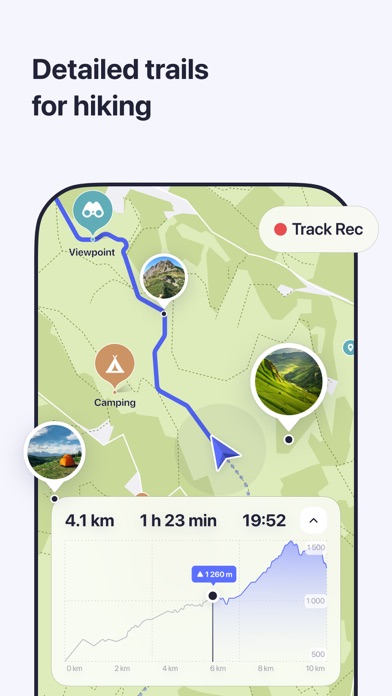
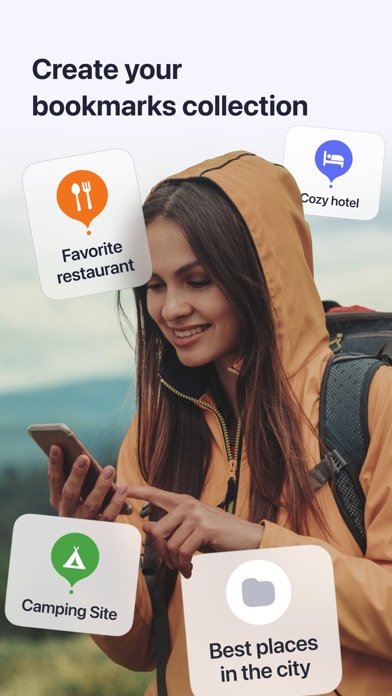
What is MAPS.ME? The Maps.me app is an offline map and navigation app that provides fast, detailed, and up-to-date maps with turn-by-turn navigation. It is trusted by over 140 million travelers worldwide and is available for free download and use. The app also offers travel guides, bookmarks, and the ability to search for different categories such as restaurants, cafes, tourist attractions, hotels, ATMs, and public transport.
1. Fast, detailed and entirely offline maps with turn-by-turn navigation – trusted by over 140 million travelers worldwide.
2. Whether you prefer city travel, car trips or outdoor activities you will find a great choice of guides for a perfect journey.
3. Offline search, GPS navigation along with optimized maps to effectively save memory space.
4. Directions to points of interest (POIs), hiking trails and places missing from other maps.
5. We've partnered with the best travel content creators to build travel guide catalog for hunderds of destinations around the world.
6. – Search through different categories, e.g. restaurants, cafes, tourist attractions, hotels, ATMs and public transport (metro, bus, etc).
7. Save you time planning the trip and never miss an interesting place with our ready-made travel guides.
8. Maps are updated by millions of OpenStreetMap contributors daily.
9. OSM is an open-source alternative to Google Maps and Apple Maps.
10. Use driving, walking and cycle navigation anywhere in the world.
11. – Share your location via text message or social media.
12. Liked MAPS.ME? here are 5 Travel apps like ADAC Maps für Mitglieder; Hiking Maps - PeakVisor; CityMaps2Go – Offline Maps; OsmAnd Maps Travel & Navigate; Tripomatic Trip Planner & Maps;
Or follow the guide below to use on PC:
Select Windows version:
Install MAPS.ME: Offline Maps, GPS Nav app on your Windows in 4 steps below:
Download a Compatible APK for PC
| Download | Developer | Rating | Current version |
|---|---|---|---|
| Get APK for PC → | MY COM | 4.68 | 16.7.0 |
Download on Android: Download Android
- Offline maps: No internet connection is required to use the app, saving mobile data.
- Navigation: Provides driving, walking, and cycle navigation anywhere in the world.
- Travel guides: Ready-made travel guides for hundreds of destinations around the world, created in partnership with the best travel content creators.
- Incredibly detailed: Provides directions to points of interest (POIs), hiking trails, and places missing from other maps.
- Up-to-date: Maps are updated daily by millions of OpenStreetMap contributors.
- Fast and reliable: Offers offline search, GPS navigation, and optimized maps to save memory space.
- Bookmarks: Save locations and share them with friends.
- Available worldwide: Essential for home and travel.
- Categories: Search for different categories such as restaurants, cafes, tourist attractions, hotels, ATMs, and public transport.
- Hotel bookings: Make hotel bookings via Booking.com directly from the app.
- Share location: Share your location via text message or social media.
- Cycling and walking: Shows whether the way is uphill or downhill.
- Help center: Visit the help center for any questions or contact the support team at ios@maps.me.
- Privacy policy: Read the privacy policy at https://maps.me/policy/.
- Terms of use: Read the terms of use at https://maps.me/terms/.
- Completely offline, no need for WiFi or data
- Has a good database of hotels, restaurants, and destinations
- Constantly updates all maps for current information
- Works well for navigating smaller cities and villages
- Can download entire countries for offline use
- GPS struggles when between cities, may not be accurate for driving
- Takes up a significant amount of space on the phone (around 8GB for US, Canada, and Mexico)
I love this app
This seems great
The international companion that saves you money
Very good offline map