
Last Updated by cerasus.media on 2025-04-25
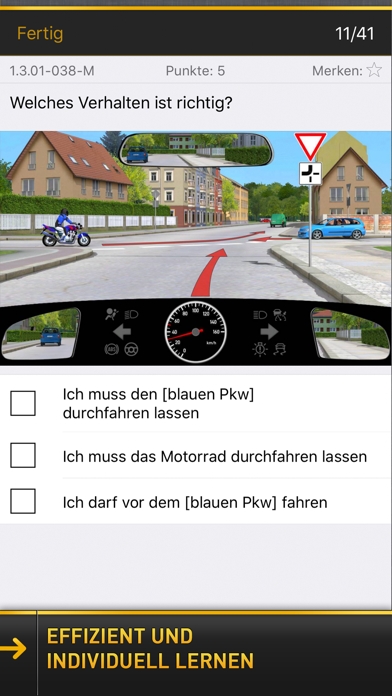


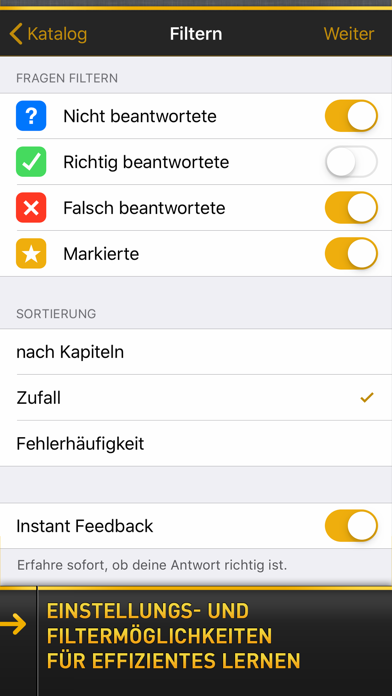
What is Führerschein 2023? The Führerschein 2023 app is a comprehensive learning tool for individuals preparing to take their driving test in Germany. The app includes the original questions from TÜV and DEKRA for all classes, along with original videos. Users can choose from various learning modes and practice tests to prepare for the exam. The app also offers a simulation of the official exam for a one-time fee.
1. Nur wenn du zum Schluss nach den amtlichen Regeln die Prüfung simulieren möchtest, schaltest du diese Funktion innerhalb der App für einmalig 4,49 € frei.
2. Dadurch werden auch die Werbung deaktiviert sowie der Zusatzstoff für die Spezialklassen L, T, D, D1, C, C1 und CE freigeschaltet.
3. Lerne alle Original-Fragen kostenlos und ohne Einschränkungen.
4. Liked Führerschein 2023? here are 5 Education apps like Duolingo - Language Lessons; ClassDojo; Canvas Student; Remind: School Communication; PictureThis - Plant Identifier;
Or follow the guide below to use on PC:
Select Windows version:
Install Führerschein 2023 app on your Windows in 4 steps below:
Download a Compatible APK for PC
| Download | Developer | Rating | Current version |
|---|---|---|---|
| Get APK for PC → | cerasus.media | 4.56 | 3.05 |
Get Führerschein 2023 on Apple macOS
| Download | Developer | Reviews | Rating |
|---|---|---|---|
| Get Free on Mac | cerasus.media | 16 | 4.56 |
Download on Android: Download Android
- Latest official question catalog with videos as of October 1, 2022
- Free classes: A, A1, A2, B, Mofa, AM
- Free basic material for classes L, T, D, D1, C, C1, CE
- Works offline
- Instant feedback for faster learning
- Ability to mark and focus on difficult questions
- Graphical evaluations and statistics
- Ability to practice up to 5 classes simultaneously
- Official exam simulation and additional classes available for a one-time fee of 4.49 €
- Guest exam for friends
- Random question generator
- Compatible with both iPhone and iPad
- Regular free updates
- Customer support available at support@cerasus.de.
- Comprehensive coverage of driving topics
- Helps users thoroughly revise every topic
- Useful for learning the specific driving rules in Germany
- Can help users pass the driver's license exam with 0 errors
- No specific cons mentioned in the review
Great
Super!!
So gut
Thank you!