
Last Updated by RATP on 2025-03-20
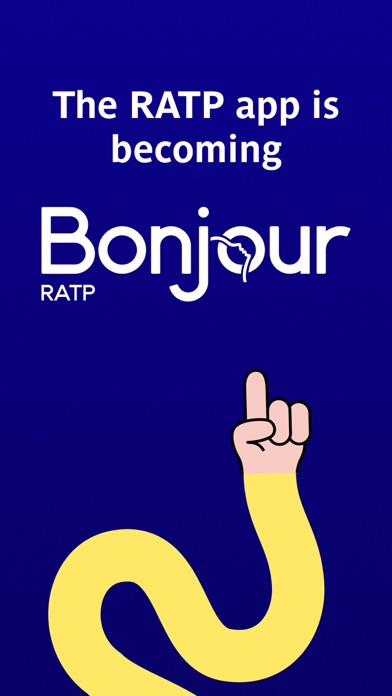

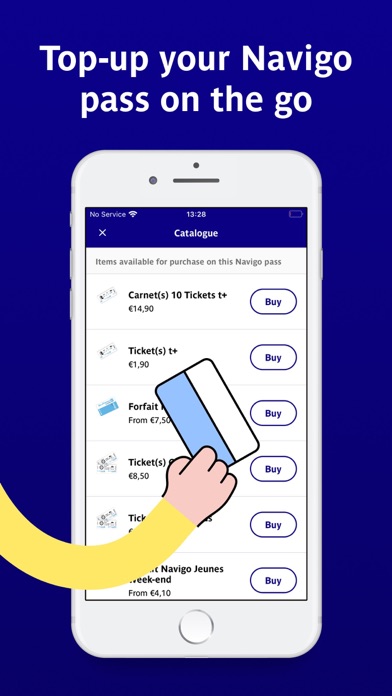
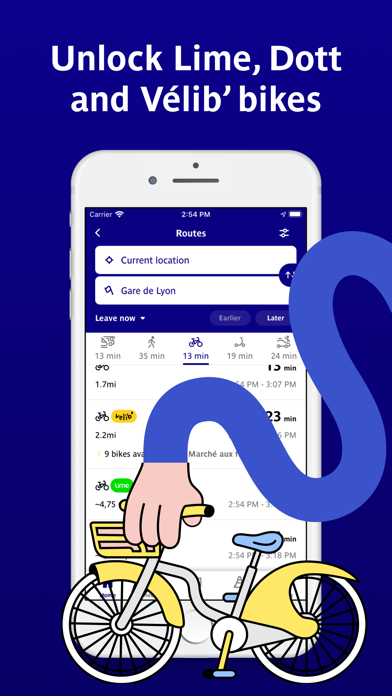
What is Bonjour RATP? Bonjour RATP is a travel app that helps users navigate the transportation routes in Paris and its suburbs. It provides real-time information on bus, subway, tube, RER train, tram, suburban train, bike-sharing, and hail ride services. The app also allows users to buy tickets and Navigo passes, rent bicycles, and order hail rides. It offers live traffic information and a collaborative traffic indicator to help users travel peacefully. Users can create a single account to manage all their trips and favorites and access official RATP and Île-de-France Mobilité maps offline.
1. All your journeys in Paris and its suburbs at your fingertips: Bus, Subway, Tube, RER train, Tram, suburban train, Velib' bike-share, LIME bike-share and DOTT bike-share, Marcel hail ride, TIER scooters, LIME scooters and DOTT scooters or Noctilien night bus and Orlyval airport shuttle.
2. For all transport modes, find bus, subway, tube, and train timetables in real time, Subway and RER train maps, routes, disruption alerts for the whole RATP network and many other services.
3. Get live traffic information on RER trains, Subway, tube, Bus, Tram and suburban trains.
4. You also can find DOTT and LIME bike-sharing services included in Bonjour.
5. Save time: book your hail rides directly from the Bonjour RATP app with our partner Marcel.
6. Check how busy your route is with the collaborative traffic indicator.
7. Receive alerts in case of disruptions on your lines.
8. Our new GPS is ready to use for all your bikes and walk journey.
9. Liked Bonjour RATP? here are 5 Navigation apps like Google Maps; Waze Navigation & Live Traffic; ParkMobile: Park. Pay. Go.; Transit • Subway & Bus Times; Yahoo!カーナビ;
Or follow the guide below to use on PC:
Select Windows version:
Install Bonjour RATP app on your Windows in 4 steps below:
Download a Compatible APK for PC
| Download | Developer | Rating | Current version |
|---|---|---|---|
| Get APK for PC → | RATP | 4.81 | 10.67.0 |
Download on Android: Download Android
- Real-time information on all transportation modes in Paris and its suburbs
- Timetables, maps, routes, and disruption alerts for the whole RATP network
- Navigation of the entire Paris and Île-de-France network
- Filtering of routes accessible to people with reduced mobility
- Alerts in case of disruptions on your lines
- Ticket and Navigo pass purchase using RFID technology and Apple Pay
- Inclusion of all Parisian scooters and bike-sharing services
- Renting of Velib' bicycles in a few clicks
- Ordering of hail rides in real-time with Marcel
- Live traffic information and collaborative traffic indicator
- GPS for bikes and walk journeys
- Single account to manage all trips and favorites
- Access to official RATP and Île-de-France Mobilité maps offline
- Suggestions for going out locally and exclusive offers.
- Provides accurate information on getting around Paris using the metro and bus system
- Offers options to choose between "fastest" or "least walking" routes
- Allows users to review multiple choices for their route
- Helps users navigate the complex public transportation system in Paris
- May not always be accurate due to constant construction in Paris
Awesome app makes Metro easy in Paris!
Works great.
Must have
Necessary app in Paris