
Published by NW Communications of Texas, Inc. on 2024-12-12
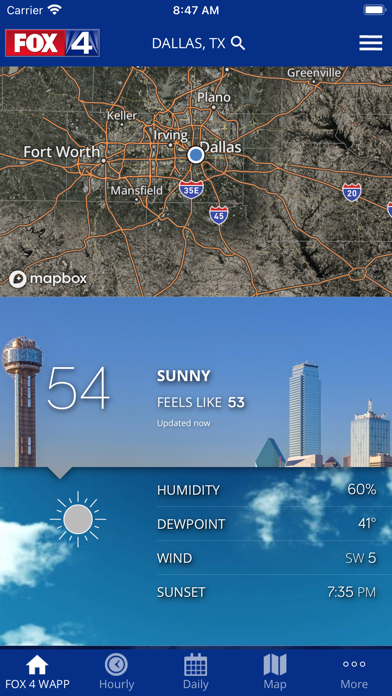
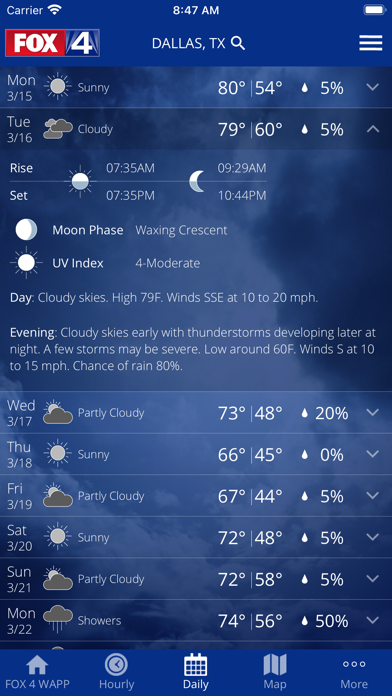
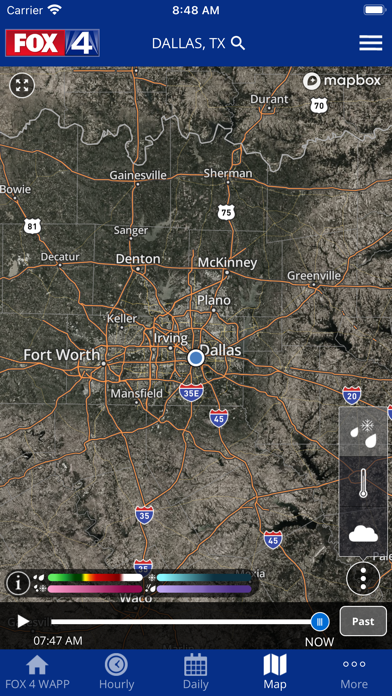
What is FOX 4 Dallas-FTW? The FOX 4 WAPP is a free weather app that provides live interactive radar, storm watches and warnings, hourly forecasts, 10-day outlook, closings, and more. With over three million downloads, the app has an improved design and trusted weather alert system that ensures users are "4-Warned" of approaching storms. The app also offers peace of mind by providing all the necessary weather information in the palm of your hand.
1. Live Interactive Radar, Storm watches & warnings, hourly forecasts, 10-day outlook, closings, and more—all on FOX 4’s FREE Weather App.
2. With over three million downloads, the FOX 4 WAPP’s improved design and trusted weather alert system insures you’ll be “4-Warned” of approaching storms.
3. ° Video forecasts and live streaming direct from the Fox 4-WARN Weather Center, keeping you informed even during power outages.
4. ° Interactive radar map lets you track a storm’s history—and project where severe weather is headed.
5. ° Customized alert system warns you about severe weather, winds—even earthquakes.
6. ° The WAPP tracks weather anywhere in the world.
7. ° Your current forecasts at a glance, with fully integrated GPS to give you accurate conditions wherever you are.
8. Regional lightning data and high resolution satellite cloud imagery are also included.
9. Radar is optimized for in-network and WiFi performance.
10. ° Real-time traffic info for the North Texas area.
11. It’s peace of mind—in the palm of your hand.
12. Liked FOX 4 Dallas-FTW? here are 5 Weather apps like CW33 Dallas Texas Weather; KTVU FOX 2 SF: Weather; FOX 5 Atlanta: Storm Team; Fox61 Weather Watch;
GET Compatible PC App
| App | Download | Rating | Maker |
|---|---|---|---|
 FOX 4 Dallas-FTW FOX 4 Dallas-FTW |
Get App ↲ | 796 3.03 |
NW Communications of Texas, Inc. |
Or follow the guide below to use on PC:
Select Windows version:
Install FOX 4 Dallas-FTW: Weather app on your Windows in 4 steps below:
Download a Compatible APK for PC
| Download | Developer | Rating | Current version |
|---|---|---|---|
| Get APK for PC → | NW Communications of Texas, Inc. | 3.03 | 5.17.508 |
Get FOX 4 Dallas-FTW on Apple macOS
| Download | Developer | Reviews | Rating |
|---|---|---|---|
| Get Free on Mac | NW Communications of Texas, Inc. | 796 | 3.03 |
Download on Android: Download Android
- Current forecasts with fully integrated GPS for accurate conditions wherever you are
- Customized alert system that warns you about severe weather, winds, and earthquakes
- Live streaming of FOX 4 News on your phone or tablet
- Interactive radar map that lets you track a storm's history and project where severe weather is headed
- Daily and hourly forecasts that are updated round the clock
- Ability to track weather anywhere in the world
- Video forecasts and live streaming direct from the Fox 4-WARN Weather Center
- Real-time traffic information for the North Texas area.
- Provides weather information with a map
- Has been a reliable app for the user for several years
- Recent updates have caused frustration for the user
- Issues with the list of saved locations, unable to delete locations easily
- Frequent network failure alerts, requiring the app to be uninstalled and reinstalled
- User does not find the cloud cover feature useful and would prefer to only see actual precipitation on the map.
Just frustrating
Help, App Developer!
Network failure
Used to be good