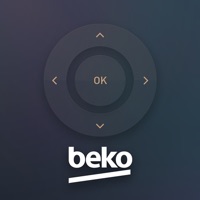
Last Updated by Arcelik A.S. on 2025-02-13
1. Beko TV Remote application allows you to control your Beko Smart TV by using your iPhone/iPad.
2. If your iPhone/iPad cannot identify your Beko Smart TV automatically, press the “+” button to connect your TV manually by entering your TV's IP-Address.
3. Please check the “Supported Models" screen in the Settings to see if Beko TV Remote is compatible with your Beko Smart TV.
4. The application offers different screen functions: Remote, Keyboard, Smart Guide and Schedule list.
5. - Remote: Remote control functionality for your Beko Smart TV.
6. - Connect your Beko Smart TV to your network access point.
7. The Beko TV Remote app identifies your TV automatically and then you can control your TV in a comfortable way with it.
8. - TV Guide: Allows you to navigate the TV channel list, search for channels and set a reminder or recorder for any event without changing the channel while watching TV.
9. - Start “Beko TV Remote" application and press the "Add Device" button.
10. - Keyboard: Allows you to use the keyboard on your iPhone/iPad for TV applications in cases where input is needed.
11. - Schedule: Allows to see all available reminder and recorder events you set before and all are listed in one screen.
12. Liked Beko Smart Remote? here are 5 Utilities apps like Roku TV Remote Control : Smart; Reforo - Remote for Smart TV; VicoHome: Smart Home Camera; Boost Cleaner - Clean Up Smart; TV Remote & Smart TV Control;
Or follow the guide below to use on PC:
Select Windows version:
Install Beko Smart Remote app on your Windows in 4 steps below:
Download a Compatible APK for PC
| Download | Developer | Rating | Current version |
|---|---|---|---|
| Get APK for PC → | Arcelik A.S. | 4.47 | 3.42 |
Get Beko Smart Remote on Apple macOS
| Download | Developer | Reviews | Rating |
|---|---|---|---|
| Get Free on Mac | Arcelik A.S. | 19 | 4.47 |
Download on Android: Download Android