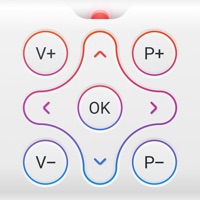
Last Updated by yohan teixeira on 2024-05-21




What is Universal remote tv smart?
This app is a virtual remote that allows you to control your Smart TV from your iPhone. It works with various TV brands like Samsung, LG, Sony, Philips, Panasonic, TCL Roku, Roku sticks, Hitachi, Telefunken, Grundig, Continental Edison TV, and more. The app works through WIFI, and your iPhone must be on the same Wi-fi network as your TV. With a realistic design, you can use all the functions of the original remote control very easily.
1. This app supports the most famous TV brands like Samsung Smart TV, LG Smart Tv and LG Web OS, Sony Bravia, Philips, Panasonic viera, Telefunken, Grundig, Hitachi and Continental Edison.
2. This application is not an official app of Samsung,LG,Sony,Philips,Panasonic,Telefunken,Grundig,Continental Edison nor are we affiliated with these company.
3. This app is a virtual remote that allows you to control your Smart TV from your iPhone.
4. To use this remote control, your iPhone must be on the same Wi-fi network as your TV.
5. With a realistic design, you can use all the functions of the original remote control very easily.
6. Detection of your TV will be automatic and depending on the model of your TV, you will have to accept the message that will appear on your TV screen.
7. If you have any suggestions, feel free to contact us.
8. The app works through WIFI, so you do not have to be close to the TV to make it works.
9. Liked Universal remote tv smart? here are 5 Utilities apps like Rokie - Remote for Roku Player; TV Remote - Universal Control; RoByte: Remote for Roku TV App; Roku TV Remote Control : Smart; Sam : tv remote;
GET Compatible PC App
| App | Download | Rating | Maker |
|---|---|---|---|
 Universal remote tv smart Universal remote tv smart |
Get App ↲ | 41,055 4.16 |
yohan teixeira |
Or follow the guide below to use on PC:
Select Windows version:
Install Universal remote tv smart app on your Windows in 4 steps below:
Download a Compatible APK for PC
| Download | Developer | Rating | Current version |
|---|---|---|---|
| Get APK for PC → | yohan teixeira | 4.16 | 3.3 |
Get Universal remote tv smart on Apple macOS
| Download | Developer | Reviews | Rating |
|---|---|---|---|
| Get Free on Mac | yohan teixeira | 41055 | 4.16 |
Download on Android: Download Android
- Change the volume
- Change the channel number
- Use navigation pad
- Video control (Play/Pause/Stop...)
- Menu, Options, Info, Tools
- Power off.
- Consistent and fully featured remote for Samsung SmartTV
- Works on iPhone and iPad
- Easy to set up and looks similar to a remote
- No additional batteries needed
- Option to remove ads by paying a small amount
- Controls TV within seconds
- Controls need to be downloaded every time the app is opened
- Main screen should be the remote without having to download it
- Ads can be annoying and intrusive
- Volume control can be affected by ads
- Takes a long time to sign into Netflix due to too many ads
My review one this app
To many adds!!!!
Best Smart TV Remote Available
Universal Remote