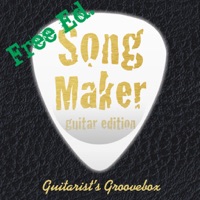
Last Updated by SMsoft on 2025-06-06
1. SongMaker is an application that can be supportive to each guitar to novice and beyond who want to practice with a metronome with a precise tap meter or well equipped with musical grooves really "cool" divided by styles and with the BPM finely adjustable by the "pitch" slider.
2. In fact, just insert the headphone jack to your audio system and you're ready for your live sessions, simply select your preferred groove, adapt the time through the "pitch control" and press play.
3. It also provides a collection of guitar chords key of the whole chromatic scale, which in addition to being studied also through their sound,can be collected in songs.
4. The Songs are collections of agreements identified by an artist and a title, so now the chords of your songs are always with you in your pocket, and always ready to improvise or play on the bases provided.
5. This application is thus shown to be a practical support for the study of the guitar, that will make your lessons more enjoyable.
6. The provided style types are diferent rock styles ranging from pop through to those for experimental house and electro genres.
7. The application is in English and Italian, and through it you can also interact with developers to integrate and improve its functionality.
8. More than 50 grooves to try and play with your guitar.
9. Free Edition include ADS and work only with an active internet connection.
10. Liked SongMakerFree? here are 5 Music apps like Spotify - Music and Podcasts; Pandora: Music & Podcasts; Shazam: Find Music & Concerts; Musi - Simple Music Streaming; SiriusXM: Music, Sports & News;
Or follow the guide below to use on PC:
Select Windows version:
Install SongMakerFree app on your Windows in 4 steps below:
Download a Compatible APK for PC
| Download | Developer | Rating | Current version |
|---|---|---|---|
| Get APK for PC → | SMsoft | 3.13 | 1.1 |
Download on Android: Download Android
Best APP EVER INVENTED!
Just right
Stupid
Love it