
Last Updated by Portable Ltd on 2025-04-12

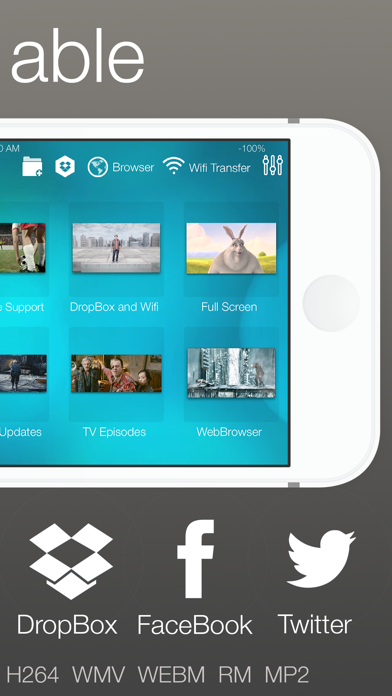
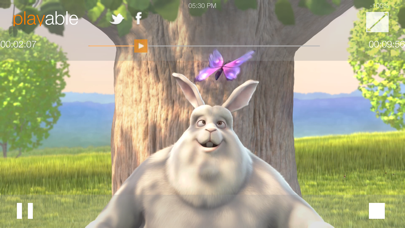

What is playable PRO?
Playable PRO is an advert-free media player app that allows users to watch their MKV, MP4, and MOV movie files on their iOS devices without the need for conversion. It has been a top 100 app in 130 countries for two years and supports HD playback, subtitle support, and file transfer over Wifi, Dropbox, USB, and FTP. The app is developed by Portable Ltd, an independent UK development team that is passionate about software.
1. To search for closed captions / subtitles select a video then press the magnifying glass icon to the top right of the video.
2. This app is developed by Portable Ltd, an independent UK development team thats passionate about software.
3. If you cannot hear audio from your devices speaker, please ensure mute is off.
4. Liked playable PRO? here are 5 Photo & Video apps like playable - The Full HD Media player; MX Video Player HD; One Converter - Mp3 Player; YubePiP: PiP Video Player; Video Player - All in One;
Or follow the guide below to use on PC:
Select Windows version:
Install playable PRO - Play almost anything video player app on your Windows in 4 steps below:
Download a Compatible APK for PC
| Download | Developer | Rating | Current version |
|---|---|---|---|
| Get APK for PC → | Portable Ltd | 2.75 | 9.12 |
Get playable PRO on Apple macOS
| Download | Developer | Reviews | Rating |
|---|---|---|---|
| Get $1.99 on Mac | Portable Ltd | 20 | 2.75 |
Download on Android: Download Android
- Advert-free media player app
- Supports HD MKV, MP4, MOV, FLV, and WMV playback without conversion
- Optimized for iPhone 6+, 6, and Retina display
- Supports iOS 6.0 to iOS 8, including the original iPad and iPhone 4
- Supports HD (720p and 1080p) playback
- File transfer over Wifi, Dropbox, USB, and FTP
- Automatic movie poster download
- TV episode information lookup
- Transfer videos between devices
- Stream or download files from PC/Mac or NAS
- Resume playback
- Subtitle support
- Post to Facebook and Twitter
- Simple user interface
- Smooth playback on older devices
- Change zoom level
- Full-screen playback
- Supports dual-core technology
- Supports all devices on iOS 4.3+ (including older iPhones and iPod Touches)
- Ability to download videos for offline viewing
- Good overall app functionality
- Always in landscape mode, no option to change
- App freezes frequently and requires re-downloading
- Issues with dragging and deleting videos/folders
- Audio codec problems and out-of-sync sound
- Recent decline in performance and functionality, especially with playing avi files
Fantastic app
When it works it's great!
App Has Seen Better Days
Needs updating