
Last Updated by Nguyen Quang Chien on 2024-05-23

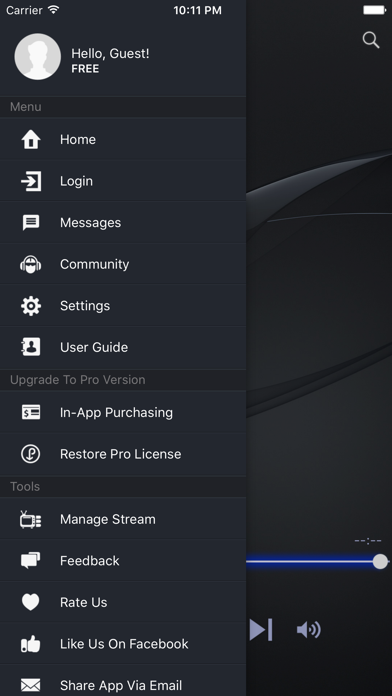
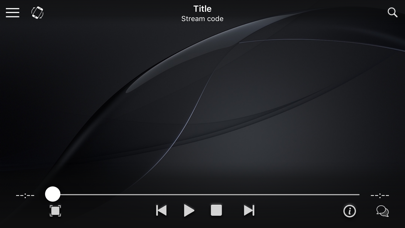
What is Live Player?
Live Player is a professional streaming media player that can play most popular streaming protocols, media files on network storage devices, and cloud services. It supports a variety of media codecs and formats, including hardware-accelerated H264/H265/HEVC decoding. It also has Picture in Picture (PIP) and native ChromeCast and AirPlay support. Live Player has subscription plans that offer an ad-free experience and access to native AirPlay and ChromeCast features.
1. - Live Player can play media files on cloud services such as Google Drive, One Drive, Dropbox, One Drive.
2. - Live Player can play media files on network storage device such as NAS, or SMB shares (Samba).
3. With Live Player Pro, you will receive ad free experience and access to native AirPlay and ChromeCast features.
4. Live Player is a professional streaming media player for your smartphone.
5. - Live Player Pro 6 Months Plan: $7.99/6 months.
6. - Live Player Pro Forever: $14.99/One-Time payment.
7. Account will be charged for renewal within 24-hours prior to the end of the current period, and identify the cost of the renewal.
8. Any unused portion of a free trial period, if offered, will be forfeited when the user purchases a subscription to that publication, where applicable.
9. Subscriptions may be managed by the user and auto-renewal may be turned off by going to the user’s Account Settings after purchase.
10. Subscription automatically renews unless auto-renew is turned off at least 24-hours before the end of the current period.
11. Payment will be charged to iTunes Account at confirmation of purchase.
12. Liked Live Player? here are 5 Photo & Video apps like MX Video Player HD; One Converter - Mp3 Player; YubePiP: PiP Video Player; Video Player - All in One; VLC media player;
Or follow the guide below to use on PC:
Select Windows version:
Install Live Player - media streaming app on your Windows in 4 steps below:
Download a Compatible APK for PC
| Download | Developer | Rating | Current version |
|---|---|---|---|
| Get APK for PC → | Nguyen Quang Chien | 4.06 | 2.80 |
Get Live Player on Apple macOS
| Download | Developer | Reviews | Rating |
|---|---|---|---|
| Get Free on Mac | Nguyen Quang Chien | 2258 | 4.06 |
Download on Android: Download Android
- Plays most popular streaming protocols, including http, https, hls, mms, ums, rtmp, rtmfp, mpeg-dash
- Plays media files on network storage devices such as NAS or SMB shares (Samba)
- Plays media files on cloud services such as Google Drive, One Drive, Dropbox, One Drive
- Supports a variety of media codecs, including H264, AAC, MP3, WMV, WMA, OGG, VP8, VP9
- Supports a variety of media formats, including MP4, MOV, MKV, AVI, WMV, MPG
- Hardware-accelerated H264/H265/HEVC decoding
- Picture in Picture (PIP)
- Native ChromeCast and AirPlay support
- Streams to Samsung and LG TV via AirPlay
- Streams to Roku via AirPlay
- Subscription plans: Live Player Pro 3 Months Plan, Live Player Pro 6 Months Plan, Live Player Pro Forever
- Ad-free experience with Live Player Pro subscription
- Access to native AirPlay and ChromeCast features with Live Player Pro subscription
- Privacy Policy and Terms of Use available in the app.
- Easy to find and watch matches
- Has been reliable for the past 3 years
- Pro version works flawlessly
- App lingers in the background and starts streaming when phone connects to Bluetooth
- Doesn't mute during incoming calls
- Pop-up saying "Logging in..." cannot be removed and app doesn't log in
- Search button doesn't open search option
- Too many connection issues, including buffering and pausing during streams
"Loging in..."
Too Many Connection Issues
Runs in Background all the time, good app otherwise.
Great and reliable