
Last Updated by Alibaba.com Hong Kong Limited on 2025-03-26

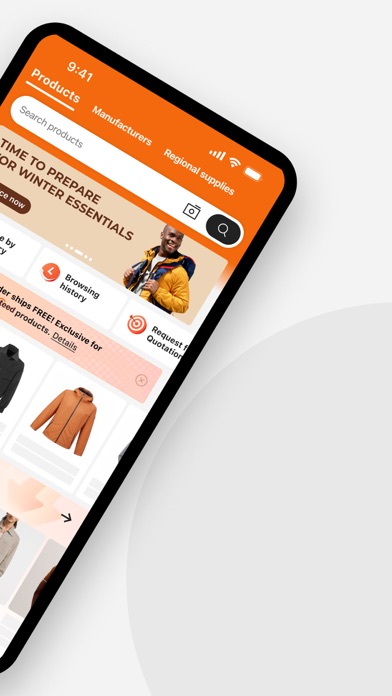
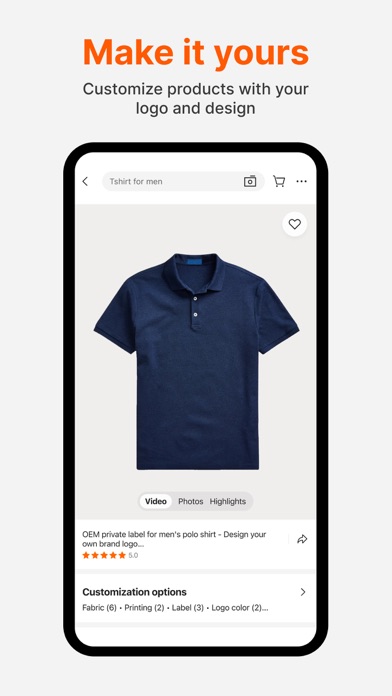
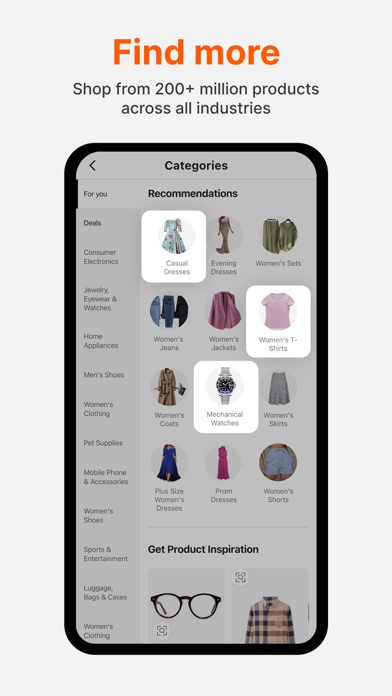
What is Alibaba.com? Alibaba.com is a B2B ecommerce marketplace that allows users to source products from global suppliers through their mobile device. The app offers features such as Trade Assurance, customizable products, easy sourcing, fast shipping, livestreams and factory tours, popular categories and trade shows, quality control, discounts and promotions, and language and currency support.
1. Alibaba.com partners with major freight forwarders to provide land, sea, and air shipping solutions with on-time delivery services, end-to-end tracking, and competitive prices.
2. Source a wide range of popular items – from trending consumer goods to raw materials – and join our annual trade shows for niche product highlights and discounts.
3. Meet suppliers with years of customization and order fulfillment experience for sellers on Amazon, eBay, Wish, Etsy, Mercari, Lazada, and more.
4. Interact with manufacturers in real-time via product demos and tours of manufacturing facilities, providing insight and oversight on how your products are made.
5. Use the Alibaba.com app to stay up to date on new products and promotions from your favorite suppliers.
6. Choose Alibaba.com Production Monitoring and Inspection Services to reduce production delay and quality risks.
7. Our app allows you to source products from global suppliers, all from the convenience of your mobile device.
8. Our Trade Assurance service protects your orders and payments on the platform, letting you purchase securely and conveniently with extended support.
9. Tell suppliers what you need and get quotes quickly with Request for Quotation services.
10. Unlock new discounts and promotions from featured manufacturers and suppliers.
11. Alibaba.com is one of the world’s leading B2B ecommerce marketplaces.
12. Liked Alibaba.com? here are 5 Business apps like AliSupplier - App for Alibaba; AliBaba Sms - Toplu Sms; ADP Mobile Solutions; Indeed Job Search; Microsoft Teams;
GET Compatible PC App
| App | Download | Rating | Maker |
|---|---|---|---|
 Alibaba.com Alibaba.com |
Get App ↲ | 922,126 4.75 |
Alibaba.com Hong Kong Limited |
Or follow the guide below to use on PC:
Select Windows version:
Install Alibaba.com app on your Windows in 4 steps below:
Download a Compatible APK for PC
| Download | Developer | Rating | Current version |
|---|---|---|---|
| Get APK for PC → | Alibaba.com Hong Kong Limited | 4.75 | 8.85.0 |
Get Alibaba.com on Apple macOS
| Download | Developer | Reviews | Rating |
|---|---|---|---|
| Get Free on Mac | Alibaba.com Hong Kong Limited | 922126 | 4.75 |
Download on Android: Download Android
- Trade Assurance service for secure and convenient purchasing
- Customizable products from experienced suppliers
- Millions of ready-to-ship products in every industry category
- Request for Quotation services for quick quotes from suppliers
- Land, sea, and air shipping solutions with on-time delivery and end-to-end tracking
- Livestreams and factory tours for real-time interaction with manufacturers
- Annual trade shows for niche product highlights and discounts
- Production Monitoring and Inspection Services for quality control
- Discounts and promotions from featured manufacturers and suppliers
- Real-time translator for communication with sellers in 16 languages and 140 local currencies.
- Alibaba provides a platform for purchasing products from various vendors.
- The app offers a wide range of products to choose from.
- Some products are offered at a good price.
- It can be difficult to determine if a vendor is a manufacturer or not.
- Enforcing international warranties can be challenging.
- Some vendors may not understand English well enough to understand product requirements.
- Shipping options to the U.S. are limited.
- Some vendors may send the wrong products and offer inadequate refunds.
Need more shipping options to the U.S.
Deceiving in many ways.
Middleman or Manufacturer
Good and bad