
Written by Studio Sol Comunicacao Digital LTDA
Get a Compatible APK for PC
| Download | Developer | Rating | Score | Current version | Adult Ranking |
|---|---|---|---|---|---|
| Check for APK → | Studio Sol Comunicacao Digital LTDA | 265 | 4.7698 | 4.0.30 | 4+ |
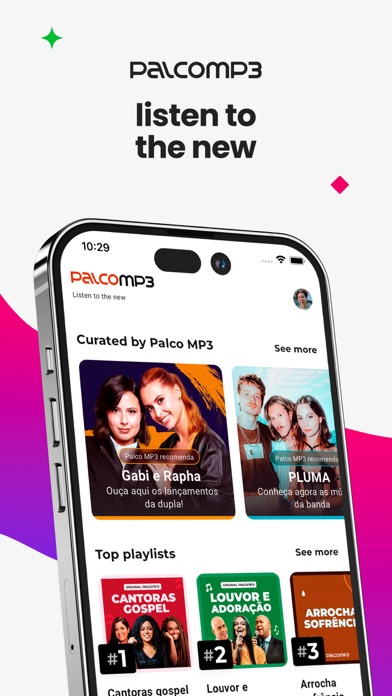

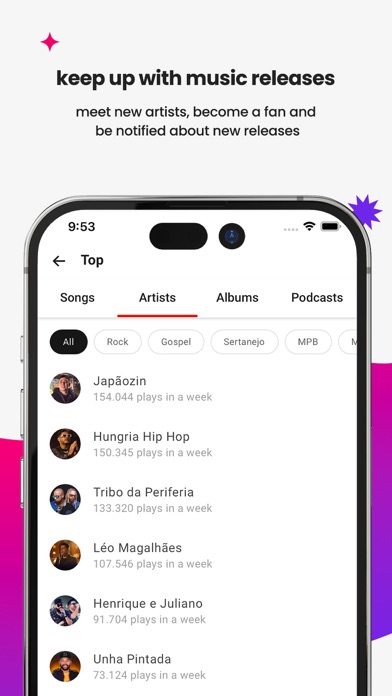
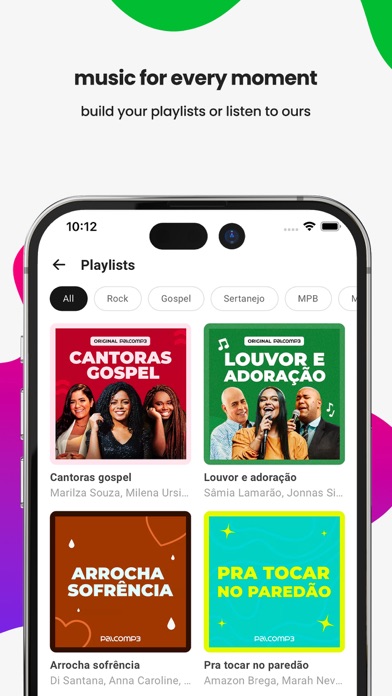
What is Palco MP3? Palco MP3 is a Brazilian music app that offers over 1.5 million songs and more than 137,000 artists across 60 different genres. The app allows users to customize their preferences, create playlists, and listen to music offline. It also provides a platform for independent artists to promote their music and connect with fans.
1. Stay tuned to the top of the most streamed names of brazilian independent music! At Palco MP3, you can check out who is at the top of the general classification or filter by your favorite musical genre.
2. That’s right, find and organize songs for every moment, whether you are a fan of rock, indie, gospel, pop, samba, country music, R&B, hip hop/rap, reggae, funk, forró or any other genre.
3. Only on the MOST DOWNLOADED brazilian music app of the country you find over 60 musical genres and you can even select your favorites to customize the app according to your preferences.
4. The Palco MP3 app gives you more than 1.5 million songs and more than 137,000 artists for you to listen to whenever you want, right from your smartphone without paying anything for it.
5. Discover new songs, albums and new artists with playlists created by our specialized musical curatorship team.
6. In addition to being able to listen to music from our selections, you can also craft your own unique playlists and control your daily soundtrack.
7. When logged in, there's no need to reset your musical preferences whenever you access Palco MP3 app on a new device.
8. We are specialists in presenting artists who will be successful tomorrow throughout Brazil, in any musical genre.
9. With Palco MP3 stories, you get the latest news from artists you enjoy first hand.
10. If you're an artist, Palco MP3 takes your music further.
11. Go to palcomp3.com/cadastro.htm, create your account, send us your copyrighted songs and get truly personalized promotion.
12. Liked Palco MP3? here are 5 Music apps like Timpani Free; AmpliTube; Music History and Composers; AmpMe – Speaker & Music Sync; MyMP3 - Convert Videos to MP3;
Check for compatible PC Apps or Alternatives
| App | Download | Rating | Maker |
|---|---|---|---|
 palco mp3 palco mp3 |
Get App or Alternatives | 265 Reviews 4.7698 |
Studio Sol Comunicacao Digital LTDA |
Select Windows version:
Download and install the Palco MP3: Music and podcasts app on your Windows 10,8,7 or Mac in 4 simple steps below:
To get Palco MP3 on Windows 11, check if there's a native Palco MP3 Windows app here » ». If none, follow the steps below:
| Minimum requirements | Recommended |
|---|---|
|
|
Palco MP3: Music and podcasts On iTunes
| Download | Developer | Rating | Score | Current version | Adult Ranking |
|---|---|---|---|---|---|
| Free On iTunes | Studio Sol Comunicacao Digital LTDA | 265 | 4.7698 | 4.0.30 | 4+ |
Download on Android: Download Android
- Over 1.5 million songs and 137,000 artists across 60 different genres
- Customizable preferences to personalize the app
- Offline listening capabilities
- Platform for independent artists to promote their music and connect with fans
- Playlists curated by a specialized musical team
- Top rankings of the most streamed artists, songs, and albums
- Exclusive artist content through Palco MP3 stories
- Ability to log in to any device without losing saved data
- Social media presence on Facebook, Instagram, Twitter, TikTok, and YouTube
- Contact support team for assistance at contato@palcomp3.com.
- Best music app for Brazilian music
- Great selection of MPB artists
- Positive feedback from users
- No option to download music
- App stops playing music when switching to another app
- One negative review stating the app is completely useless
Perfeito!
Terrible
great!
Minha visão !