
Last Updated by Marek Bereza on 2025-03-25
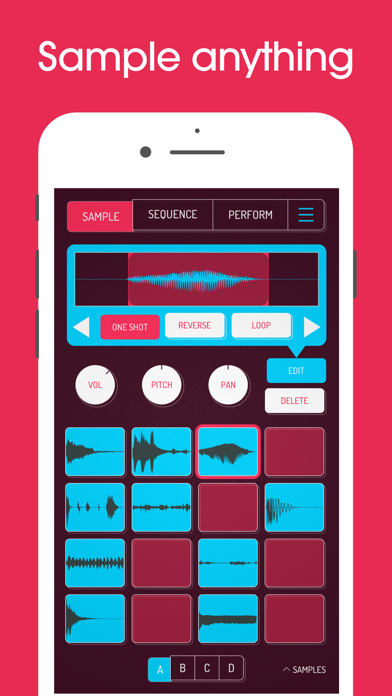
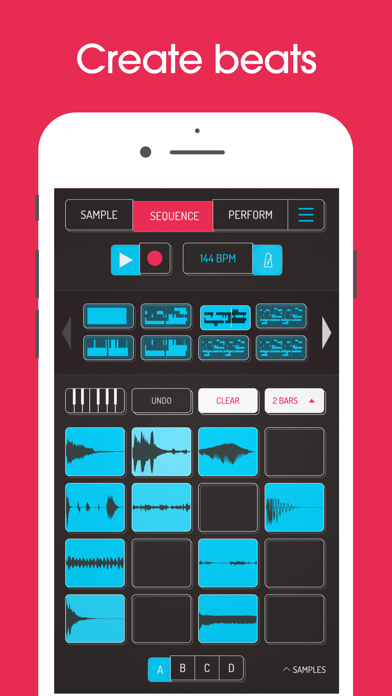
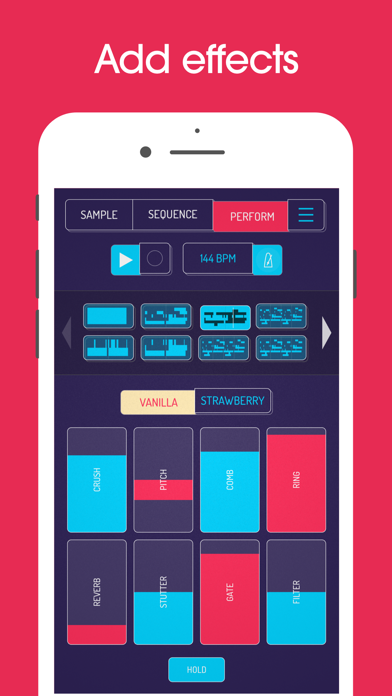
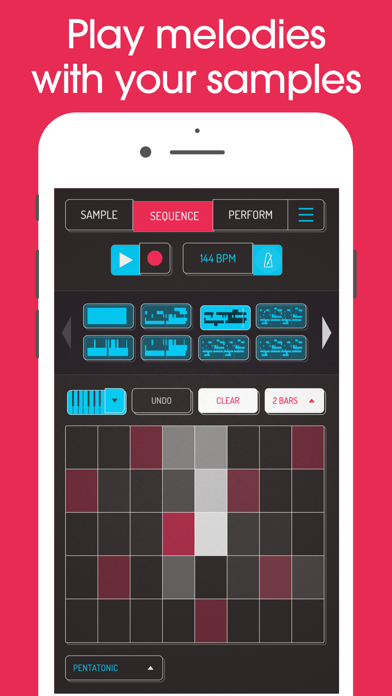
What is Koala Sampler?
Koala is a pocket-sized sampler app that allows users to record anything with their phone's mic instantly. The app helps users create beats with those samples, add effects, and create a track. The app's intuitive interface makes the music-making process instant, keeping users in the flow and making it fun. The app offers a range of features, including the ability to record up to 64 different samples, transform sounds with 16 built-in effects, load your own samples, and choose from 250 built-in sounds. Users can also export loops or entire tracks as professional quality WAV files, and the app is MIDI controllable.
1. Koala's design focuses totally on making the music making progress instant, keeping you in the flow and keeping it fun, not getting bogged down by pages of parameters and micro-editing.
2. Koala’s super intuitive interface helps you make a tracks in a flash, there is no brake pedal.
3. "Been putting that $4 koala sampler to good use lately.
4. Undeniably great tool that puts some of these expensive beat boxes to shame.
5. Koala is the ultimate pocket-sized sampler.
6. You can also resample the output of the app back into the input, through the effects, so the sonic possibilities are endless.
7. * Set your own background image and choose from a growing list of background visual FX.
8. Record anything with your phone's mic instantly.
9. Liked Koala Sampler? here are 5 Music apps like Mood Sampler; Simple Sampler: Reggae Edition; samplerSequencer; samplerSequencer HD; eSonar Pro - Looper & Sampler Radar;
Or follow the guide below to use on PC:
Select Windows version:
Install Koala Sampler app on your Windows in 4 steps below:
Download a Compatible APK for PC
| Download | Developer | Rating | Current version |
|---|---|---|---|
| Get APK for PC → | Marek Bereza | 4.78 | 1.4103 |
Get Koala Sampler on Apple macOS
| Download | Developer | Reviews | Rating |
|---|---|---|---|
| Get $3.99 on Mac | Marek Bereza | 1132 | 4.78 |
Download on Android: Download Android
- Record up to 64 different samples with your mic
- Transform your voice or any other sound with 16 superb built-in fx
- Load your own samples
- Choose from one of 250 built-in sounds
- Resample the output of the app back into a new sample
- Export loops or entire tracks as professional quality WAV files
- Direct export to Ableton Live Set
- Copy/paste or merge sequences just by dragging them
- Create beats with the high-resolution sequencer
- Import samples using AudioShare or just open them in Koala
- Keyboard mode lets you play chromatically or one of 9 scales
- Quantize, add swing to get the right feel
- Normal/One-shot/Loop/Reverse playback of samples
- 6 Choke groups
- Attack, release and tone adjustable on each sample
- Add any (or all) of the 8 effects to the entire mix
- AudioBus 3.0 and Inter-App Audio compatible
- MIDI controllable - play your samples on a keyboard, map the effects to knobs
- Jam with others over WiFi with Ableton Link
- Free copy of Ableton Live Lite included
- Use AI to separate samples into individual instruments (drums, bass, vocals and other)
- Set your own background image and choose from a growing list of background visual FX.
- 8 Built-in Microphone FX: More Bass, More Treble, Fuzz, Robot, Reverb, Octave up, Octave down, Synthesizer
- 16 Built-in DJ Mix FX: Bit-crusher, Pitch-shift, Comb filter, Ring modulator, Reverb, Stutter, Gate, Resonant High/Low Pass Filters, Cutter, Reverse, Dub, Tempo Delay, Talkbox, VibroFlange, Dirty, Compressor
Features included in SAMURAI In-App Purchase:
- Timestretch (4 modes: Modern, Retro, Beats and Re-pitch)
- Piano roll editor
- Auto-chop (auto, equal, and lazy chop)
- Pocket operator sync out
- User-friendly layout and features
- Smooth workflow for quick idea generation
- Responsive and involved developer
- Amplitude envelopes for samples
- Fun to use with midi sequencers like Rozeta Suite or Fugue
- Great for capturing quick sounds from the surrounding world or sampling from other music apps in AUM
- No landscape mode for iPad, which can be inconvenient for some users
- No easy way to transfer songs and sample set-ups from iPhone to iPad, which can be a hassle for some users
Love This Thing! One feature request! Okay, Two...
For lo-fi heads
Outstanding!
Amazingly robust and accessible