
Published by UBQO Limited on 2017-09-26
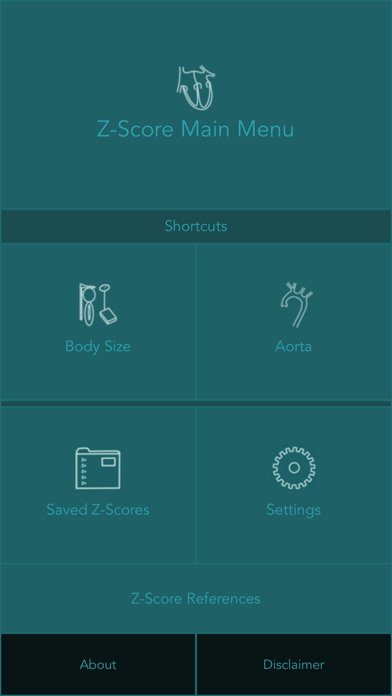
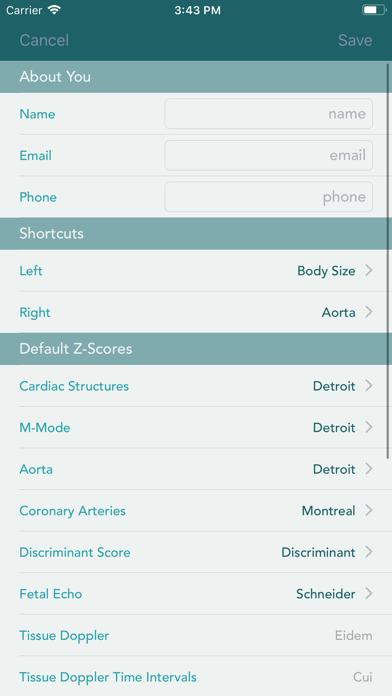
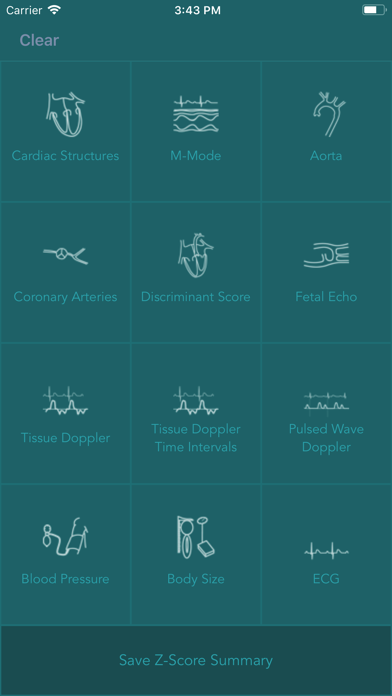
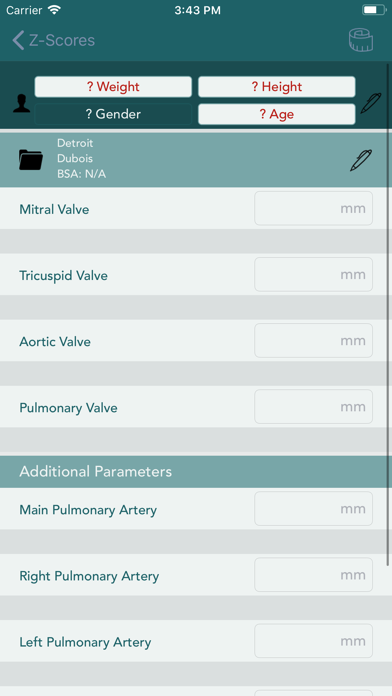
What is Cardio Z? Cardio Z is an app developed by the Paediatric Cardiology team at Evelina Children's Hospital, London, UK in collaboration with UBQO. It allows health professionals to calculate Z-scores and centiles for various cardiac and paediatric measurements, making it easier to assess and monitor growing patients from fetal life to adulthood. The app provides comprehensive guidance and allows users to define their own settings for consistent use of Z-scores over time. It also creates a summary of all Z-scores for each patient, which can be saved, emailed, or printed.
1. The application makes it easy to calculate Z-scores and centiles for the many cardiac and paediatric measurements that are made in normal clinical practice.
2. Cardio Z has been developed by the experienced Paediatric Cardiology team at Evelina Children's Hospital, London, UK in collaboration with the technology company UBQO.
3. Health professionals need to be able to access the normal ranges for cardiac parameters at every age and size, and cross-checking of measurements can be time-consuming and inconvenient.
4. Cardio Z allows users to access Z-scores without the need for an internet connection, or the requirement to input the same data in multiple calculators.
5. - Cardio Z reduces the inconvenience of making Z-score calculations, and improves the correct application of this important clinical tool.
6. Cardio Z distils a wealth of clinical research parameters into a single accessible format.
7. Cardio Z will prove invaluable for both clinicians working directly in Paediatric Cardiology, and those who work in other fields of Paediatrics.
8. Users can define their own settings so that they can be sure that their use of z-scores is consistent over time, whilst still allowing flexibility for the experienced clinician.
9. Instant Z-Scores For All The Paediatric Cardiology Parameters You Review Everyday.
10. The App is not a substitute for clinical judgement or institutional policies, thus it should complement and not replace normal procedures for making clinical decisions.
11. Comprehensive guidance is available ensuring that measurements are consistent with those of the original research, allowing valid comparisons.
12. Liked Cardio Z? here are 5 Medical apps like GoodRx: Prescription Saver; Teladoc | Telehealth & Therapy; Leafly: Find Weed Near You; Weedmaps: Cannabis, Weed & CBD; Baby Tracker - Newborn Log;
Or follow the guide below to use on PC:
Select Windows version:
Install Cardio Z app on your Windows in 4 steps below:
Download a Compatible APK for PC
| Download | Developer | Rating | Current version |
|---|---|---|---|
| Get APK for PC → | UBQO Limited | 4.00 | 3.0 |
Download on Android: Download Android
- Calculation of Z-scores for height, weight, BMI, head circumference, clinic blood pressure, echocardiographic measurements of most cardiac structures, fetal echocardiographic measurements, M-mode echocardiography, pulsed wave velocities, tissue Doppler velocities and time intervals, discriminant scores for neonatal aortic stenosis with borderline left ventricle, and ECG parameters
- Guidance tips for measurements, including diagrams and notes of the methods of the original researchers
- Display of centiles as well as Z-scores for all parameters
- No need to re-enter height and weight: baseline data only needs to be entered once
- Generation of a .pdf summary which can be saved, e-mailed, or printed
- Saved patient Z-score summaries can be accessed and edited at a later date
- Short-cut keys for frequently used parameters
- Body surface area calculator can be defined to use the same algorithms as the original research.
Useful app