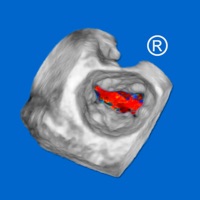
Published by REKESh Comp Ltd. on 2020-04-19
What is CARDIO3?
The CARDIO3® Atlas of Three-dimensional Echocardiography is a reference and learning tool for cardiologists, cardiac surgeons, internists, other physicians, and sonographers who evaluate 3D echocardiograms for ultrasound diagnosis. The atlas contains typical, rare, and sometimes bizarre real-time three-dimensional transesophageal echocardiography (RT-3D TEE) findings encountered in daily routine.
1. CARDIO3® Atlas of Three-dimensional Echocardiography - reference/learning tool for cardiologists, cardiac surgeons, internists, other physicians, and sonographers evaluating 3D echocardiograms for ultrasound diagnosis.
2. In our atlas we have collected typical as well as rare and sometimes even bizarre of real-time three-dimensional transesophageal echocardiography (RT-3D TEE) findings we meet in daily routine.
3. Feel free to visit our cardiology website for support.
4. In case of any issue we respond to your emails quickly at email address info@cardio3.com All content copyright 2012-2019 REKESh Comp Ltd.
5. Liked CARDIO3? here are 5 Medical apps like UpToDate; Cerner Bridge; Relax Now: Hypnosis Meditation; Mr. Pillster pill reminder rx; Medical Physiology Review Game for USMLE Step 1 & COMLEX Level 1 (SCRUB WARS) LITE;
Or follow the guide below to use on PC:
Select Windows version:
Install CARDIO3®3D Echocardiography HD app on your Windows in 4 steps below:
Download a Compatible APK for PC
| Download | Developer | Rating | Current version |
|---|---|---|---|
| Get APK for PC → | REKESh Comp Ltd. | 2.50 | 1.3 |
Get CARDIO3 on Apple macOS
| Download | Developer | Reviews | Rating |
|---|---|---|---|
| Get $29.99 on Mac | REKESh Comp Ltd. | 2 | 2.50 |
Download on Android: Download Android
- The app requires an internet connection.
- It contains 290 annotated videos and is regularly updated and extended.
- The app covers various topics such as mitral valve, aortic valve, left atrium, and congenital heart defects.
- The authors of the app are Josef Necas, M.D., and Sylva Kovalova, M.D., from the Centre of Cardiovascular Surgery and Transplantation in Brno, Czech Republic.
- The app provides support through their cardiology website, and they respond quickly to emails sent to info@cardio3.com.
- The app's ISBN is 978-80-260-0189-8, and it is copyrighted by REKESh Comp Ltd. All content is from 2012-2019.