![チャレンジ[600点]for the TOEIC®TEST for pc](https://is2-ssl.mzstatic.com/image/thumb/Purple113/v4/9d/09/fb/9d09fb9a-1ff7-377e-7e00-8701de967924/source/200x200bb.jpg)
Last Updated by HuMinghua on 2025-02-24
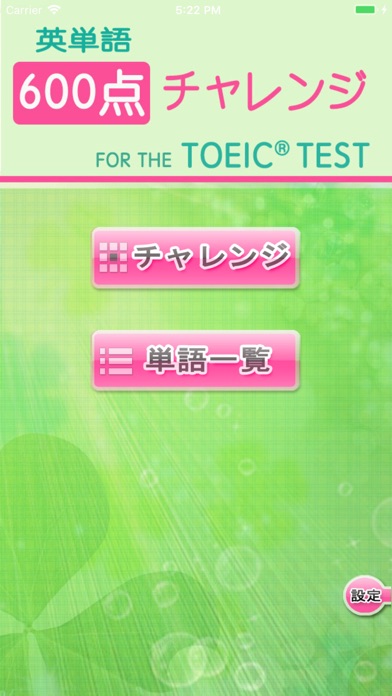



What is チャレンジ[600点]?
This app is designed to help users improve their English listening and vocabulary skills, with a focus on TOEIC 600 level words. Users can challenge themselves to select the correct answer from 8 options within 5 seconds while listening to the word. The app also includes a word list with pronunciation, example sentences, and translations. Users can choose to test themselves on all words, only untested words, or words they frequently get wrong. The app allows for pausing and retrying questions, and users can set the number of questions and the order in which they are presented.
1. TOEIC is a registered trademark of Educational Testing Service (ETS).
2. Liked チャレンジ[600点]? here are 5 Education apps like チャレンジ[730点]for the TOEIC®TEST; チャレンジ[860点]for the TOEIC®TEST; Duolingo - Language Lessons; ClassDojo; Canvas Student;
Or follow the guide below to use on PC:
Select Windows version:
Install チャレンジ[600点]for the TOEIC®TEST app on your Windows in 4 steps below:
Download a Compatible APK for PC
| Download | Developer | Rating | Current version |
|---|---|---|---|
| Get APK for PC → | HuMinghua | 5.00 | 3.3.3 |
Get チャレンジ[600点]for the TOEIC on Apple macOS
| Download | Developer | Reviews | Rating |
|---|---|---|---|
| Get Free on Mac | HuMinghua | 1 | 5.00 |
Download on Android: Download Android
- Challenge mode with 8 answer options and 5-second time limit
- TOEIC 600 level word list with pronunciation, example sentences, and translations
- Option to test all words, untested words, or frequently missed words
- Option to set the number of questions and the order in which they are presented
- Pause and retry functions during the test
- Automatic pronunciation and scrolling features for easy studying
- Keyword search function for the word list
- Disclaimer that the app is not endorsed or approved by ETS, the creators of TOEIC.