
Last Updated by Tuitive on 2025-04-13



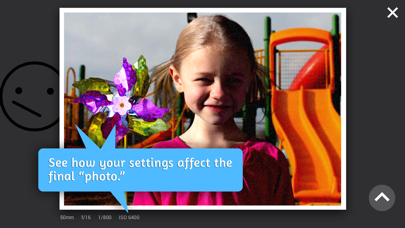
What is CameraSim? CameraSim is an app designed to visually explain the controls of a DSLR camera. It allows users to experience the effects of various settings using a specially designed example scene. The app is ideal for newbies who want to experiment with different settings and get instant feedback about their photos. It is also useful for instructors who want to provide an interactive visual aid that demonstrates principles of photography to students. The app is available in 14 languages.
1. This is the enhanced version of the DSLR learning tool featured by Wired, USAToday, Engadget, Gizmodo, Lifehacker, PCWorld, and MacWorld that has garnered nearly 1 million “stumbles” from the StumbleUpon community.
2. Using a specially designed example scene, CameraSim lets you experience the effects of various settings.
3. CameraSim visually explains the controls of a DLSR camera.
4. Liked CameraSim? here are 5 Education apps like Duolingo - Language Lessons; ClassDojo; Canvas Student; Remind: School Communication; PictureThis - Plant Identifier;
Or follow the guide below to use on PC:
Select Windows version:
Install CameraSim app on your Windows in 4 steps below:
Download a Compatible APK for PC
| Download | Developer | Rating | Current version |
|---|---|---|---|
| Get APK for PC → | Tuitive | 3.62 | 1.3.1 |
Download on Android: Download Android
- Visually explains the controls of a DSLR camera
- Allows users to experience the effects of various settings
- Shows the effects of the "exposure triangle," aperture/f-stop, shutter speed, ISO, lighting, focal length, parallax, camera shake blur, tripod stabilization, subject motion blur, over- and under-exposure, and exposure priority modes
- Designed for newbies to experiment with different settings and get instant feedback about their photos
- Ideal for instructors to provide an interactive visual aid that demonstrates principles of photography to students
- Available in 14 languages.
- Helps beginners understand manual settings quickly
- Provides immediate results with a photo to understand if the photo was successful and why
- Great tool for amateur photographers or those wanting to move away from automatic modes
- Saves time and money for those using film
- Only has one photo example, which can get boring after a while
Great program
Truly helpful! I recommend to any amateur photographers!
Great app!
Excellent App