
Last Updated by Sunshine Valley Systems on 2024-05-18



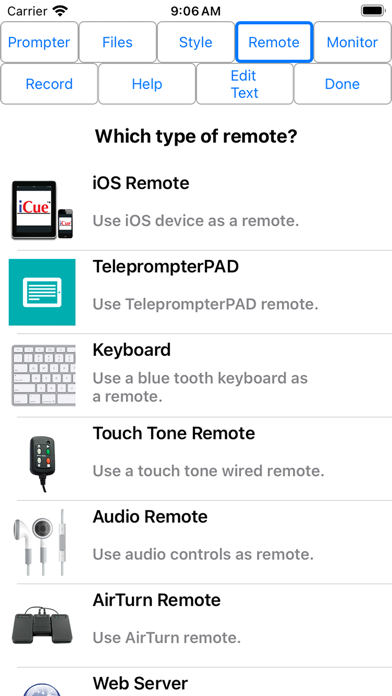
What is iCue? iCue is an app that turns your iPad and iPhone into a full-featured teleprompter. It offers a variety of features to customize the appearance of the text content and supports various file types for import and export. It also offers remote control options, recording capabilities, and external monitor support.
1. - Audio Remote: Use the headphone in-line remote or other audio remote to control prompter features.
2. - Touch Tone Remote: Use touch tone signals playing into the microphone line-in to control prompter features.
3. - Web Server Remote: Use a web page hosted on the network to control the prompter features.
4. - Blue Tooth Keyboard: Assign keys of a blue tooth keyboard to control prompter features.
5. - AirTurn Remote: Use wireless remotes from to control prompter features.
6. - Web Server Browser: Use built-in browser to load web page from another web server to download files or the entire database from another iCue.
7. - iOS Remote: Use another iOS device running iCue or iCue Remote to control iCue.
8. - Key Commands: Configure key combinations to control most prompter features.
9. iCue offers a variety of file sharing methods to assist in moving files between devices as well as a computer.
10. - Bluetooth MIDI: Use IK Multimedia's iRig Blueboard to control prompter functions.
11. - Apple Watch: Use the Apple Watch to remotely control prompter functions.
12. Liked iCue? here are 5 Photo & Video apps like 抖音; YouTube; Instagram; 剪映; 抖音极速版;
Or follow the guide below to use on PC:
Select Windows version:
Install iCue app on your Windows in 4 steps below:
Download a Compatible APK for PC
| Download | Developer | Rating | Current version |
|---|---|---|---|
| Get APK for PC → | Sunshine Valley Systems | 3.33 | 7.5.06 |
Get iCue on Apple macOS
| Download | Developer | Reviews | Rating |
|---|---|---|---|
| Get $7.99 on Mac | Sunshine Valley Systems | 6 | 3.33 |
Download on Android: Download Android
- Customizable appearance of text content including font, font size, text color, background color, head and tail indent, line spacing, and text style
- Import file types: iCue (.iCue), Text (.txt), Rich Text (.rtf), Word (.docx), and HTML
- Export file types: iCue (.iCue), Text (.txt), Rich Text (.rtf), and HTML
- Five marker styles: Bar, Marker, Two Line, Inverted, Two Markers
- Variable scroll speed with two speed ranges
- Display mirroring for using a reflective teleprompter
- Countdown with two styles
- Bidirectional timer
- External monitor support
- Built-in user manual
- Customizable title bar
- File sharing options including iTunes File Sharing, Email Files, iOS File Sharing, Web Server, Web Server Browser, AirDrop, iCloud, Dropbox, and Google Drive
- Remote control options including iOS Remote, Blue Tooth Keyboard, Touch Tone Remote, Audio Remote, AirTurn Remote, Web Server Remote, Apple Watch, Bluetooth MIDI, Game Controller, Touch Recording, Speech Recognition, and Key Commands
- Recording capabilities using either camera with movable video preview overlaying the script
- Monitor out support with the ability to choose output resolution, configure output to match device, adjust transform and mirroring for external display independently of device, and works great with AppleTV and AirPlay.
- Offers flexibility and customization when using iPad as a promoter or screen for external display
- Formats Google Docs well
- Great teleprompter app for videos
- Works well with mirror mode and AirTurn Digit 2 handheld remote
- Learning curve when using markers
- Text editor lacks highlighting, bolding, and changing font color for individual words or sections
- App crashes during use, causing inconvenience and delays
- PC software from same company was not very polished, leading to higher expectations for iPad/Phone apps.
An unfortunate waste of $8
Awesome the app is still maintained
Excellent promoter app!!
Good app. Needs more advanced text editor.