
Last Updated by GetResponse Sp. z o.o. on 2025-03-13
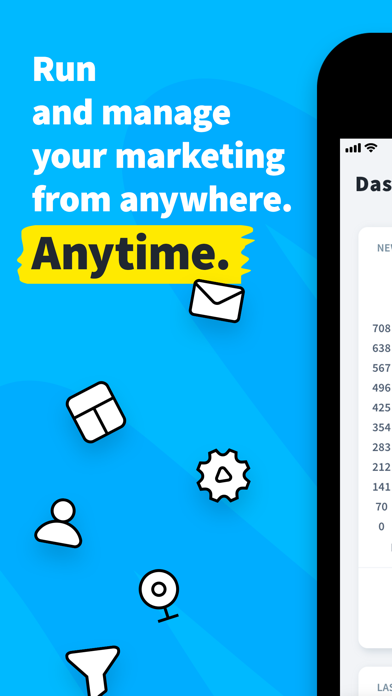
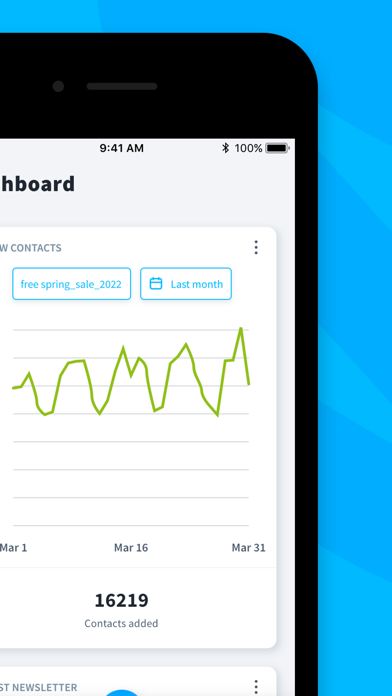
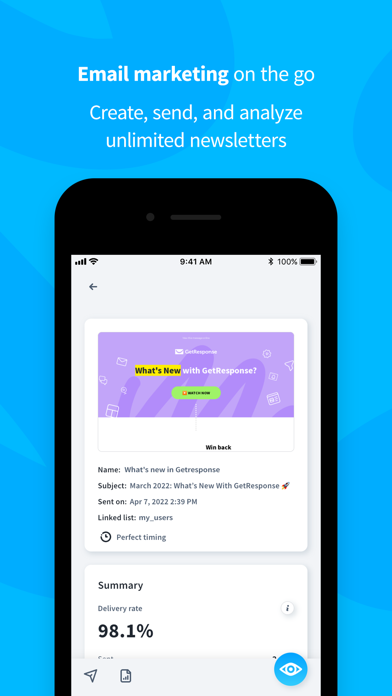
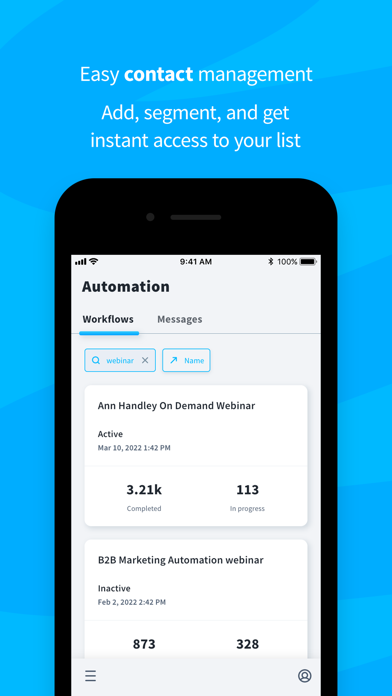
What is GetResponse App?
GetResponse is a global marketing software company that provides online marketing tools to businesses. The mobile app allows users to manage their online marketing campaigns, including email marketing, landing pages, and automated sales funnels. The app provides detailed analytics on campaign performance, lead collection, and sales generation. The app is available for all GetResponse customers, including those on the MAX plan.
1. Whether it’s email marketing campaigns, landing pages, or automated sales funnels, GetResponse gives you everything you need to communicate with your audience and grow your business.
2. Advanced analytics – make informed business decisions backed by detailed input from your emails, landing pages, or sales funnels.
3. Our mobile app is your on-the-go source full of all the information you need to run and manage all your online marketing in GetResponse.
4. Marketing Automation – preview all your GetResponse Automation flows and make business decisions based on collected analytics.
5. GetResponse is a global marketing software company, empowering you to run your business with the online marketing tools that you need.
6. Forms – collect and manage all the data from your published forms and use your gathered analytics to plan your marketing campaigns.
7. Track their engagement across your marketing emails, anding pages, and funnels.
8. Email Marketing – create simple emails, or send sophisticated draft messages pre-prepared via your laptop or desktop.
9. Landing pages – get instant access to your landing pages and check out essential data on your landing page performance on the go.
10. Live and On-demand webinars – keep track of your online events and access information on registrations and attendance straight from your mobile app.
11. Conversion funnels – monitor your funnel performance in real-time with results on collected leads, webinar sign-ups, and generated sales.
12. Liked GetResponse App? here are 5 Business apps like GetResponse MAX; GetResponse Webinars; ADP Mobile Solutions; Indeed Job Search; Microsoft Teams;
GET Compatible PC App
| App | Download | Rating | Maker |
|---|---|---|---|
 GetResponse App GetResponse App |
Get App ↲ | 210 3.91 |
GetResponse Sp. z o.o. |
Or follow the guide below to use on PC:
Select Windows version:
Install GetResponse App app on your Windows in 4 steps below:
Download a Compatible APK for PC
| Download | Developer | Rating | Current version |
|---|---|---|---|
| Get APK for PC → | GetResponse Sp. z o.o. | 3.91 | 5.17.0 |
Get GetResponse App on Apple macOS
| Download | Developer | Reviews | Rating |
|---|---|---|---|
| Get Free on Mac | GetResponse Sp. z o.o. | 210 | 3.91 |
Download on Android: Download Android
- Email Marketing: create and send emails, access email analytics
- Contacts Management: add and manage contacts, track engagement
- Landing Pages: access landing pages and view performance data
- Conversion Funnels: monitor funnel performance in real-time
- Forms: collect and manage data from published forms
- Live and On-demand Webinars: track online event registrations and attendance
- Marketing Automation: preview automation flows and access analytics
- Advanced Analytics: access detailed data on emails, landing pages, and sales funnels
- Available for all GetResponse customers, including MAX plan subscribers.
- The app has a mobile version, making it accessible on-the-go.
- The app allows for changes to be made to the subject line before sending out emails.
- The app is not user-friendly and takes longer to navigate compared to other email marketing platforms like Mailchimp.
- The app is clunky and has various issues, including crashes and discrepancies in recipient totals.
- The app does not allow for the addition of logos or images.
- The app has poor customer service and does not address bugs or issues effectively.
Really bad
Terrible service. Ok App
New beginner
Not easy data