
Written by IFUNPLAY CO., LTD.
Get a Compatible APK for PC
| Download | Developer | Rating | Score | Current version | Adult Ranking |
|---|---|---|---|---|---|
| Check for APK → | IFUNPLAY CO., LTD. | 589 | 4.78777 | 18.13.1 | 4+ |

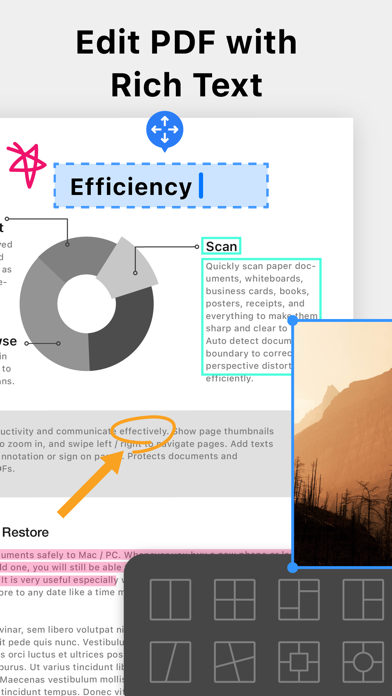
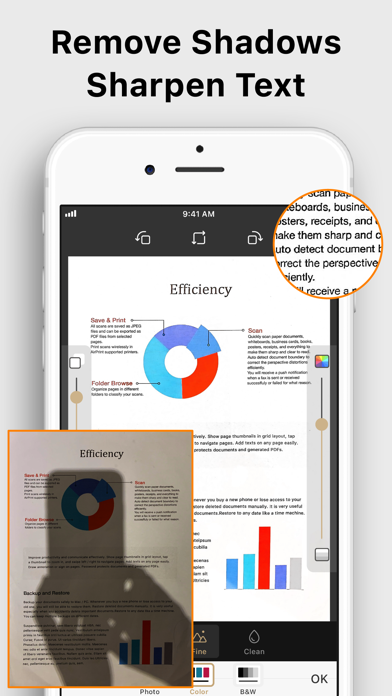
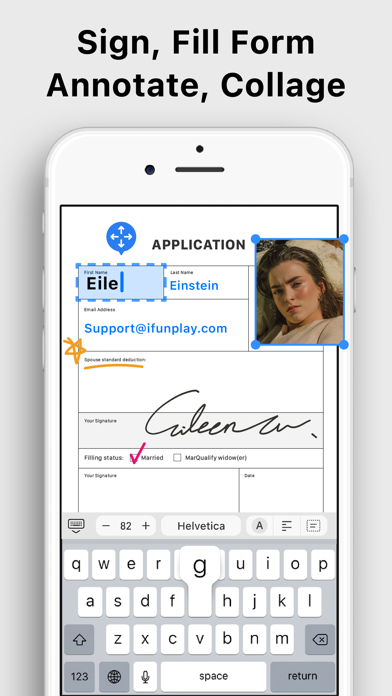
What is Doc Scan Pro? DocScan Pro is an app that allows users to scan and OCR documents to produce high-quality images. It also enables users to enter texts, fill forms, sign, draw, collage, and send. The app can share documents as PDF / JPEG / TXT / docx by email, FAX, SMB, Cloud Services, WebDAV, and iTunes / WiFi file sharing. It can transform an iPhone / iPad into a pocket scanner, PDF editor, and photo collage maker. The app can instantly scan multi-page documents and send them out on the go.
1. - Cloud Backup and Restore Documents (Silver / Gold plan): backup or restore documents to any date like a time machine.
2. Fax documents to over 100 countries instantly (price calculated by the number of pages and recipient country and paid via in-app purchase).
3. Share as PDF / JPEG / TXT / docx by email, FAX, SMB, Cloud Services, WebDAV, and iTunes / WiFi file sharing.
4. - Support dozens of countries (we kept adding more) for users to subscribe for a number to receive faxes.
5. - In-App Fax: Send and receive faxes when you are out of the office or have no fax machine at all.
6. Scan and OCR documents to produce high-quality images.
7. Enter texts, fill forms, sign, draw, collage, and send.
8. Transform your iPhone / iPad into a pocket scanner, PDF editor, and photo collage maker.
9. Instantly scan multi-page documents and send them out on the go.
10. - OCR / Recognize text from scanned images and export results as txt or Docx files.
11. - Import JPEG from other apps as an image source to crop, correct perspective, and enhance.
12. Liked Doc Scan Pro? here are 5 Business apps like Scanner Now: Scan PDF Document; QRCode Maker: Scan & Generate Barcode,Data-martix; ScanGuru: Pro PDF Scanner App; PDF Scanner App -; Scan App +;
Not satisfied? Check for compatible PC Apps or Alternatives
| App | Download | Rating | Maker |
|---|---|---|---|
 doc scan pro doc scan pro |
Get App or Alternatives | 589 Reviews 4.78777 |
IFUNPLAY CO., LTD. |
Select Windows version:
Download and install the Doc Scan Pro - PDF Scanner app on your Windows 10,8,7 or Mac in 4 simple steps below:
To get Doc Scan Pro on Windows 11, check if there's a native Doc Scan Pro Windows app here » ». If none, follow the steps below:
| Minimum requirements | Recommended |
|---|---|
|
|
Doc Scan Pro - PDF Scanner On iTunes
| Download | Developer | Rating | Score | Current version | Adult Ranking |
|---|---|---|---|---|---|
| $4.99 On iTunes | IFUNPLAY CO., LTD. | 589 | 4.78777 | 18.13.1 | 4+ |
Download on Android: Download Android
- Auto-detect document borders from a picture and capture images
- Correct Perspective Distortion: makes even curled pages readable
- Image Filters: Remove shadows and adjust the brightness to produce a high-quality image document
- Text Edit: Enter texts to fill forms, highlight, annotate, or sign on the scanned image
- File Naming Rules: Save your time to name new files in advance. Create your own naming rules
- Password Protection: Set a password to protect your documents in a folder from unauthorized view
- Search documents by name, full text search on OCR texts, page notes, and user input texts
- Organize documents with folders: switch between folders quickly with a single tap
- Create, merge, delete, duplicate, rename, move, import, and export documents
- In-App Fax: Send and receive faxes when you are out of the office or have no fax machine at all. Fax documents to over 100 countries instantly
- Support upload to iCloud Drive, Dropbox, Evernote, Box, OneDrive, Google Drive with OCR (Optical Character Recognition) option, SMB (Win / Mac), and WebDAV
- Print via AirPrint
- Export to Photo Albums
- "Open In" Other Apps
- Export to iTunes / WiFi file sharing
- Email documents as PDF / JPEG files
- Import JPEG from other apps as an image source to crop, correct perspective, and enhance.
- Import PDF from other apps as scanned pages
- Import PDF/JPEG from cloud storages
- Bronze / Silver / Gold plan subscription: Cloud Backup and Restore Documents (Silver / Gold plan): backup or restore documents to any date like a time machine. You can keep multiple backups on different dates
- Support dozens of countries (we kept adding more) for users to subscribe for a number to receive faxes.
- Convenient for sending documents on the go
- Useful for administrative tasks in business
- Allows for creating folders and keeping information on hand
- Offers many features not found in other apps
- Can be used for a variety of purposes, including business, hobbies, and advocacy
- Integrates well with other apps across devices
- None mentioned
Love it!
Very useful tool !
Overall The Best
Executive to Education to Lifekeeping™️©️....I use Daily!