
Last Updated by Wasted Talent Ltd on 2025-05-26

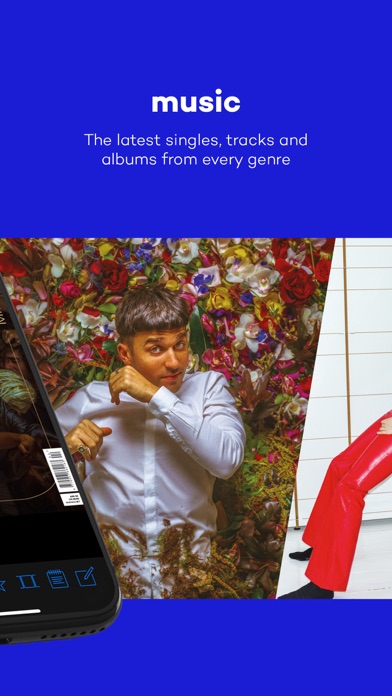
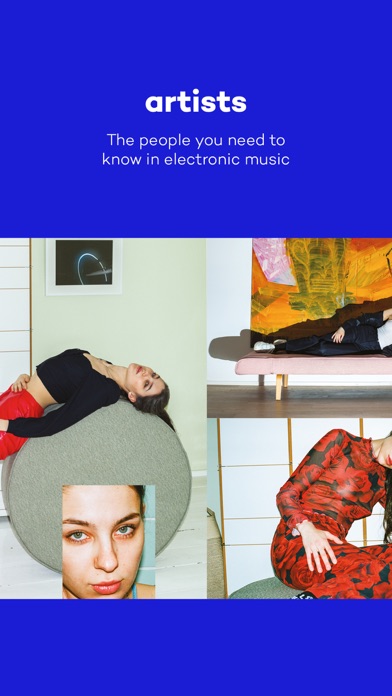
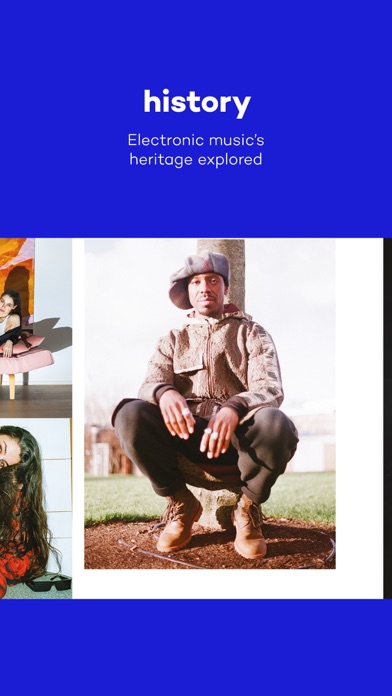
What is Mixmag Magazine? The Mixmag app is a digital version of the world's biggest and most respected dance music and clubbing magazine. It features exciting dance acts and DJs, reviews of the hottest tracks and albums, news and views from international club culture, and features on the most incredible festivals and parties. The app also includes an exclusive mix from one of the world's biggest DJs in every issue.
1. Each month you’ll find the planet’s most exciting dance acts and DJs, reviews of the hottest tracks and albums (from every genre of electronic dance music from techno to dubstep), news and views from international club culture and features on the most incredible festivals and parties.
2. PLUS, every issue also features an EXCLUSIVE mix from one of the world’s biggest DJs, with previous mixes coming from everybody from Deadmau5 to David Guetta, Richie Hawtin to Sven Väth, Sasha to Swedish House Mafia.
3. Account will be charged for renewal within 24-hours prior to the end of the current period, and identify the cost of the renewal.
4. Subscription automatically renews unless auto-renew is turned off at least 24-hours before the end of the current period.
5. Mixmag is the world's biggest, longest-running and most respected dance music and clubbing magazine.
6. Subscriptions may be managed by the user and auto-renewal may be turned off by going to the user's Account Settings after purchase.
7. No cancellation of the current subscription is allowed during active subscription period.
8. Get the app for free now and get the Martinez Brothers issue with a DJ mix also free.
9. Liked Mixmag Magazine? here are 5 Music apps like MusicTech Magazine; CCM Magazine; Magazine; Guitarist Magazine; Computer Music Magazine;
Or follow the guide below to use on PC:
Select Windows version:
Install Mixmag Magazine app on your Windows in 4 steps below:
Download a Compatible APK for PC
| Download | Developer | Rating | Current version |
|---|---|---|---|
| Get APK for PC → | Wasted Talent Ltd | 4.34 | 17.3 |
Get Mixmag Magazine on Apple macOS
| Download | Developer | Reviews | Rating |
|---|---|---|---|
| Get Free on Mac | Wasted Talent Ltd | 56 | 4.34 |
Download on Android: Download Android
- Monthly issues featuring the latest news, reviews, and features on dance music and club culture
- Exclusive mixes from the world's biggest DJs in every issue
- Access to back issues of the magazine
- Option to purchase single issues or subscribe for 1 month, 6 months, or 12 months
- Automatic renewal of subscription unless turned off at least 24 hours before the end of the current period
- Ability to manage subscriptions and turn off auto-renewal in Account Settings
- No cancellation of the current subscription allowed during active subscription period
- Privacy Policy and Terms and Conditions available for review.
- The app allows for digital subscriptions to the magazine.
- The app allows for downloading and viewing of issues.
- The yearly price is considered too expensive by some users.
- The app lacks the option to change the background color of the theme.
- The app has issues with retaining reading progress on downloaded issues.
- Some users have reported issues with logging in and accessing their subscriptions.
- The app has no clear way to contact support for technical issues.
Blacked out pages
Now love it.
They take your subscription money then don’t send log in details
Zero app support