
Written by Bravolol Limited
Get a Compatible APK for PC
| Download | Developer | Rating | Score | Current version | Adult Ranking |
|---|---|---|---|---|---|
| Check for APK → | Bravolol Limited | 10388 | 4.75491 | 32.6 | 4+ |



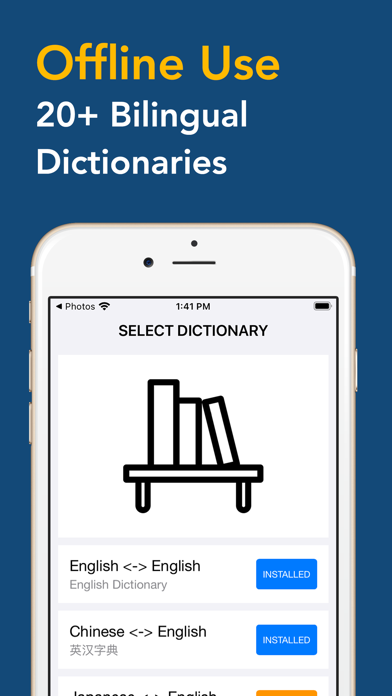
What is Dictionary & Translator?
The Dictionary & Translator App is a language learning app that allows users to easily learn new foreign languages. The app offers bilingual dictionaries with detailed word definitions, practical example sentences and synonyms, British and American English pronunciation with phonetics, and support for wildcard character search. Users can also backup and restore bookmarks, create their own bookmark groups, practice vocabulary words, and adjust font sizes and voice speed. The app also offers translation of text and images with over 70 languages.
1. The account will be charged for renewal within 24-hours prior to the end of the current period, and identify the cost of the renewal.
2. Subscription automatically renews unless auto-renew is turned off at least 24-hours before the end of the current period.
3. * Payment will be charged to iTunes Account at confirmation of purchase.
4. * Subscriptions may be managed by the user and auto-renewal may be turned off by going to the user's Account Settings after purchase.
5. Please note that any unused portion of a free trial period, if offered, will be forfeited when the user purchases a subscription to that publication, where applicable.
6. Liked Dictionary & Translator? here are 5 Education apps like Offline Estonian to English Language Dictionary , Translator - inglise eesti parim sõnastik tõlge; French Translator; Translator for Smart Watch; Swahili English Translator - Kiswahili / Kenya; Lingvanex Language Translator;
Not satisfied? Check for compatible PC Apps or Alternatives
| App | Download | Rating | Maker |
|---|---|---|---|
 dictionary translator dictionary translator |
Get App or Alternatives | 10388 Reviews 4.75491 |
Bravolol Limited |
Select Windows version:
Download and install the Dictionary & Translator app on your Windows 10,8,7 or Mac in 4 simple steps below:
To get Dictionary & Translator on Windows 11, check if there's a native Dictionary & Translator Windows app here » ». If none, follow the steps below:
| Minimum requirements | Recommended |
|---|---|
|
|
Dictionary & Translator On iTunes
| Download | Developer | Rating | Score | Current version | Adult Ranking |
|---|---|---|---|---|---|
| Free On iTunes | Bravolol Limited | 10388 | 4.75491 | 32.6 | 4+ |
Download on Android: Download Android
1. Bilingual Dictionaries with Detailed Word Definitions
2. Practical Example Sentences & Synonyms
3. British & American English Pronunciation with Phonetics
4. Support Wildcard Character Search
5. Backup & Restore Bookmark
6. Create Own Bookmark Group
7. Practice Vocabulary Word
8. Adjustable Font Sizes & Voice Speed
9. Translate Text & Image with 70+ Languages
10. Upgrade Subscriptions with 100% Ad Free, 100 bookmark groups, 1,000 bookmarks per group, 2,000 characters in Translator, Unrestricted Image Translation, Show Definitions in Search view, Restore from another device, and all upcoming features.
11. Auto-Renewable Subscription Terms
12. EULA and Privacy Policy
13. Contact Information for BravoLol, the app developer.
- Offers multiple translations for words and examples in sentences
- Keeps a history of the words looked up
- Easy and enjoyable to view words and example sentences on the go
- Free dictionary app for various different languages
- No annoying ads
- Glitches and freezes sometimes
- Only shows either the formal or informal version of a word, not both
- Upgrade on iPad doesn't carry over to iPhone
- Latest update replaces all individual dictionaries with one multilingual dictionary and doesn't recognize previous upgrades, requiring a lot of money for yearly upgrades or a lifetime upgrade of almost $50. Customer support was unhelpful.
Such an Improvement...
Best Indonesian-English dictionary there is!
Started glitching
Cheated