
Last Updated by PCGS on 2024-05-07

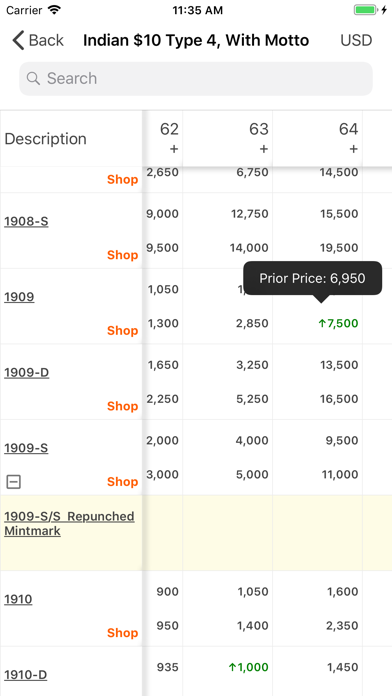
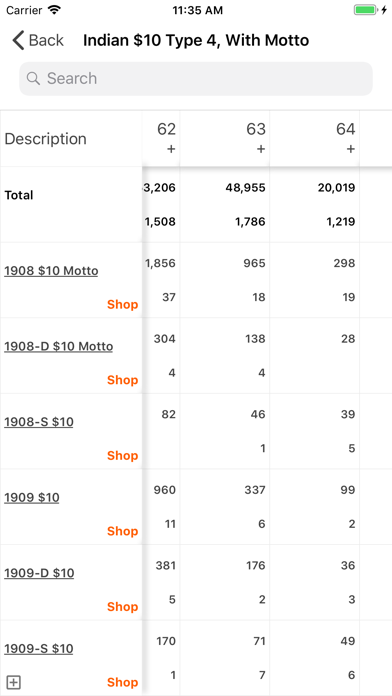

What is PCGS CoinFacts Coin Collecting? The PCGS CoinFacts mobile app is a free resource for coin collectors to make informed buying, selling, and trading decisions. It provides access to over 40,000 U.S. coins with values, populations, images, narratives, auction prices realized, and more. The app requires an active internet connection to operate.
1. Coin collectors finally have the resource needed to make informed numismatic buying, selling and trading decisions, thanks to the PCGS CoinFacts mobile app.
2. Download this coin collecting mobile app today to access coin values, coin populations, images, narratives, auction prices realized, and more for over 40,000 U.S. coins.
3. * Expert narratives on specific coins from leading industry professionals like David Hall, Ron Guth, Q.
4. The world’s largest encyclopedia of U.S. coins now fits in your pocket and is 100% free to use.
5. The PCGS CoinFacts application requires an active internet connection to operate.
6. Liked PCGS CoinFacts Coin Collecting? here are 5 Reference apps like PCGS Coinflation; PCGS Chinese Coin Price Guide; PCGS Cert Verification; Coinsnap coin identifier pcgs; LuckyCoin - Coin Collecting;
GET Compatible PC App
| App | Download | Rating | Maker |
|---|---|---|---|
 PCGS CoinFacts Coin Collecting PCGS CoinFacts Coin Collecting |
Get App ↲ | 52,915 4.78 |
PCGS |
Or follow the guide below to use on PC:
Select Windows version:
Install PCGS CoinFacts Coin Collecting app on your Windows in 4 steps below:
Download a Compatible APK for PC
| Download | Developer | Rating | Current version |
|---|---|---|---|
| Get APK for PC → | PCGS | 4.78 | 3.2.5 |
Get PCGS CoinFacts Coin Collecting on Apple macOS
| Download | Developer | Reviews | Rating |
|---|---|---|---|
| Get Free on Mac | PCGS | 52915 | 4.78 |
Download on Android: Download Android
- Barcode scanning for coins graded by PCGS and NGC for instant look-up
- Full PCGS Price Guide listings for all U.S. coins
- Full PCGS population Report for all U.S. coins
- Access to PCGS Photograde with high-resolution images by grade
- Millions of auction prices realized from PCGS & NGC graded coins from over 5,800 auctions
- Complete numismatic specifications for all U.S. coin types
- Expert narratives on specific coins from leading industry professionals
- Coin rarity and survival estimates by grade
- Coin condition census listings
- High-resolution photography
- Detailed coin variety attribution with photographs
- Provides high resolution grading examples
- Includes auction prices with eBay prices included or excluded
- Has a scanner for coin slabs
- Offers a lot of information about coins
- Simple and intuitive user interface
- Prices listed are for PCGS slabbed problem free coins, which may not reflect real-world prices
- May not be useful for newbies who are still practicing grading coins
- Some users have experienced persistent ads that interfere with accessing specific coin information
Must Get if You are a Coin Collector
A must have if you collect coins!
App Score: MS 70+
Frustrating app