
Published by Starbucks Coffee Company Korea on 2021-12-14

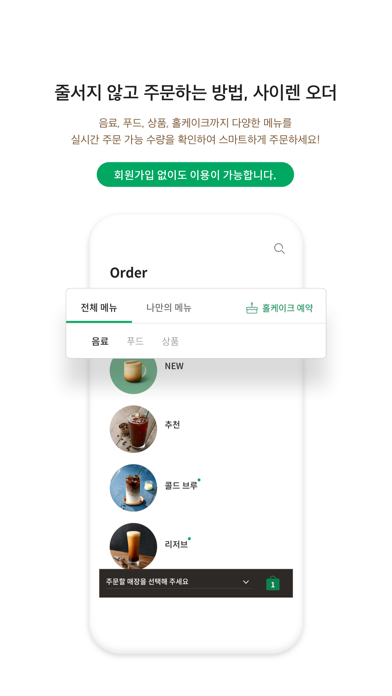
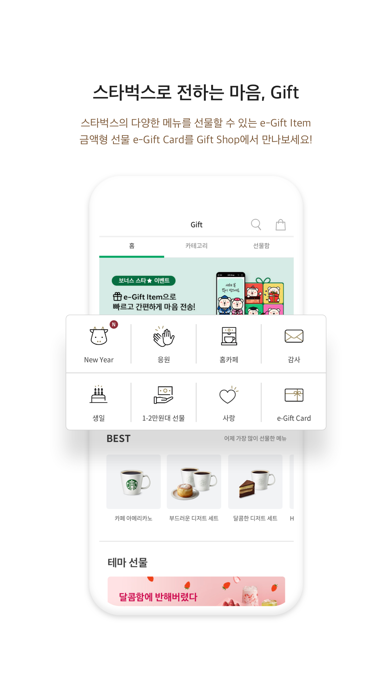

What is 스타벅스? This is the official application of Starbucks Coffee Korea. Anyone can use the application to order various menu items such as beverages, food, and coffee beans through the Siren Order without being a member. Users can also register and charge their Starbucks card to pay through a barcode. The app also provides a smart service to gift e-Gift Items and e-Gift Cards with personalized recipes.
1. 회원이 아니더라도 애플리케이션을 이용하는 누구나 사이렌 오더를 통해 음료, 푸드 및 원두 등 다양한 메뉴를 비대면으로 주문할 수 있으며, 스타벅스 카드를 등록하고 충전하여 바코드를 통해 결제할 수 있습니다.
2. 또한 나만의 레시피를 더한 e-Gift Item 및 금액형 상품권인 e-Gift Card를 선물할 수 있는 스마트한 서비스를 제공합니다.
3. 허용하지 않으셔도 앱 이용은 가능하나 일부 서비스 이용에 제한이 있을 수 있습니다.
4. 무제한 요금제가 아닐 경우 데이터 요금이 발생할 수 있습니다.
5. 고객센터 및 앱/홈페이지 ‘고객의 소리’를 통해 내용을 보내주시기 바랍니다.
6. - Pay : 스타벅스 카드를 등록 및 관리하고 바코드로 바로 결제.
7. - Order : 메뉴 주문을 비대면으로 편리하게! 사이렌 오더.
8. 서비스 이용을 위해 권한 허용이 필요합니다.
9. * iOS 11 이상 버전에서 사용하실 수 있습니다.
10. (주)스타벅스커피 코리아의 공식 애플리케이션 입니다.
11. 고객님의 지속적인 업데이트를 부탁 드립니다.
12. Liked 스타벅스? here are 5 Food & Drink apps like DoorDash - Food Delivery; Uber Eats: Food Delivery; Domino's Pizza USA; Starbucks; Grubhub: Food Delivery;
GET Compatible PC App
| App | Download | Rating | Maker |
|---|---|---|---|
 스타벅스 스타벅스 |
Get App ↲ | 84 2.51 |
Starbucks Coffee Company Korea |
Or follow the guide below to use on PC:
Select Windows version:
Install 스타벅스 app on your Windows in 4 steps below:
Download a Compatible APK for PC
| Download | Developer | Rating | Current version |
|---|---|---|---|
| Get APK for PC → | Starbucks Coffee Company Korea | 2.51 | 21.3.0 |
Get 스타벅스 on Apple macOS
| Download | Developer | Reviews | Rating |
|---|---|---|---|
| Get Free on Mac | Starbucks Coffee Company Korea | 84 | 2.51 |
Download on Android: Download Android
- Home: Live Greeting and Feed to welcome users and provide news updates.
- Pay: Register and manage Starbucks cards and pay through a barcode. Wallet that also includes Starbucks Coupons and e-Gift Items.
- Order: Conveniently order menu items through Siren Order without face-to-face interaction.
- Gift: Mobile gift service to easily recommend and gift e-Gift Cards and e-Gift Items.
- Rewards: Check Starbucks Rewards level and star accumulation/usage and receive benefits according to the level.
- What's New: Check Starbucks events, news, and announcements.
- Coupon: Register receipts and MMS coupons as Coupons to view and check usage history.
- Cake Reservation: Easily reserve Starbucks cakes through the app and pick them up at the store.
- History/Electronic Receipt: Check payment history and download electronic receipts for registered Starbucks cards or Siren Order.
- Store Information: Find nearby stores and search for desired stores.
- Frequency: Check frequency barcode issuance and sticker accumulation status according to the season.
The app requires certain access permissions for service use. Some services may be limited if access is not granted. The app can be used on both Wi-Fi and data networks, but data charges may apply if the plan is not unlimited. The app can be used on iOS 11 or later versions. Users can send feedback through the customer center or app/homepage "Customer Feedback" for any inconvenience or improvement suggestions. The customer center operates on weekdays from 09:00 to 17:00, excluding weekends and holidays. The homepage is http://www.starbucks.co.kr.
- None mentioned in the review.
- No option for half shot.
- App is not foreigner-friendly and lacks support for various languages.
- Majority of the app is in Korean, making it difficult for non-Korean speakers to use.
- Separate apps for Korean and US versions, instead of having a language switch option.
- Korea's lack of embrace for a world language like English makes it less foreigner-friendly.
English support
Not Good
Support half shot
No other languages support