
Published by Mobisocial, Inc. on 2023-03-23

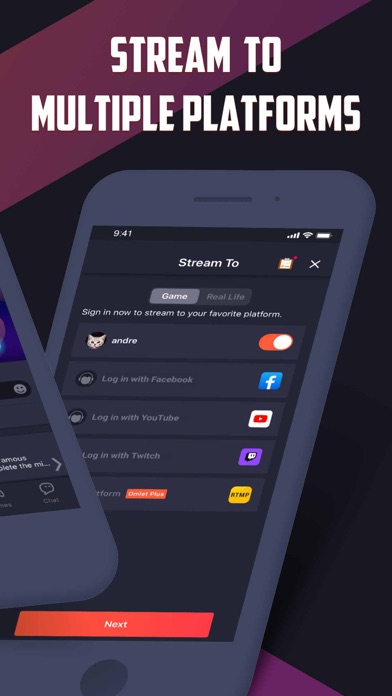
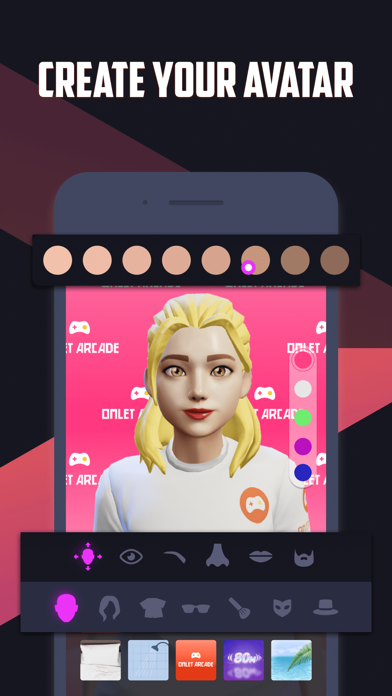

What is Omlet? Omlet Arcade is a mobile app that allows gamers to live stream their gameplay, connect with other gamers, and use custom tools to improve their gaming experience. The app supports all mobile games, including popular titles like PUBG Mobile, Fortnite, Minecraft, and Brawl Stars. Users can stream their gameplay to Omlet, Facebook, YouTube, or Twitch, create a profile, and grow their following. The app also features in-app currency and donations, squad streaming, mobile esports community, Minecraft multiplayer mode, in-game voice chat, and the ability to create and join clubs.
1. Share epic game moments with other gamers by streaming popular mobile games: PUBG Mobile, Fortnite, Minecraft, Brawl Stars directly to Omlet, Facebook, YouTube, or Twitch from your phone! (iOS 11 and higher).
2. Show off your gameplay by streaming to Omlet, Facebook, YouTube, or Twitch.
3. Live stream your best moments, squad up with new friends, and use custom tools to improve your gameplay.
4. Create a squad, invite your friends, and stream together for a fun, collaborative gaming experience.
5. Omlet Arcade is the premier platform for powering up your gaming experience.
6. Show appreciation onto your favorite streamers by buffing them with Omlet tokens.
7. Unlimited real-time group voice chat makes it easy to coordinate in-game attacks with your team or just chill and talk.
8. Instantly join your friends’ Minecraft games or host your own through our unique multiplayer mode.
9. Omlet Plus is billed monthly or yearly and will automatically renew.
10. Upgrade your stream with *new* seasonal and gamer overlays.
11. Auto-renewal may be turned off at any time by going to your settings in the iTunes Store after purchase.
12. Liked Omlet? here are 5 Photo & Video apps like Collage Maker - LiveCollage; Face Sticker Camera Live; PRISM Live Studio; intoLive - Live Wallpapers; Switcher Studio: Live Stream;
Or follow the guide below to use on PC:
Select Windows version:
Install Omlet: Live & 3D Avatar Stream app on your Windows in 4 steps below:
Download a Compatible APK for PC
| Download | Developer | Rating | Current version |
|---|---|---|---|
| Get APK for PC → | Mobisocial, Inc. | 4.61 | 1.105.3 |
Get Omlet on Apple macOS
| Download | Developer | Reviews | Rating |
|---|---|---|---|
| Get Free on Mac | Mobisocial, Inc. | 27770 | 4.61 |
Download on Android: Download Android
- Free live streaming to your favorite platform
- Stream HUDs with new seasonal and gamer overlays
- In-app currency and donations with Omlet tokens
- Squad Streaming for a fun, collaborative gaming experience
- Mobile Esports Community with open community matches and global esports tournaments
- Minecraft multiplayer mode with instant join and download of new worlds and mods
- In-game voice chat for real-time group communication
- Create and join clubs to connect with like-minded gamers
- Omlet Plus with premium features like unlimited high-resolution mobile multi-streaming, personal RTMP link, exclusive HUDs, and more
- Privacy Policy and Terms of Use for user protection and legal compliance.
1.
- Good streaming app
- Compatible with old devices
- Easy to use interface
2.
- Old messages are not visible
- Inappropriate posts are not filtered
- Blocking someone doesn't remove their previous messages
- Kill cam doesn't work properly
- Glitches with audio and PUBG
- No option to choose what to stream
- Auto-play on home screen cannot be turned off
Could be better
Really upset !
Great but...
The best app! Got some issues though