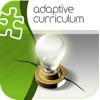
Published by SEBIT EGITIM VE BILGI TEKNOLOJILERI A S on 2021-08-13
1. Using 3D graphics and 2D electronic symbols, you will assemble different types of series circuits using wires, switches, batteries, and light bulbs.
2. In order to better understand the difference between a series and a parallel circuit, build a circuit that illuminates two bulbs and observe what happens when one light bulb is removed.
3. Liked Building Serial Circuits? here are 5 Education apps like Building Atoms, Ions, and Isotopes HD; Verb Expert! Skill Building Practice for Past, Present, Future & Present Progressive Tense; Wordbuilding Practice; Toy building blocks; Kids Doodle & Discover: Birds, Cartoon Tangram Building Blocks;
GET Compatible PC App
| App | Download | Rating | Maker |
|---|---|---|---|
 Building Serial Circuits Building Serial Circuits |
Get App ↲ | 0 1 |
SEBIT EGITIM VE BILGI TEKNOLOJILERI A S |
Or follow the guide below to use on PC:
Select Windows version:
Install Building Serial Circuits app on your Windows in 4 steps below:
Download a Compatible APK for PC
| Download | Developer | Rating | Current version |
|---|---|---|---|
| Get APK for PC → | SEBIT EGITIM VE BILGI TEKNOLOJILERI A S | 1 | 1.0 |
Get Building Serial Circuits on Apple macOS
| Download | Developer | Reviews | Rating |
|---|---|---|---|
| Get $0.99 on Mac | SEBIT EGITIM VE BILGI TEKNOLOJILERI A S | 0 | 1 |
Download on Android: Download Android
Very Nice, However...