
Last Updated by 21x20 Media, Inc. on 2025-04-09
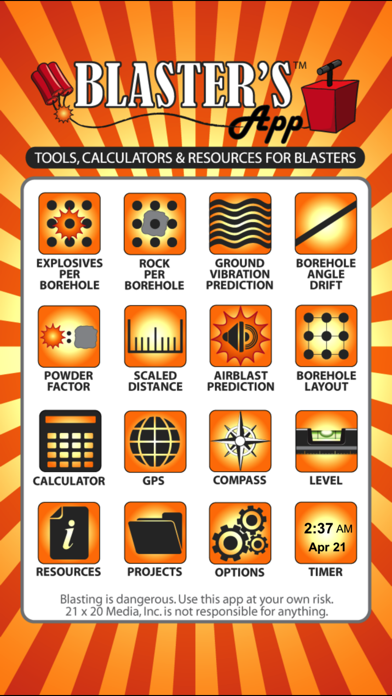
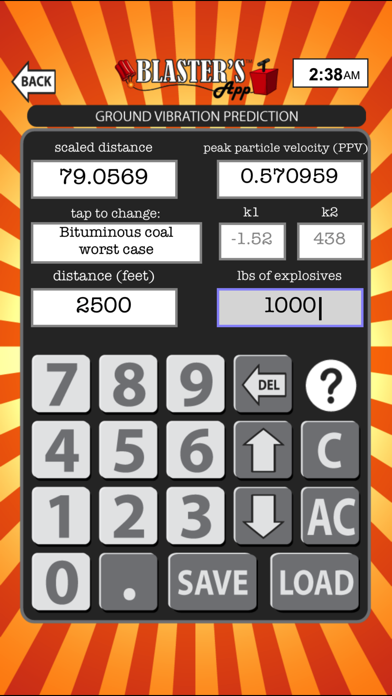
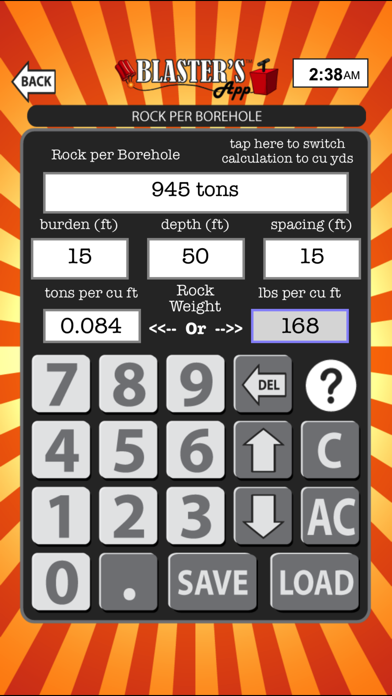

What is Blaster's App?
Blaster's App is a comprehensive tool designed for professional explosives engineers. It is an all-in-one app that contains various calculators and tools that a master blaster needs to be fast and productive on the job. The app is currently available at a discounted price for a limited time.
1. The Borehole Layout system makes the tedious task of laying out a job's boreholes as easy as dragging your finger to connect the holes and assign your custom delays.
2. Blaster's App contains a project system that allows for the storage of all calculations and layouts associated to any job.
3. It allows blasters to lay out their hole design and timing in seconds rather than hours.
4. Each calculator uses the app's custom keypad to make data entry quick and easy.
5. The app contains the calculators and tools a master blaster needs to be fast and productive on the job.
6. With a simple tap, toggle your view between sequence timing and per hole delay.
7. Turn on Heat Map for a visual representation of the shots timing sequence.
8. Set GPS coordinates for your projects and the app will automatically look them up when you arrive on site and use that location's project by default.
9. SAVE your calculation to a current project or review past results from the LOAD screen.
10. Blaster's App is an all-in-one tool for professional explosives engineers.
11. Exported layouts can then be imported on another device running Blasters App.
12. Liked Blaster's App? here are 5 Utilities apps like ShoppingList; Abacus; Units - Pro Unit Converter; PCalc; Shout It;
Or follow the guide below to use on PC:
Select Windows version:
Install Blaster's App app on your Windows in 4 steps below:
Download a Compatible APK for PC
| Download | Developer | Rating | Current version |
|---|---|---|---|
| Get APK for PC → | 21x20 Media, Inc. | 5.00 | 1.7.5 |
Get Blaster's App on Apple macOS
| Download | Developer | Reviews | Rating |
|---|---|---|---|
| Get $99.99 on Mac | 21x20 Media, Inc. | 1 | 5.00 |
Download on Android: Download Android
- Ground Vibration Prediction calculator
- Airblast Prediction calculator
- Powder Factor calculator
- Explosives Per Borehole calculator
- Rock Per Borehole calculator
- Scaled Distance calculator
- Borehole Angle Drift calculator
- Borehole Layout tool
- Links to Online Blasting Resources
- GPS tool
- Compass tool
- Level tool
- Float Level tool
- Project system for storing all calculations and layouts associated with any job
- Borehole Layout system for laying out a job's boreholes easily and quickly
- Custom calculators that use the app's custom keypad to make data entry quick and easy
- Ability to save calculations to a current project or review past results from the LOAD screen
- Heat Map for a visual representation of the shots timing sequence
- Ability to toggle between sequence timing and per hole delay with a simple tap.
General blaster