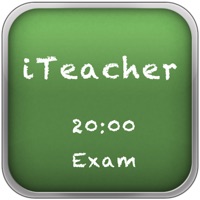
Last Updated by Alteru Inc. on 2025-04-12
1. iTeacher will allow the teacher to create the quiz and distribute in the classroom.
2. Now iTeacher support the text answer quiz as well as the multiple choice quiz.
3. You creates the quiz from the iPad or iPhone with this app and then send the quiz to the whole class via the app called "iStudent".
4. The student can send back the multiple choice answer or text answer in return.
5. Teacher will know which questions that most student did not get it right so that she/he can teach accordingly.
6. Teacher can also specify how long the quiz should take.
7. Teacher can distribute text, image, audio to the students.
8. It is the secure way to distribute the quiz.
9. You can also distribute the quiz to anyone in the world.
10. You can also find out which questions the student did not get it right at certain percentage so that you can get more focused.
11. Moreover you can easily find out the scores by the student's name or by questions.
12. Liked iTeacher? here are 5 Education apps like Duolingo - Language Lessons; ClassDojo; Canvas Student; Remind: School Communication; PictureThis - Plant Identifier;
Or follow the guide below to use on PC:
Select Windows version:
Install iTeacher app on your Windows in 4 steps below:
Download a Compatible APK for PC
| Download | Developer | Rating | Current version |
|---|---|---|---|
| Get APK for PC → | Alteru Inc. | 1 | 2.4 |
Download on Android: Download Android
Crashes
Iteacher