
Last Updated by DSP Mobile on 2025-04-20
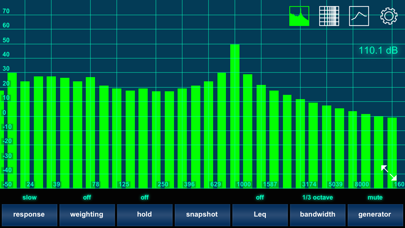
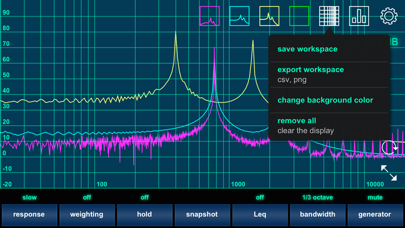
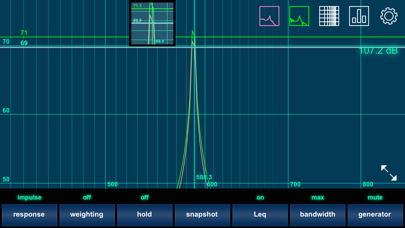
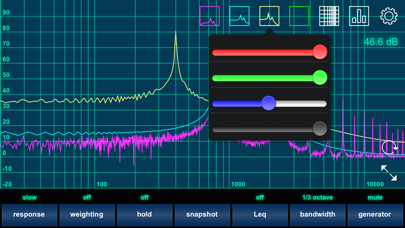
What is Analyzer?
The Analyzer is an app designed for audio professionals who need to evaluate different working environments. It is a combination of a sound pressure level (SPL) meter and a full range multiple bands frequency analyzer. The app is pre-calibrated for all iDevices, but it includes a calibration function as well. It comes with a highly intuitive user interface with zoom gesture control, individual color settings, reticle zoom, and many more exciting features. The Analyzer can store, load, and export measurement data and supports iCloud storage.
1. It is mainly designed for audio professionals who need to evaluate different working environments (e.g. studios, live stages)... that’s why it’s perfect for anyone who’s in need of acoustical analysis!! It is easy to use and comes with amazing features only known from professional acoustic tools.
2. It comes with a highly intuitive user interface with zoom gesture control, individual color settings, reticle zoom and many more exciting features.
3. The Analyzer is a combination of a sound pressure level (SPL) meter and a full range multiple bands frequency analyzer.
4. The Analyzer can store, load and export measurement data and supports iCloud storage.
5. The Analyzer is pre-calibrated for all iDevices, but it includes a calibration function as well.
6. - Export to .csv oder .png files: share them via Mail, Dropbox, iTunes etc.
7. Liked Analyzer? here are 5 Music apps like Spotify - Music and Podcasts; Pandora: Music & Podcasts; Shazam: Find Music & Concerts; Musi - Simple Music Streaming; SiriusXM: Music, Sports & News;
Or follow the guide below to use on PC:
Select Windows version:
Install Analyzer app on your Windows in 4 steps below:
Download a Compatible APK for PC
| Download | Developer | Rating | Current version |
|---|---|---|---|
| Get APK for PC → | DSP Mobile | 2.91 | 3.2.1 |
Download on Android: Download Android
- SPL measurement weighting functions: A B C Z
- Industry standard response times: impulse, fast and slow
- Meter switchable to dB FS for measuring with external USB interface
- Realtime Audio Analyzer (RTA) audio engine
- Bandwidth selectable from 1 octave up to 1/1200 octave (depending on your iDevice)
- FFT block size from 1024 to 65536 samples
- 6 different FFT window functions
- Leq measurement
- Automatic peak detection
- Signal generator: pink and white noise, sine
- Manual and automatic calibration
- Frequency response compensation for different mic characteristics of the built-in microphones
- Touch gesture zoom
- Reticle with lens functionality
- Bar or FFT line view
- User definable graph colors
- Create up to 14 snapshots with hold, Leq, or snapshot function
- Workspace concept: store all current snapshots and color settings
- Snapshot and workspace storage, load and export
- iCloud support: move files between local and iCloud storage
- Export to .csv oder .png files: share them via Mail, Dropbox, iTunes etc.
- Import of .csv files
- Frequency response compensations for Mic-W i436 (with individually adjustable sensitivity), i266, i456, i825, i855, iShotgun, and the Apple EarPods (available as in-app purchases)
- Convenient alternative to bringing a laptop, interface, and mic setup
- Basic RTA analysis tool
- Additional cost for calibration file for Mic W I-436
- App may not be more accurate than a free one
- Graphics analyzer not working properly after update
- Graphic equalizer keeps disappearing and requires deleting and re-downloading the app
- Graphic equalizer in-app purchase may not be worth it for live sound overall level setting.
Good app
It's $25 to make useful
The Graphic Equalizer Keeps Disappearing
Last update